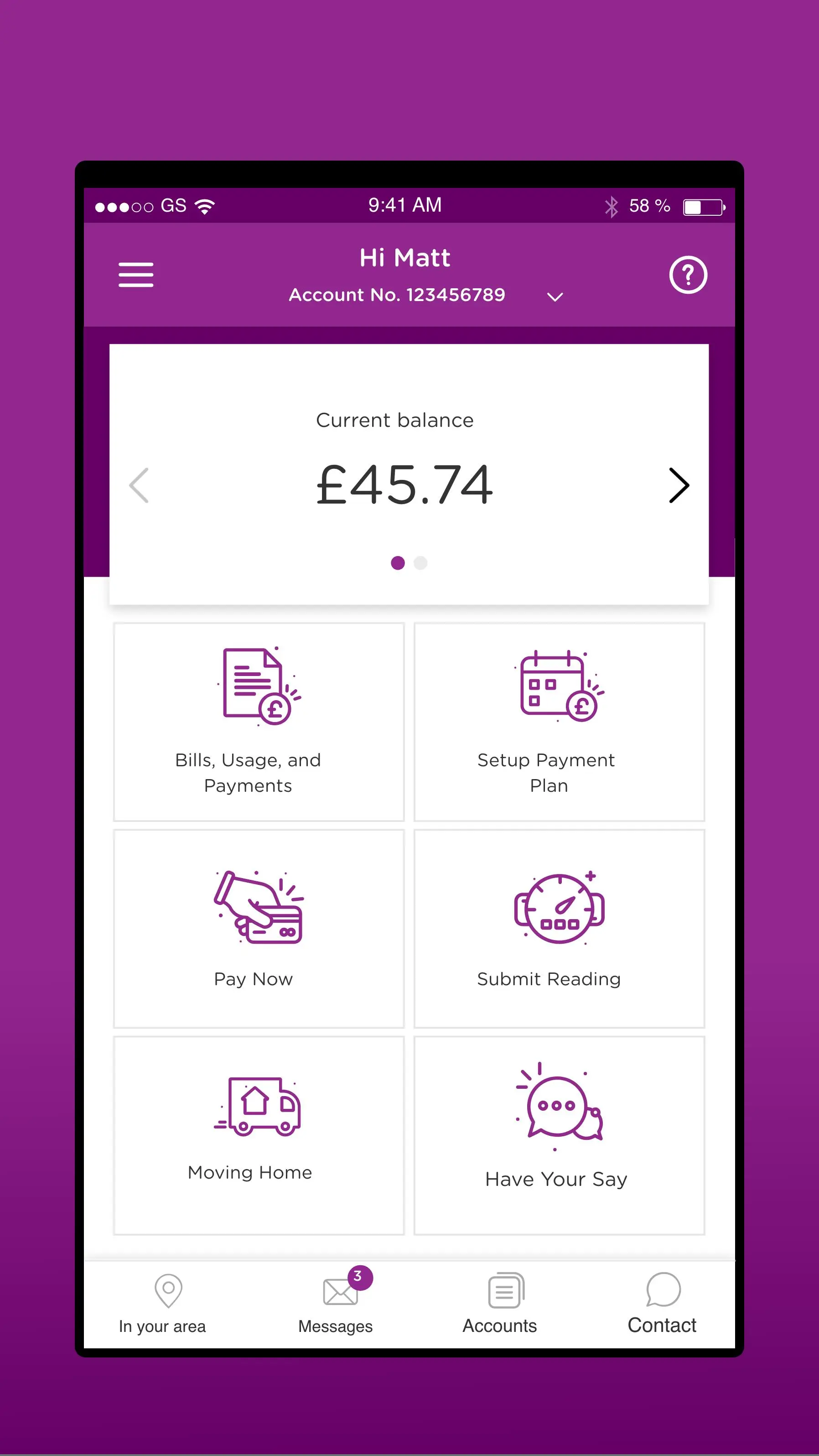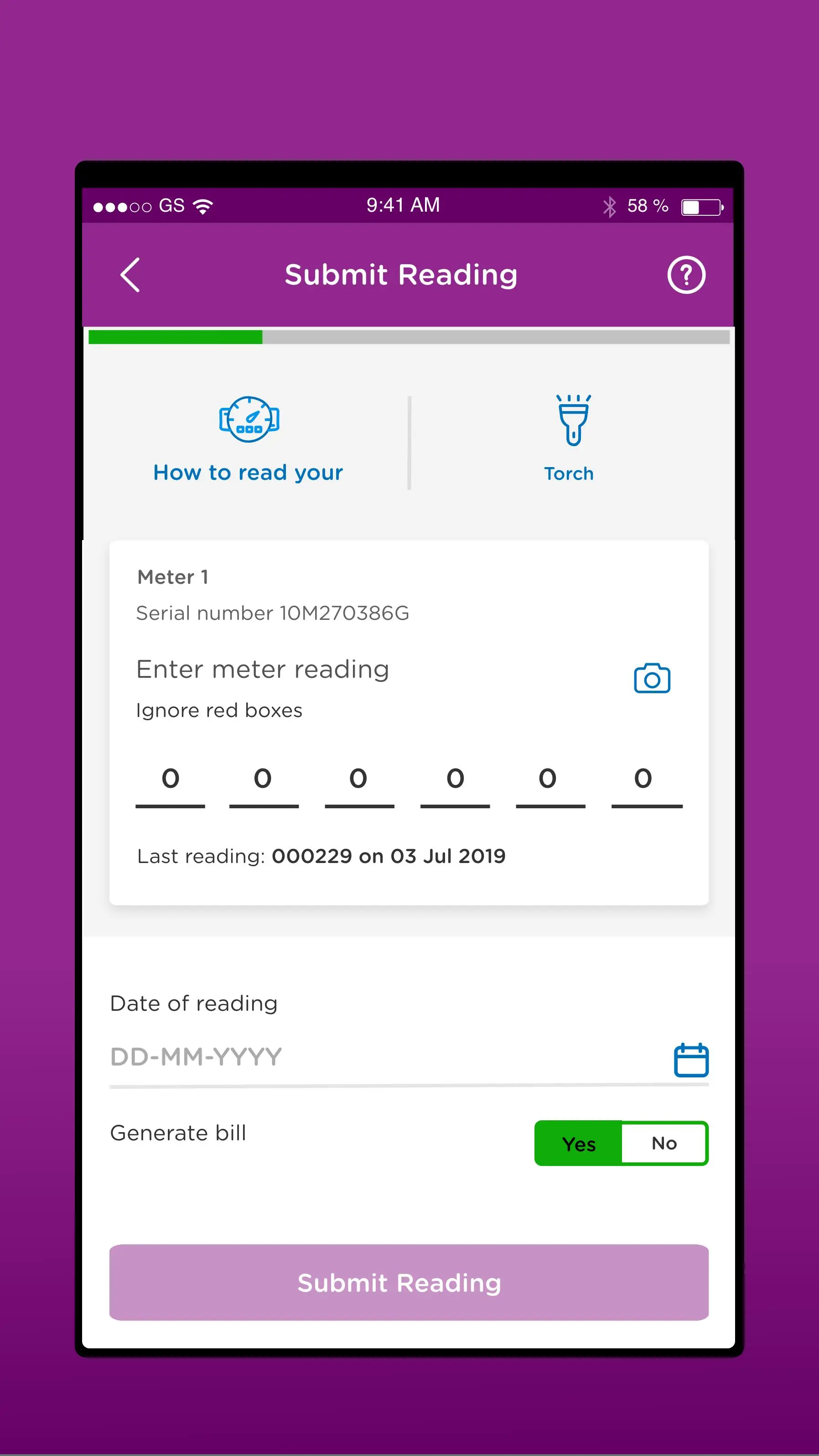Anglian Water PC
Anglian Water Services
Download Anglian Water on PC With GameLoop Emulator
Anglian Water on PC
Anglian Water, coming from the developer Anglian Water Services, is running on Android systerm in the past.
Now, You can play Anglian Water on PC with GameLoop smoothly.
Download it in the GameLoop library or search results. No more eyeing the battery or frustrating calls at the wrong time any more.
Just enjoy Anglian Water PC on the large screen for free!
Anglian Water Introduction
Check your Anglian Water bills and payments, and let us know if you’ve moved. You can scan meter readings and track your usage, set up or change a Direct Debit and much more, all with just a few simple taps.
What you can do with the Anglian Water app:
• Log in with your fingerprint – or set a PIN if you prefer
• Payments in one place – view payments, set up or change a payment plan, or make a card payment
• Check up on your bills - new and old
• Get alerts – find out about reported leaks or service issues near you
• Scan new meter readings – using your phone’s torch and camera to read your meter, update your account and, if you choose, auto-generate a bill
• Choose your preferred language - our app is currently available in the following languages:
English, Polish, Lithuanian, Romanian, Portuguese, Russian, Chinese and Bengali. Simply choose you preferred language when you log in for the first time or change it later in your profile
Before you start:
• Existing customers registered with MyAccount can use the same login details. If you’re a new user, you can easily register on the Anglian Water App.
App requires Android OS version 8.0 or higher.
© 2019 Anglian Water Services Limited
Information
Developer
Anglian Water Services
Latest Version
1.9.1
Last Updated
2023-09-29
Category
House-home
Available on
Google Play
Show More
How to play Anglian Water with GameLoop on PC
1. Download GameLoop from the official website, then run the exe file to install GameLoop
2. Open GameLoop and search for “Anglian Water” , find Anglian Water in the search results and click “Install”
3. Enjoy playing Anglian Water on GameLoop
Minimum requirements
OS
Windows 8.1 64-bit or Windows 10 64-bit
GPU
GTX 1050
CPU
i3-8300
Memory
8GB RAM
Storage
1GB available space
Recommended requirements
OS
Windows 8.1 64-bit or Windows 10 64-bit
GPU
GTX 1050
CPU
i3-9320
Memory
16GB RAM
Storage
1GB available space