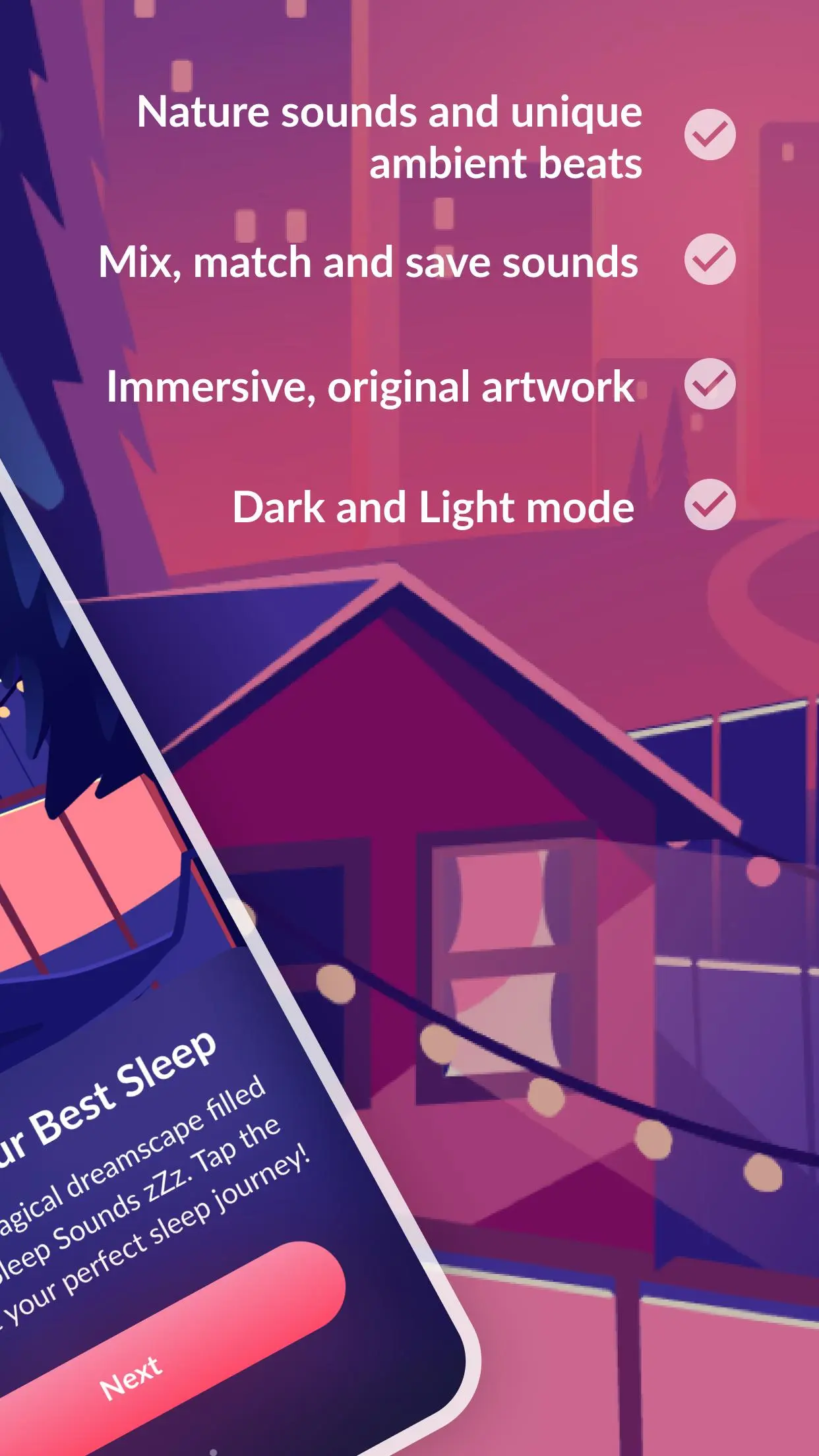Sleep Sounds PC
Maple Media
Download Sleep Sounds on PC With GameLoop Emulator
Sleep Sounds on PC
Sleep Sounds, coming from the developer Maple Media, is running on Android systerm in the past.
Now, You can play Sleep Sounds on PC with GameLoop smoothly.
Download it in the GameLoop library or search results. No more eyeing the battery or frustrating calls at the wrong time any more.
Just enjoy Sleep Sounds PC on the large screen for free!
Sleep Sounds Introduction
Tired of battling insomnia, struggling to fall asleep, or dealing with a snoring partner?
Sleep Sounds helps you fall asleep fast with carefully curated, soothing sounds that will have you drifting off to dreamland in no time. Say goodbye to sleepless nights and wake up feeling rejuvenated and refreshed.
Features include:
High-quality soothing sounds
Interactive & immersive Sound Journeys
Customizable atmospheres
Simple and beautiful design
Sleep timer for easy listening
Stunning background images
Conveniently install to SD Card
Enjoy offline, no internet required
Enjoy 12 customizable and realistic nature sounds:
Refreshing Rain
Forest Rain
Tropical Rainforest
Vivid Creek
Autumn Woods
Evening Beach
Airplane Sounds
Train Sounds
Rain on Windshield
Cave sounds
Soothing Night
Winter Cottage
Plus, discover even more listening sounds and soothing experiences:
ASMR - Unique sounds that promote relaxation and comfort
Lullabies - Soothing melodies designed to ease you into sleep
Sound Journeys - Interactive soundscapes with immersive stories
Wind down with Sleep Sounds to enjoy:
Better sleep
Improved focus throughout the day
Less stress and anxiety
Stronger relationships and more
We value your feedback! If you have any comments or suggestions, please reach out to us at contact@maplemedia.io
Information
Developer
Maple Media
Latest Version
7.3.3(144)
Last Updated
2024-01-06
Category
Health-fitness
Available on
Google Play
Show More
How to play Sleep Sounds with GameLoop on PC
1. Download GameLoop from the official website, then run the exe file to install GameLoop
2. Open GameLoop and search for “Sleep Sounds” , find Sleep Sounds in the search results and click “Install”
3. Enjoy playing Sleep Sounds on GameLoop
Minimum requirements
OS
Windows 8.1 64-bit or Windows 10 64-bit
GPU
GTX 1050
CPU
i3-8300
Memory
8GB RAM
Storage
1GB available space
Recommended requirements
OS
Windows 8.1 64-bit or Windows 10 64-bit
GPU
GTX 1050
CPU
i3-9320
Memory
16GB RAM
Storage
1GB available space