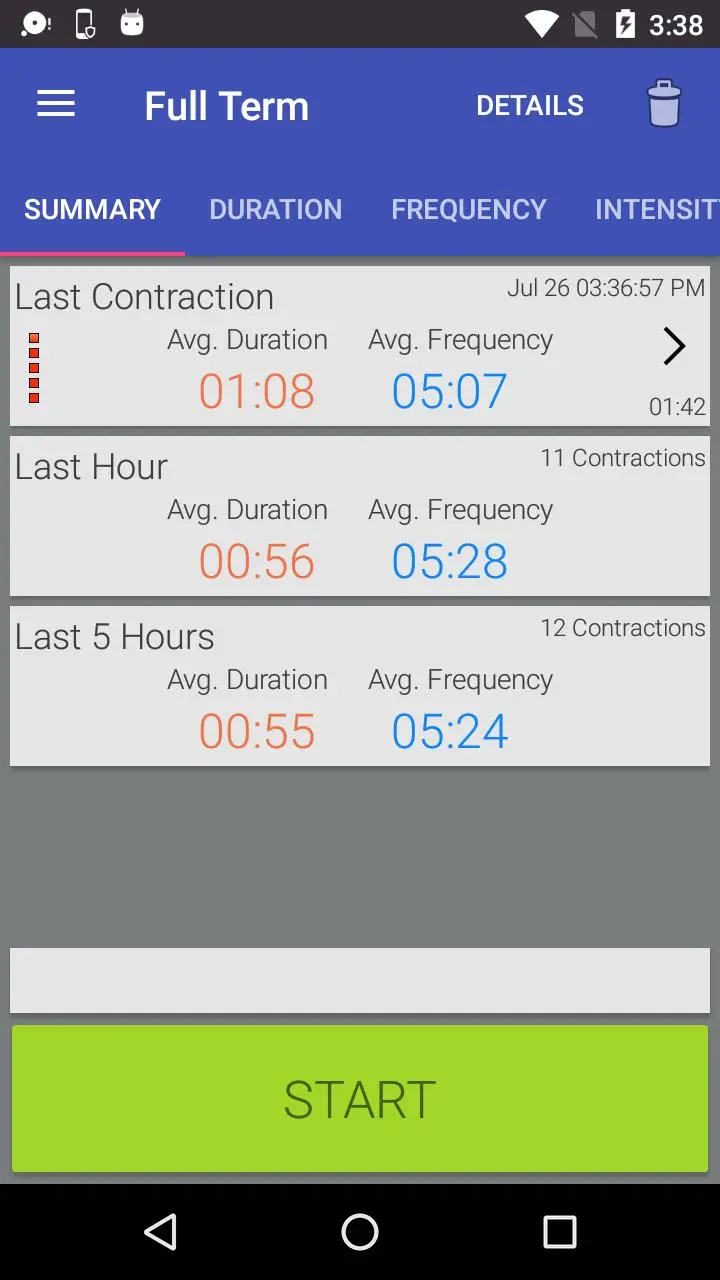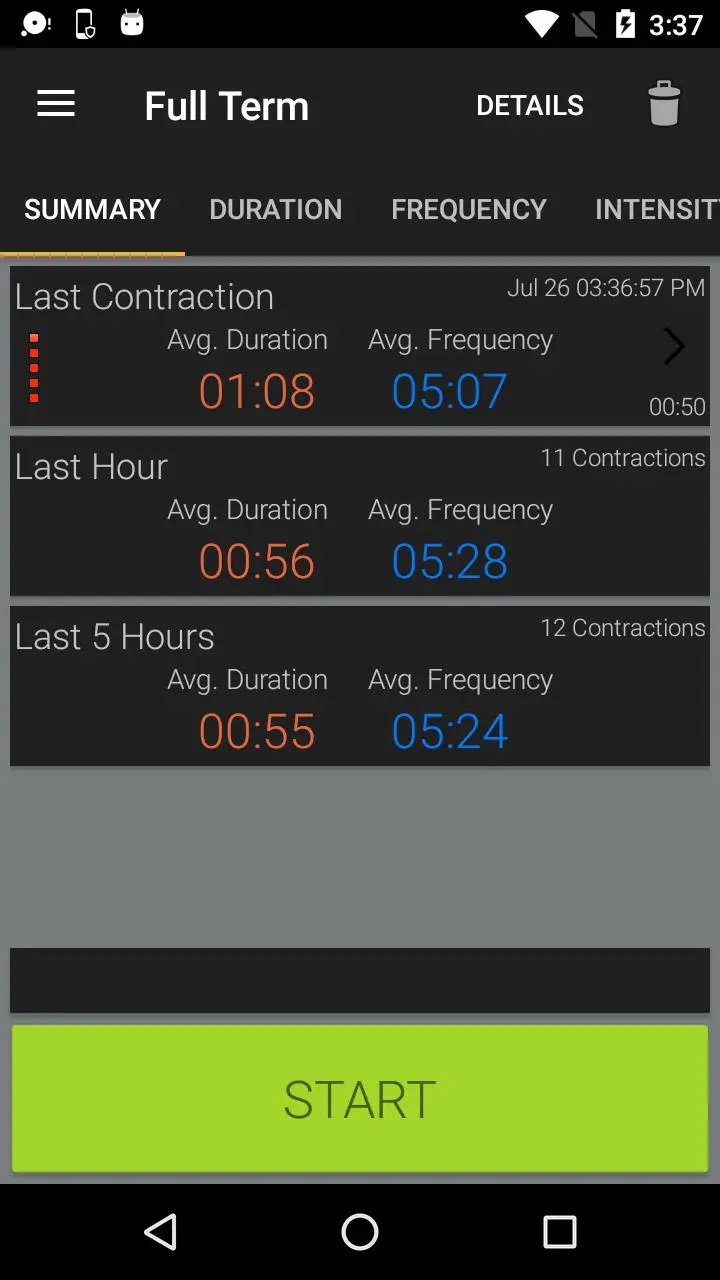Full Term - Contraction Timer PC
Mustansir Golawala
Download Full Term - Contraction Timer on PC With GameLoop Emulator
Full Term - Contraction Timer on PC
Full Term - Contraction Timer, coming from the developer Mustansir Golawala, is running on Android systerm in the past.
Now, You can play Full Term - Contraction Timer on PC with GameLoop smoothly.
Download it in the GameLoop library or search results. No more eyeing the battery or frustrating calls at the wrong time any more.
Just enjoy Full Term - Contraction Timer PC on the large screen for free!
Full Term - Contraction Timer Introduction
This application is the best and most convenient way to keep track of your labor contractions. I created this application for use during my own wife's labor and have paid special attention to keeping the interface as clean and clutter free as possible.
You have to tap a single button to track the start and end of each of your contractions, and "Full Term" will take care of the rest. The application is designed to keep track of the times, durations and frequency of the entire labor period.
Your full labor history and contraction progress will be saved regardless of whether you restart the application during your labor, or restart the entire device. There is no need to keep this application open the whole time. You can even email your contraction history to a health care professional or to yourself for your own records.
You also get a handy reference that you can use to get a rule of thumb estimate of your progress through labor. You can also configure the duration you wish to keep track of based on your needs.
To summarize, some of the features are:
- Simple interface to track each contraction
- Dark theme for use in low light situations
Contraction Timer
- View your complete contraction history
- Graphs of durations/frequency and intensity for you last 10 contractions to show you trends.
- Edit your contractions in case you make a mistake
- Manually add new contractions if you missed any
- Undo your contractions in case your make a mistake
- Specify the intensity of each contraction
- Add a note to any contraction
- View your list of contractions in chronological or reverse chronological order
- Monitor your labor progression over a user configurable period
- Email your contraction history to anyone
Kick Counter
- Easiest Fetal movement tracker in the Play store
- Keep track of all your sessions
- Make notes on each kick count session
- Email the entire session history, or just a single session
- Edit & Undo a kick if you make a mistake
- Setup a reminder to track your kicks at the same time each day
- Configure to automatically end the session when you reach your desired duration or kick count
Reference Section
- Detailed advice on Prenatal, Labor and Post Natal phases of pregancy
- Included with permission from the Office of Women's Health from the US. Dept. of Health & Human Services
- Labor Quick Reference so you can track your progress through labor
Information
Developer
Mustansir Golawala
Latest Version
2.4
Last Updated
2017-08-12
Category
Health-fitness
Available on
Google Play
Show More
How to play Full Term - Contraction Timer with GameLoop on PC
1. Download GameLoop from the official website, then run the exe file to install GameLoop
2. Open GameLoop and search for “Full Term - Contraction Timer” , find Full Term - Contraction Timer in the search results and click “Install”
3. Enjoy playing Full Term - Contraction Timer on GameLoop
Minimum requirements
OS
Windows 8.1 64-bit or Windows 10 64-bit
GPU
GTX 1050
CPU
i3-8300
Memory
8GB RAM
Storage
1GB available space
Recommended requirements
OS
Windows 8.1 64-bit or Windows 10 64-bit
GPU
GTX 1050
CPU
i3-9320
Memory
16GB RAM
Storage
1GB available space