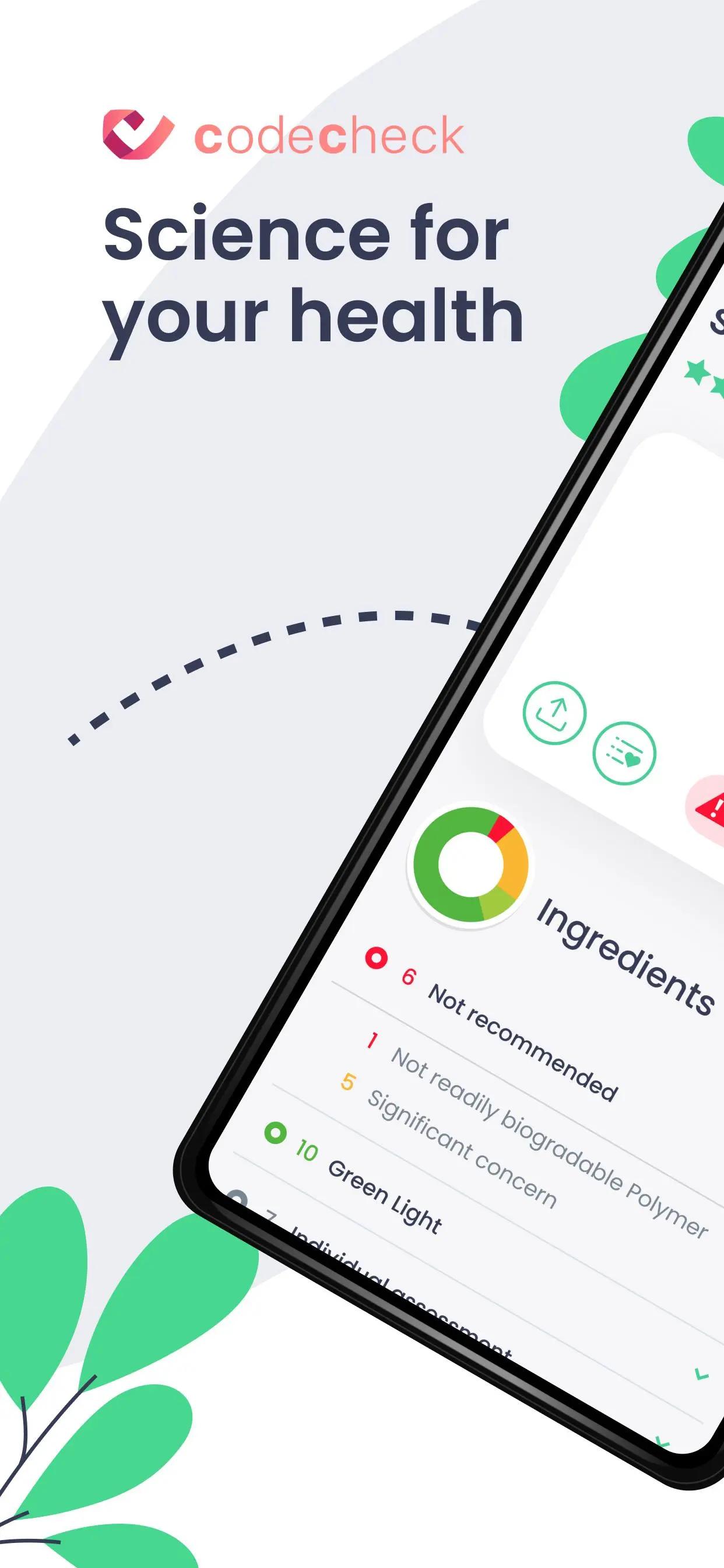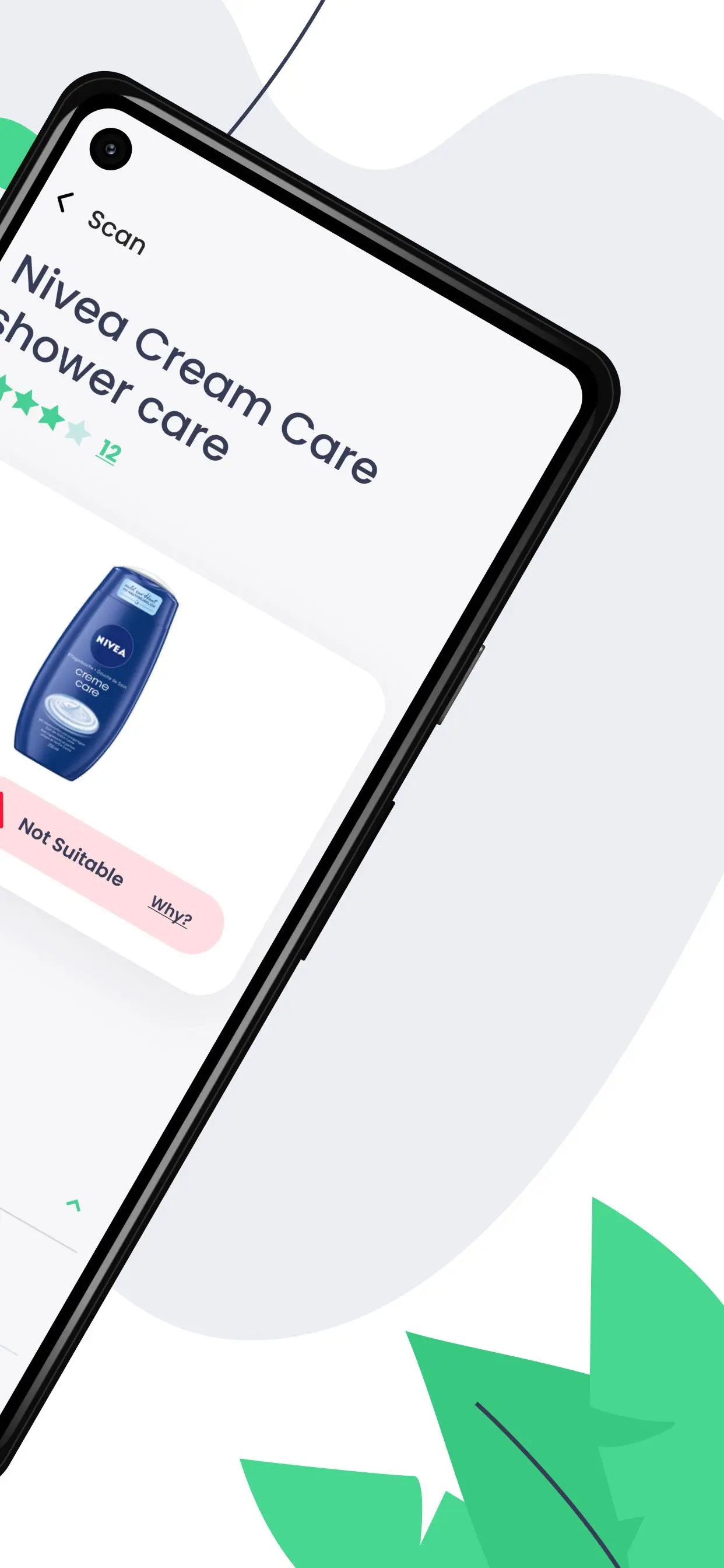CodeCheck: Product Scanner PC
Codecheck AG
Download CodeCheck: Product Scanner on PC With GameLoop Emulator
CodeCheck: Product Scanner on PC
CodeCheck: Product Scanner, coming from the developer Codecheck AG, is running on Android systerm in the past.
Now, You can play CodeCheck: Product Scanner on PC with GameLoop smoothly.
Download it in the GameLoop library or search results. No more eyeing the battery or frustrating calls at the wrong time any more.
Just enjoy CodeCheck: Product Scanner PC on the large screen for free!
CodeCheck: Product Scanner Introduction
CodeCheck is your personal shopping assistant when it comes to healthy and conscious consumption 🕵️-. Simply scan the barcode or EAN number of your food 🥗 or cosmetics 💄 and in just a few seconds you can find out whether the products are vegan, vegetarian or gluten- or lactose-free. Additionally, if they contain: palm oil, microbeads, nanoparticles, parabens, paraffins, too much sugar, etc.. CodeCheck also helps you, if you have an allergy to something. Now you can also customize CodeCheck to fit you best. Based on your individual needs, it will give you a personal rating circle which shows whether a product is suitable for you. You can set warnings, for gluten or if a product is vegan or vegetarian or not ⚠️. You will always receive suggestions of better alternatives, too. But CodeCheck isn’t just a product scanner and a smart shopping assistant. It’s also a wiki and a news feed – all in one app 💪!
HOW IT WORKS
Download the free app or subscribe to the ad-free premium version
Login and select one of four profiles or build your own.
Further customize your profile based on your own lifestyle and diet to receive personalized ratings and alerts for example a vegan-, vegetarian- or gluten-alert.
Use the scanner and with a glance, find out if a product is suitable for you.
After scanning, simply scroll down to be shown more suitable alternatives.
Stay up to date with the latest news on healthy and sustainable consumption
Live more healthily, sustainably, consciously and happily 👍.
INDEPENDENT RATINGS
We follow the latest scientific findings or independent expert opinions from organizations such as Greenpeace, BUND (Friends of the Earth Germany), the WWF, the Food Standards Agency, and consumer protection bodies like Verbraucherzentrale Hamburg, Verbraucher Initiative e.V. and Stiftung für Konsumentenschutz. The sources referenced for ratings are always listed under each ingredient.
WIKI
Is your product not listed? Then why not become an active member of our CodeCheck community and enter products and all their ingredients into our database? Our algorithm will then immediately link these to the corresponding ratings by relevant experts.
NEWS FEED
Our news feed will show you all the relevant information besides offering fantastic tips, vegan or gluten-free recipes 👨🍳 and much more.
Ad-free Version
You can buy an ad-free version of CodeCheck. If you decide to purchase CodeCheck ad-free, it will be done through your Play-Store account.
If you have any questions, requests or suggestions, please write us at support@codecheck.info!
Do you like CodeCheck? If so, we welcome a positive ★★★★★ rating! We hope you have a great time shopping in a healthy, sustainable way.
Your CodeCheck Team
----------
Codecheck.info website
CODECHECK ON SOCIAL MEDIA
Facebook: https://www.facebook.com/codecheck.info.de
Instagram: https://www.instagram.com/codecheck_info/
Twitter: https://twitter.com/codecheck_info
Pinterest: https://www.pinterest.com/codecheckinfo
Information
Developer
Codecheck AG
Latest Version
8.2.4
Last Updated
2023-11-02
Category
Health-fitness
Available on
Google Play
Show More
How to play CodeCheck: Product Scanner with GameLoop on PC
1. Download GameLoop from the official website, then run the exe file to install GameLoop
2. Open GameLoop and search for “CodeCheck: Product Scanner” , find CodeCheck: Product Scanner in the search results and click “Install”
3. Enjoy playing CodeCheck: Product Scanner on GameLoop
Minimum requirements
OS
Windows 8.1 64-bit or Windows 10 64-bit
GPU
GTX 1050
CPU
i3-8300
Memory
8GB RAM
Storage
1GB available space
Recommended requirements
OS
Windows 8.1 64-bit or Windows 10 64-bit
GPU
GTX 1050
CPU
i3-9320
Memory
16GB RAM
Storage
1GB available space