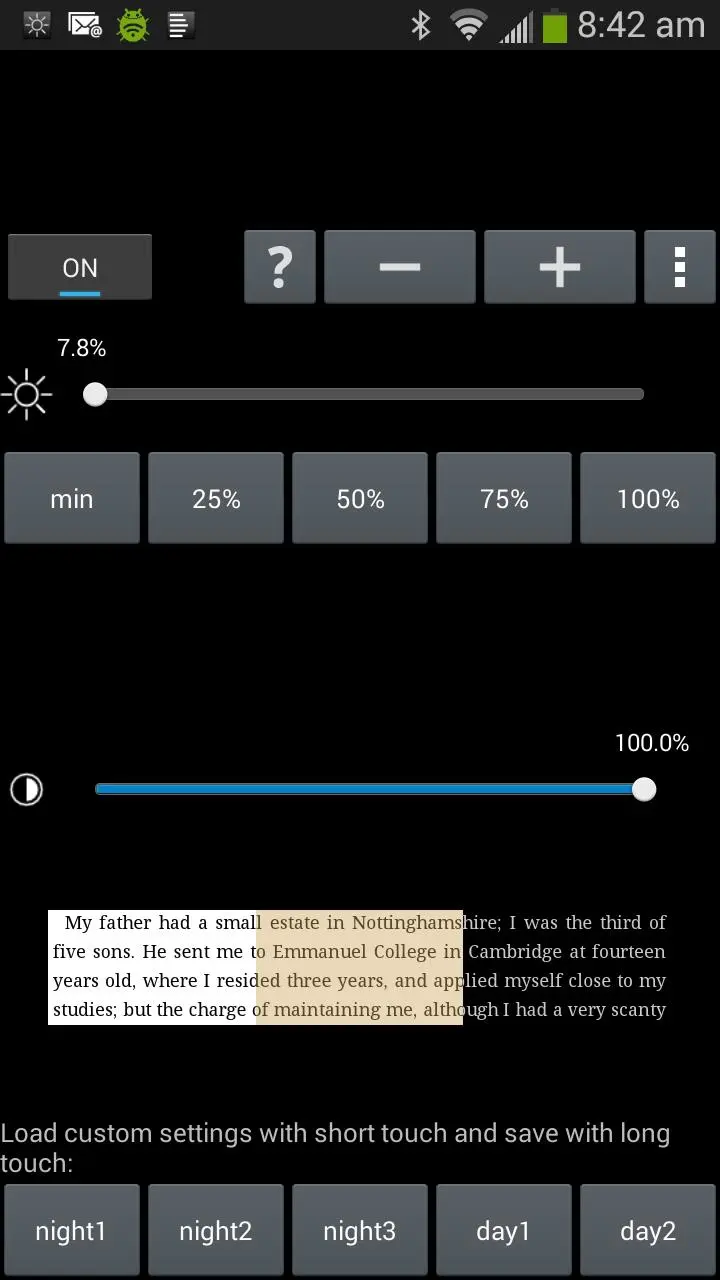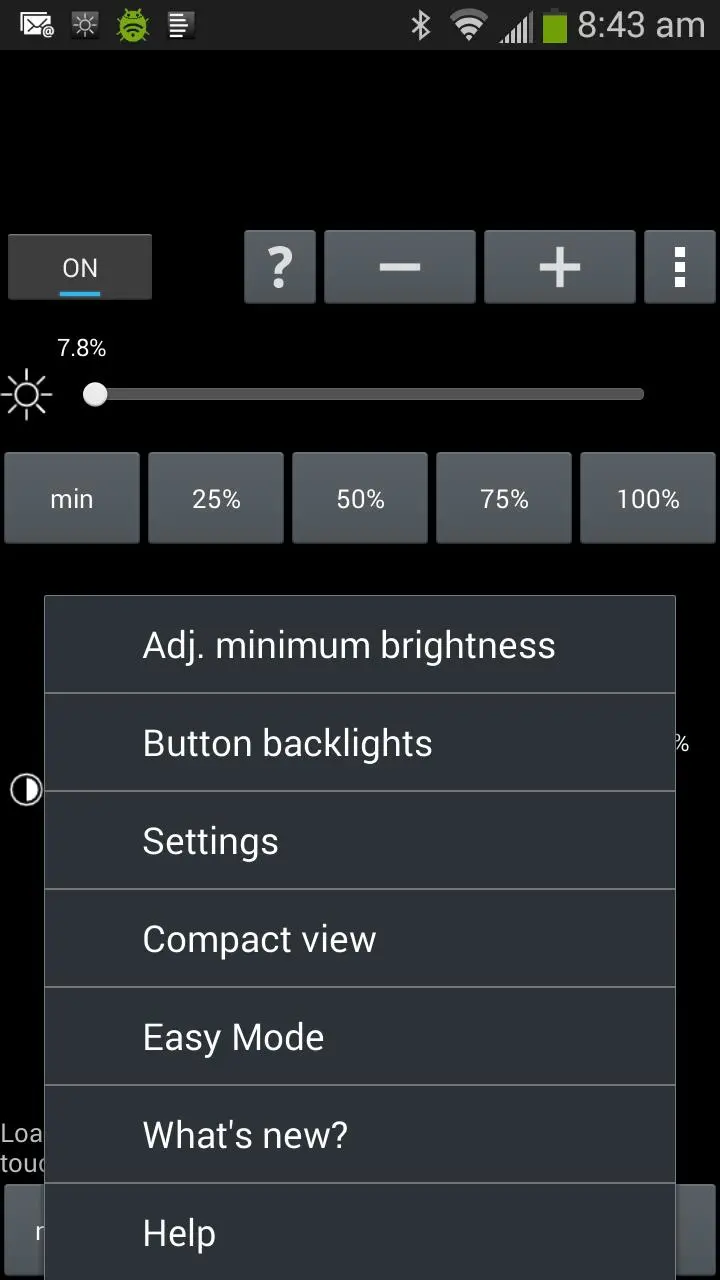ScreenDim Trial para PC
Omega Centauri Software
Descarga ScreenDim Trial en PC con GameLoop Emulator
ScreenDim Trial en PC
ScreenDim Trial, proveniente del desarrollador Omega Centauri Software, se ejecuta en el sistema Android en el pasado.
Ahora, puedes jugar ScreenDim Trial en PC con GameLoop sin problemas.
Descárgalo en la biblioteca de GameLoop o en los resultados de búsqueda. No más mirar la batería o llamadas frustrantes en el momento equivocado nunca más.
Simplemente disfrute de ScreenDim Trial PC en la pantalla grande de forma gratuita!
ScreenDim Trial Introducción
Is your minimum screen brightness still too bright? Dim your screen below what your device normally permits for comfortable use in darker environments, reading in bed, amateur astronomy, etc.!
No root required. (But there is an experimental root option which makes things even darker on some devices, e.g., the Nexus 7.)
Save your five favorite brightness and contrast settings as a preset, and get it back by touching a single button or by a Launcher shortcut (Screen Dim also provides a Launcher shortcut to cycle through the presets, and another Launcher shortcut to disable it).
ScreenDim also creates a notification item in your status bar so you can easily go back to it to adjust settings.
ScreenDim is the first dimmer that can both adjust backlight brightness below what the system normally permits on many LCD devices and dim the contrast. Some dimmers only filter and lower the contrast, which keeps the black areas unchanged and glowing gray on LCD devices when in the dark and doesn't save battery life (and at least one does it in a way that slows down 2D screen performance by about 30% in my testing). Many other dimmers only change the backlight within the range normally allowed by the OS.
This is a three day trial. After three days, ScreenDim functionality will be disabled and to continue using you'll need to buy Screen Dim Full.
If you have any problems with ScreenDim, email arpruss@gmail.com before leaving poor feedback. There is a lot of variation in how different devices handle screen brightness, and I may be able to adjust ScreenDim to work better for you.
Note 1: On OLED devices, there is no backlight, so all adjustment is contrast-adjustment.
Note 2: If you set ScreenDim too dark for you to see the screen, you can recover by adjusting brightness with the volume buttons while in ScreenDim, or by tapping where the brightness adjust should be on the screen if you don't have volume buttons, or by rebooting your device (on many devices this is done by holding the power button for up to ten seconds to turn the device off and then by turning on the device).
Etiquetas
HerramientasInformación
Desarrollador
Omega Centauri Software
La última versión
1.68
Última actualización
2017-11-30
Categoría
Herramientas
Disponible en
Google Play
Mostrar más
Cómo jugar ScreenDim Trial con GameLoop en PC
1. Descargue GameLoop desde el sitio web oficial, luego ejecute el archivo exe para instalar GameLoop.
2. Abra GameLoop y busque "ScreenDim Trial", busque ScreenDim Trial en los resultados de búsqueda y haga clic en "Instalar".
3. Disfruta jugando ScreenDim Trial en GameLoop.
Minimum requirements
OS
Windows 8.1 64-bit or Windows 10 64-bit
GPU
GTX 1050
CPU
i3-8300
Memory
8GB RAM
Storage
1GB available space
Recommended requirements
OS
Windows 8.1 64-bit or Windows 10 64-bit
GPU
GTX 1050
CPU
i3-9320
Memory
16GB RAM
Storage
1GB available space