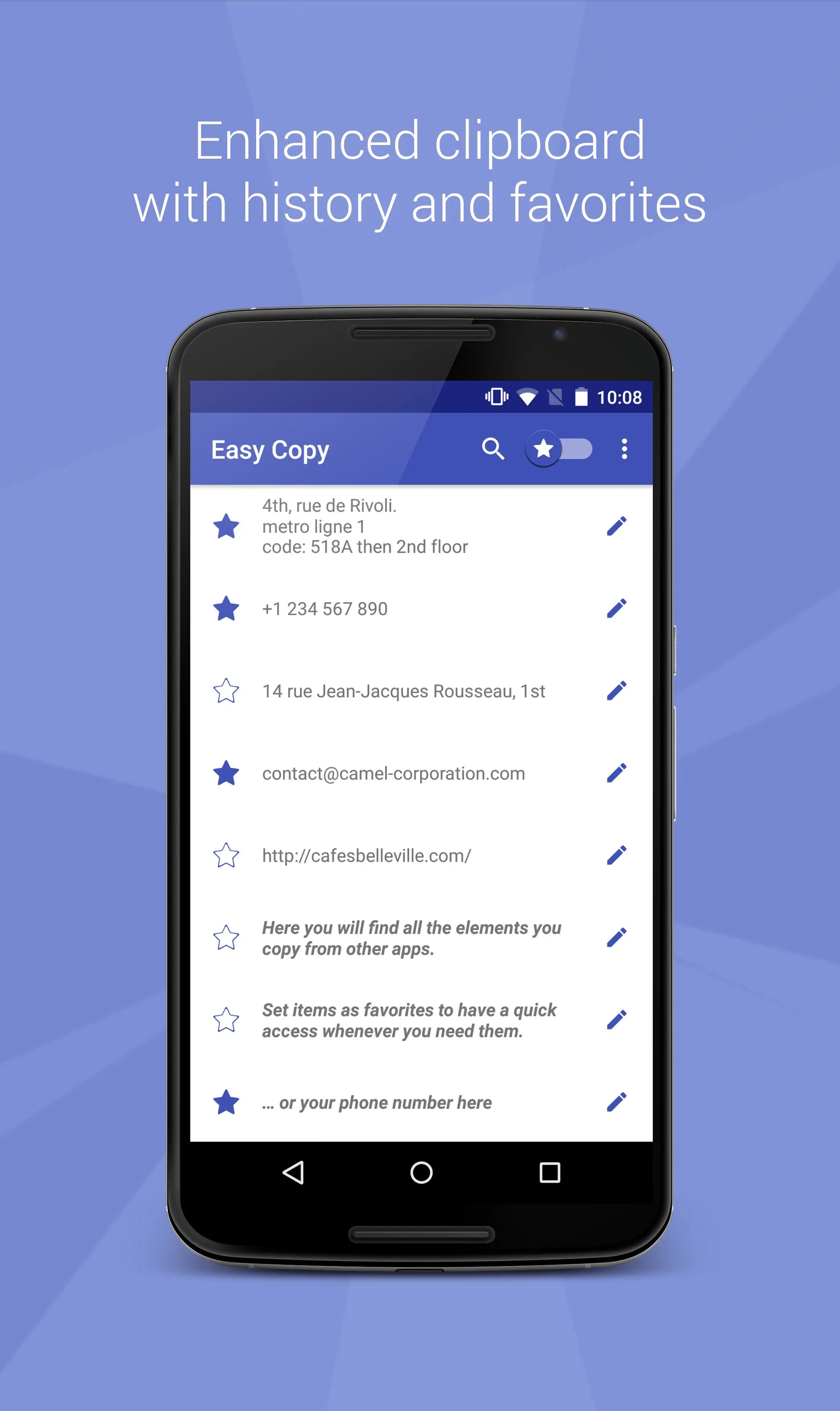Easy Copy -The smart Clipboard para PC
Camel Corporation
Descarga Easy Copy -The smart Clipboard en PC con GameLoop Emulator
Easy Copy -The smart Clipboard en PC
Easy Copy -The smart Clipboard, proveniente del desarrollador Camel Corporation, se ejecuta en el sistema Android en el pasado.
Ahora, puedes jugar Easy Copy -The smart Clipboard en PC con GameLoop sin problemas.
Descárgalo en la biblioteca de GameLoop o en los resultados de búsqueda. No más mirar la batería o llamadas frustrantes en el momento equivocado nunca más.
Simplemente disfrute de Easy Copy -The smart Clipboard PC en la pantalla grande de forma gratuita!
Easy Copy -The smart Clipboard Introducción
The fastest way to copy & paste in all your apps!
With Easy Copy, you will save time with your copy - paste!
Enjoy your smart clipboard!
Easy Copy allows you to reduce the number of taps required to perform the copy and paste actions.
Note: Unfortunately the Facebook app does not authorize the copy function to copy messages, comments or statuses so you will not be able to use Easy Copy to get around that limitation. But you can check out our other app "Universal Copy" that goes around that limitation for Facebook, Instagram, Tumblr... http://bit.ly/universal-copy
*********
Lifehacker: "Easy Copy will appear like an actually-useful Clippy"
Wonderhowto.com: "using the app is incredibly simple" – 20 unique Android apps that offer incredible functionality
*********
Easy Copy has 3 main features to improve the standard Android Copy Paste feature:
- Copy in 1-Tap to perform quick actions (translate, locate, share…) from all the apps
- An enhanced clipboard to save your copied items and manage your favorites
- A Paste feature accessible from all your apps which allows you to paste anything from your clipboard in 1-Tap
★ Copy:
In all your apps, the Easy Copy popup will appear whenever you copy something, allowing you to select quick actions:
- locate in Google Maps
- send by text or email
- call the number
- translate with Google Translate
- create an event
- modify the text you copied (very useful in Hangouts when you only want to copy part of a message!)
- share (when not already implemented in the given application)
- add your own custom actions to open any app
★ Enhanced Clipboard:
Easy Copy automatically saves everything you copy. Add favorites and use copied elements again and again!
- Create favorites to access them quickly
- Use and reuse the items of your clipboard
- Search in all your copied items
- Edit or delete the items you copied
★ Paste:
In all your apps, access the Easy Copy clipboard via the notification bar to quickly paste items!
When you focus a text zone, just open the notification bar, choose the Easy Copy entry to open the clipboard. Then simply select the item you want to paste and it gets automatically pasted into your text zone!
Easy Copy+:
Upgrade to the + version to enjoy the full Easy Copy experience:
★★★ Unlimited number of items and favorites in the clipboard
★★ No ads
★ Show us your support and help us make it an awesome app!
Easy Copy is a very useful tool that simplifies Copy Paste on Android, for work purpose or personal usage!
Don't hesitate to rate us 5 stars and spread the word if you like it!
This app uses Accessibility services. (BIND_ACCESSIBILITY_SERVICE to read the text you typed on screen)
Etiquetas
HerramientasInformación
Desarrollador
Camel Corporation
La última versión
3.3
Última actualización
2018-11-25
Categoría
Herramientas
Disponible en
Google Play
Mostrar más
Cómo jugar Easy Copy -The smart Clipboard con GameLoop en PC
1. Descargue GameLoop desde el sitio web oficial, luego ejecute el archivo exe para instalar GameLoop.
2. Abra GameLoop y busque "Easy Copy -The smart Clipboard", busque Easy Copy -The smart Clipboard en los resultados de búsqueda y haga clic en "Instalar".
3. Disfruta jugando Easy Copy -The smart Clipboard en GameLoop.
Minimum requirements
OS
Windows 8.1 64-bit or Windows 10 64-bit
GPU
GTX 1050
CPU
i3-8300
Memory
8GB RAM
Storage
1GB available space
Recommended requirements
OS
Windows 8.1 64-bit or Windows 10 64-bit
GPU
GTX 1050
CPU
i3-9320
Memory
16GB RAM
Storage
1GB available space