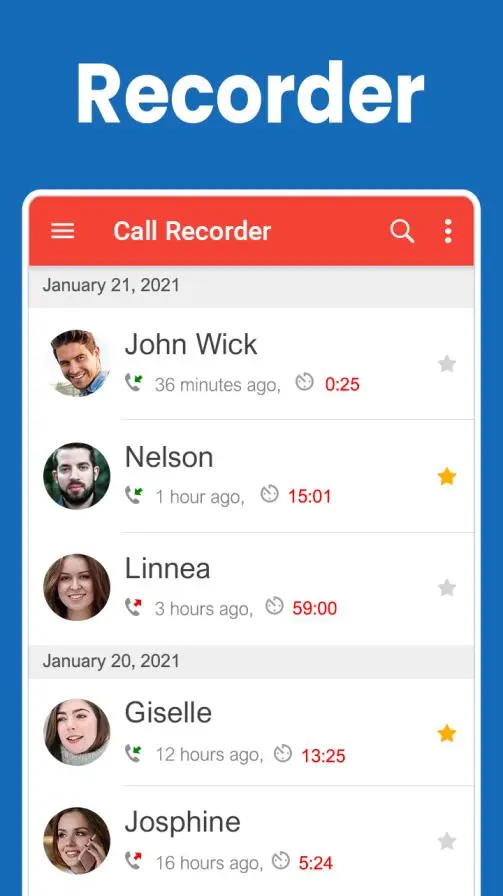Automatic Call Recorder ACR para PC
PickNPlay
Descarga Automatic Call Recorder ACR en PC con GameLoop Emulator
Automatic Call Recorder ACR en PC
Automatic Call Recorder ACR, proveniente del desarrollador PickNPlay, se ejecuta en el sistema Android en el pasado.
Ahora, puedes jugar Automatic Call Recorder ACR en PC con GameLoop sin problemas.
Descárgalo en la biblioteca de GameLoop o en los resultados de búsqueda. No más mirar la batería o llamadas frustrantes en el momento equivocado nunca más.
Simplemente disfrute de Automatic Call Recorder ACR PC en la pantalla grande de forma gratuita!
Automatic Call Recorder ACR Introducción
Automatic Call Recorder allows you to record all incoming & outgoing calls. Record phone calls in the highest quality audio and access them from the call summary anytime. Whenever you receive a phone call, the auto call recorder starts call recording right away. After recording phone calls, you can name them as you want and edit the call notes. The audio recorder & phone recorder app is very simple to share and download call recordings. Never lose any detail of your phone call again with the Call Recorder for Android.
Clear voice recorder, easily record any phone call you want. Record meetings, lectures, songs, or anything else with no time limits. With this auto-call recording, also record conversations with one or more people. Auto Call Recorder ACR has a caller ID feature that shows unknown calls and numbers. Use this phone recording app to see who called you and your call summary with a simple interface.
Key Features of Call Recording App:
Automatic Call Recorder:
• Record incoming & outgoing calls in high quality with the phone call recorder app.
• Easily turn on or off the call recording as per your preference.
• Quickly find your call recordings by typing their names in the search bar.
Formats of Audio Call Recordings:
• Select from HD, MP3, and WAV formats for your audio recordings.
• Choose different modes of recording, such as auto, own voice, opponent voice, etc.
• Enjoy the seamless recording of phone calls with our voice recorder.
Block List and Caller ID Features:
• Block unwanted calls and contacts with our recording app.
• See the caller's name before answering unknown calls with the caller ID feature.
• Reject spam calls and unknown numbers with our phone call recording app.
Protect Your Calls with Passwords:
• Set passwords to keep your call recordings private and secure.
• Reset your passwords easily if you forget them.
• Make your recordings private so that only you can access them.
Share and Manage Your Phone Calls:
• Share your call recordings with anyone through social media platforms.
• Delete and rename your phone recordings as you want.
• Sort your recordings by name or date with our auto-call record app.
Backup and Restore Your Calls:
• Backup your previous phone recordings to the cloud storage automatically.
• Restore your recordings on your device quickly if needed.
• Make your recordings private so that they are not backed up to the cloud.
Save List and Favorites Options:
• Save the number and name of the caller for each recording with call record app.
• Add important call recordings to your favorite list for easy access.
• You can also record phone calls only from specific numbers that you register.
Our conversation recorder lets you record your phone call and listen to it right away. You can keep your voice call recordings in order and find them anytime. Download the Auto Call Recorder ACR and never lose any detail of your conversations!
App Permissions:
▪️ Access to contacts for the voice phone call recorder.
▪️ Authorization to make and manage calls for conversation recorder.
If you have any ideas or suggestions about our Automatic Call Recorder App, please don't hesitate to contact us at: gameflames51@gmail.com.
Etiquetas
HerramientasInformación
Desarrollador
PickNPlay
La última versión
1.0.24
Última actualización
2023-11-01
Categoría
Herramientas
Disponible en
Google Play
Mostrar más
Cómo jugar Automatic Call Recorder ACR con GameLoop en PC
1. Descargue GameLoop desde el sitio web oficial, luego ejecute el archivo exe para instalar GameLoop.
2. Abra GameLoop y busque "Automatic Call Recorder ACR", busque Automatic Call Recorder ACR en los resultados de búsqueda y haga clic en "Instalar".
3. Disfruta jugando Automatic Call Recorder ACR en GameLoop.
Minimum requirements
OS
Windows 8.1 64-bit or Windows 10 64-bit
GPU
GTX 1050
CPU
i3-8300
Memory
8GB RAM
Storage
1GB available space
Recommended requirements
OS
Windows 8.1 64-bit or Windows 10 64-bit
GPU
GTX 1050
CPU
i3-9320
Memory
16GB RAM
Storage
1GB available space