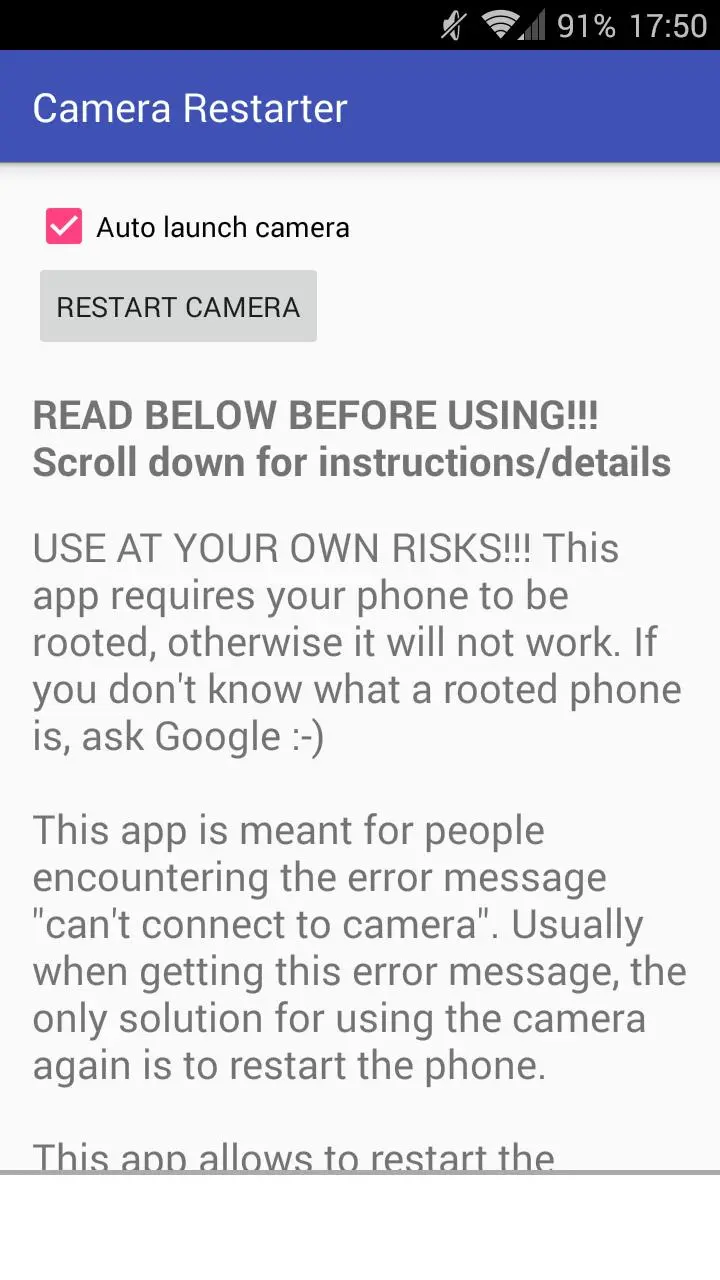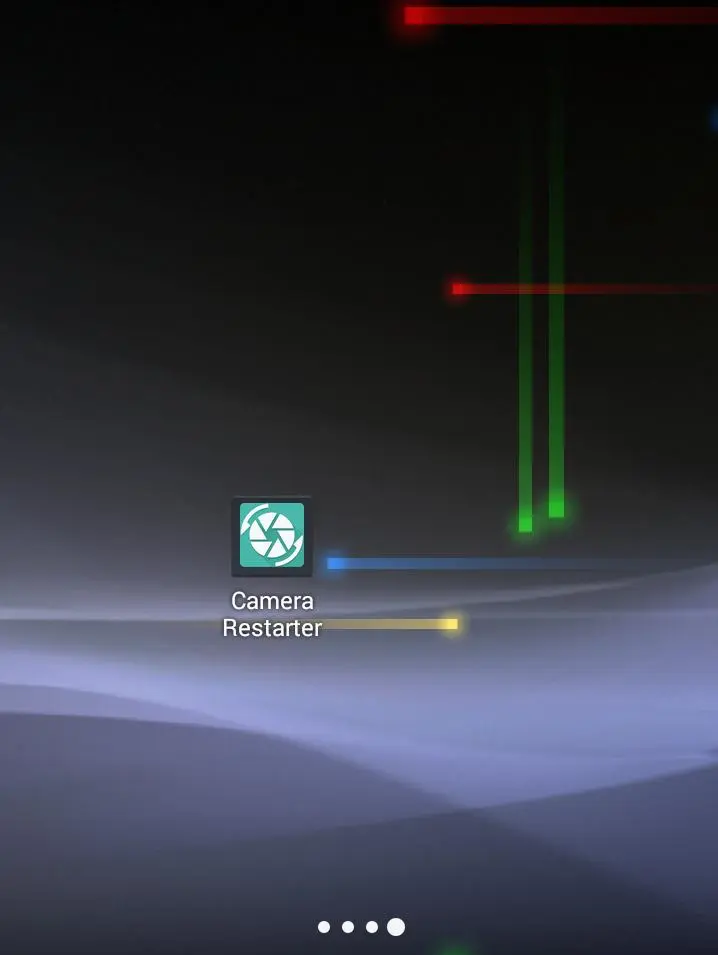Camera Restarter para PC
theandroidseb
Descarga Camera Restarter en PC con GameLoop Emulator
Camera Restarter en PC
Camera Restarter, proveniente del desarrollador theandroidseb, se ejecuta en el sistema Android en el pasado.
Ahora, puedes jugar Camera Restarter en PC con GameLoop sin problemas.
Descárgalo en la biblioteca de GameLoop o en los resultados de búsqueda. No más mirar la batería o llamadas frustrantes en el momento equivocado nunca más.
Simplemente disfrute de Camera Restarter PC en la pantalla grande de forma gratuita!
Camera Restarter Introducción
USE AT YOUR OWN RISK!!!
For this app to work your device MUST be rooted !!!CAN BE RISKY!!!: https://www.google.com/?q=what+is+android+root
Your device being rooted does not guarantee that the app will work: this app simply does not work on some devices.
Also the camera MUST work when the device starts. If the camera does work on a fresh device start, the camera might be physically broken and you cannot fix that with an app.
If you know of another way to fix the camera that the app could use/implement, you can let me know with an email. However in the interest of time I will not reply to support requests for Camera issues on your device, I would suggest to use a Google search to solve that issue instead.
USE AT YOUR OWN RISKS!!! This app requires your phone to be rooted, otherwise it will not work. If you don't know what a rooted phone is, ask Google :-)
This app is meant for people encountering the error message \"can't connect to camera\". Usually when getting this error message, the only solution for using the camera again is to restart the phone.
This app allows to restart the camera individually without needing to restart the phone.
This app uses root permission to kill the process named '/system/bin/mediaserver' from the system user 'media' as well as the process named '/system/bin/cameraserver' from the system user 'camera'.
I published this app with the hope that it would be helpful, however I do not know what the consequences of killing those process are, I just know that it solved my problem.
USE AT YOUR OWN RISK!!!
HOW TO USE THE APP:
The 'RESTART CAMERA' button or the app's widget or the clickable notification will start the process.
If the 'auto launch camera' check box is checked, the process will launch the default camera app after the camera restart.
If the 'auto restart camera action' check box is checked, the process will start automatically when opening the app shortcut called 'Camera Restarter launcher'.
The 'open/close clickable notification' button will open/close the clickable notification.
The 'open notification on system start' check box will open the clickable notification on system start.
EXAMPLES OF HOW YOU CAN USE THE APP:
1/ If you're using CM 11, put the widget on your lock screen: then you don't need to unlock your phone to restart the camera!
2/ If you're using CM 13, replace the "camera" shortcut on the right with the "Camera Restarter launcher" app shortcut: then you don't need to unlock your phone to restart the camera!
3/ Leave the 'auto launch camera' on: right after the camera restart, the default camera app is started, which means you can replace your camera app shortcut with a Camera Restarter shortcut systematically succeeding in starting the Camera.
4/ Use the clickable notification to restart the camera while using some other app, very practical if you're using an app starting/stopping the camera a lot, resulting in frequent camera freezes.
5/ Any other setup you see would work for you :-)
IF YOU WANT THIS APP WITHOUT ADS:
If you use the widget or the clickable notification you will never see ads, but if you really want the app without ads, the source code is available publicly (see the app's Play Store page) so you're free to build an ad-free version for yourself.
The complete source code of this app can be found on github:
https://github.com/androidseb/camerarestarter
Etiquetas
HerramientasInformación
Desarrollador
theandroidseb
La última versión
4.0.3
Última actualización
2018-05-26
Categoría
Herramientas
Disponible en
Google Play
Mostrar más
Cómo jugar Camera Restarter con GameLoop en PC
1. Descargue GameLoop desde el sitio web oficial, luego ejecute el archivo exe para instalar GameLoop.
2. Abra GameLoop y busque "Camera Restarter", busque Camera Restarter en los resultados de búsqueda y haga clic en "Instalar".
3. Disfruta jugando Camera Restarter en GameLoop.
Minimum requirements
OS
Windows 8.1 64-bit or Windows 10 64-bit
GPU
GTX 1050
CPU
i3-8300
Memory
8GB RAM
Storage
1GB available space
Recommended requirements
OS
Windows 8.1 64-bit or Windows 10 64-bit
GPU
GTX 1050
CPU
i3-9320
Memory
16GB RAM
Storage
1GB available space