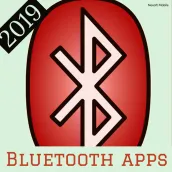
Bluetooth app Autoplay: Car bluetooth Connect para PC
Nexoft Mobile - Fitness Apps
Descarga Bluetooth app Autoplay: Car bluetooth Connect en PC con GameLoop Emulator
Bluetooth app Autoplay: Car bluetooth Connect en PC
Bluetooth app Autoplay: Car bluetooth Connect, proveniente del desarrollador Nexoft Mobile - Fitness Apps, se ejecuta en el sistema Android en el pasado.
Ahora, puedes jugar Bluetooth app Autoplay: Car bluetooth Connect en PC con GameLoop sin problemas.
Descárgalo en la biblioteca de GameLoop o en los resultados de búsqueda. No más mirar la batería o llamadas frustrantes en el momento equivocado nunca más.
Simplemente disfrute de Bluetooth app Autoplay: Car bluetooth Connect PC en la pantalla grande de forma gratuita!
Bluetooth app Autoplay: Car bluetooth Connect Introducción
Bluetooth music service starts on boot up and listens for bluetooth connections. Whenever a new connection occurs, the chosen application starts!
Bluetooth music helps user for car bluetooth music play. When it detects new bluetooth connection it starts the previously chosen application. Without opening manually the phone lock and opening the desired app it automatically opens the app, therefore you can control the app via your car controls easily.
When you connect, pair your phone with a speaker you can easily play audio streams with the auto opened app. Yet bluetooth audio streaming is very easy.
Bluetooth launcher can easily store the volume level for bluetooth connections, so later you can listen to the bluetooth stream with the prestored bluetooth volume level.
Skill set:
* Bluetooth music automatically starts the previously chosen application whenever bluetooth connection occurs.
* Apps on Bluetooth stores and sets the media volume level for bluetooth stream media music direct car mode auto bluetooth
Nexoft Mobile
Información
Desarrollador
Nexoft Mobile - Fitness Apps
La última versión
2.30.3
Última actualización
2019-05-06
Categoría
Herramientas
Disponible en
Google Play
Mostrar más
Cómo jugar Bluetooth app Autoplay: Car bluetooth Connect con GameLoop en PC
1. Descargue GameLoop desde el sitio web oficial, luego ejecute el archivo exe para instalar GameLoop.
2. Abra GameLoop y busque "Bluetooth app Autoplay: Car bluetooth Connect", busque Bluetooth app Autoplay: Car bluetooth Connect en los resultados de búsqueda y haga clic en "Instalar".
3. Disfruta jugando Bluetooth app Autoplay: Car bluetooth Connect en GameLoop.
Minimum requirements
OS
Windows 8.1 64-bit or Windows 10 64-bit
GPU
GTX 1050
CPU
i3-8300
Memory
8GB RAM
Storage
1GB available space
Recommended requirements
OS
Windows 8.1 64-bit or Windows 10 64-bit
GPU
GTX 1050
CPU
i3-9320
Memory
16GB RAM
Storage
1GB available space

