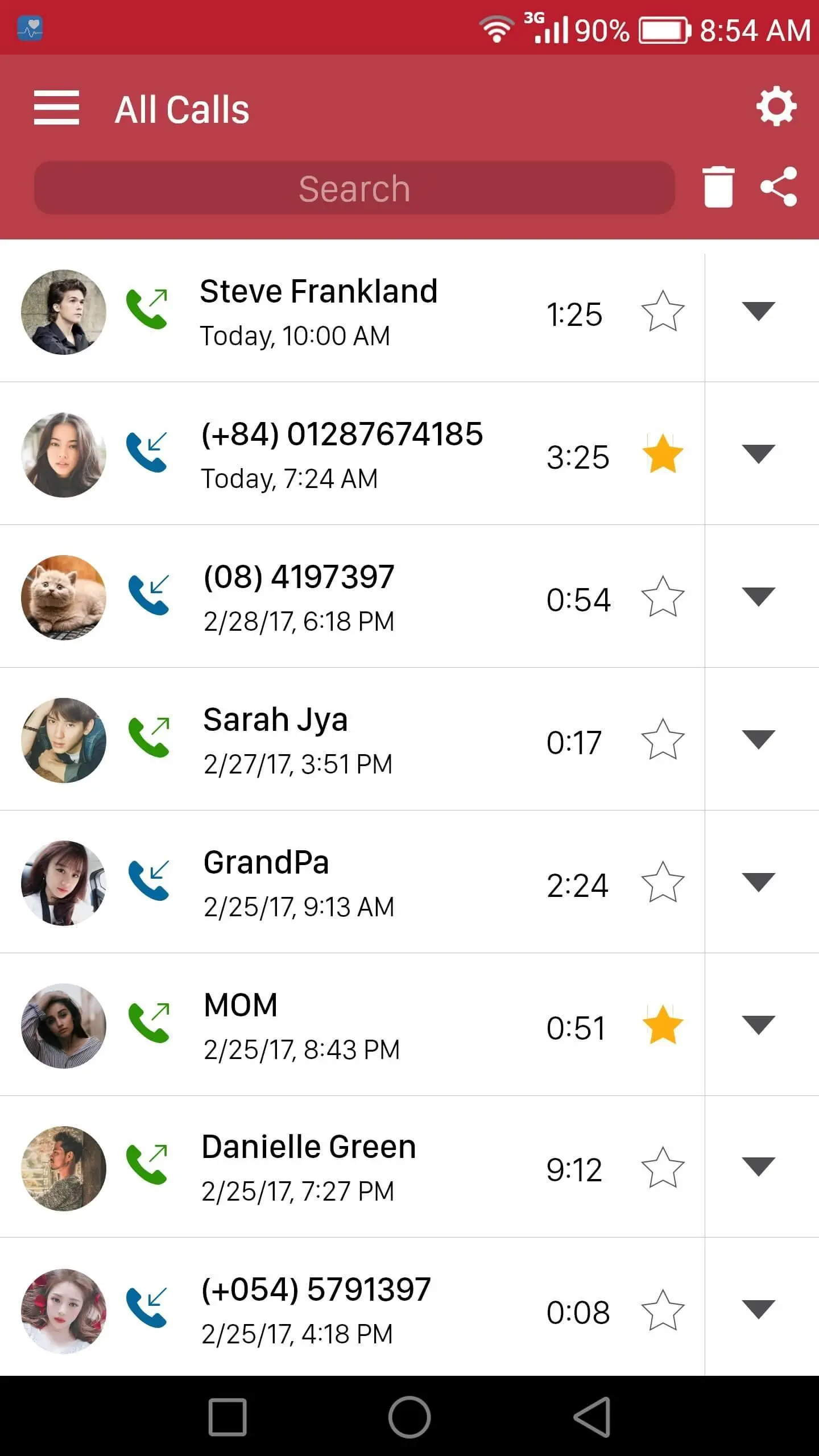Automatic Call Recorder para PC
recorder & smart apps
Descarga Automatic Call Recorder en PC con GameLoop Emulator
Automatic Call Recorder en PC
Automatic Call Recorder, proveniente del desarrollador recorder & smart apps, se ejecuta en el sistema Android en el pasado.
Ahora, puedes jugar Automatic Call Recorder en PC con GameLoop sin problemas.
Descárgalo en la biblioteca de GameLoop o en los resultados de búsqueda. No más mirar la batería o llamadas frustrantes en el momento equivocado nunca más.
Simplemente disfrute de Automatic Call Recorder PC en la pantalla grande de forma gratuita!
Automatic Call Recorder Introducción
Automatic call recorder, best phone call recorder for android.
Please download Call recorder, You can record any incoming calls and outgoing call with high quality. Call recording is automatic and very reliable.
Call recorder is very easy to use, You can set which calls are recorded to white list and which are ignored.
You can manage your recording files, Listen to the recording, add notes and share it. Synchronized to the cloud as well.
You can set a conversation is important, save it and it will be stored in the important category.
There are many functions for call recording, all you need is in this call recording app
Functions:
- Record calls automatically with high quality while you in incoming calls or outgoing calls.
- Organize your call records. You can view list of files with order by time, by names.
- You can listen recordings, view detail information of files such as: size, location
- You can save recordings to SD card.
- Record all telephony conversations.
- Play audio recorded conversations.
- Marking recordings as important
- Show confirmation dialog for saving the recorded call. Ask immediately after the call and set up in the options.
- Lots of recording formats (mp3, amr, wav)
- Support White list, all numbers or contacts in White list will be recorded.
- Support Black list, number in Black list will be ignored
- Set source (Mic, voice call, a video camera)
- Record incoming call
- Record Outgoing call
- Set password to protect privacy
- Lock and protect recorded items to prevent from auto-cleaning
Share files:
- Dropbox
- SMS
- Skype, FaceBooks...
Hope you like this Call recorder!
Etiquetas
HerramientasInformación
Desarrollador
recorder & smart apps
La última versión
1.1.101
Última actualización
2019-07-29
Categoría
Herramientas
Disponible en
Google Play
Mostrar más
Cómo jugar Automatic Call Recorder con GameLoop en PC
1. Descargue GameLoop desde el sitio web oficial, luego ejecute el archivo exe para instalar GameLoop.
2. Abra GameLoop y busque "Automatic Call Recorder", busque Automatic Call Recorder en los resultados de búsqueda y haga clic en "Instalar".
3. Disfruta jugando Automatic Call Recorder en GameLoop.
Minimum requirements
OS
Windows 8.1 64-bit or Windows 10 64-bit
GPU
GTX 1050
CPU
i3-8300
Memory
8GB RAM
Storage
1GB available space
Recommended requirements
OS
Windows 8.1 64-bit or Windows 10 64-bit
GPU
GTX 1050
CPU
i3-9320
Memory
16GB RAM
Storage
1GB available space