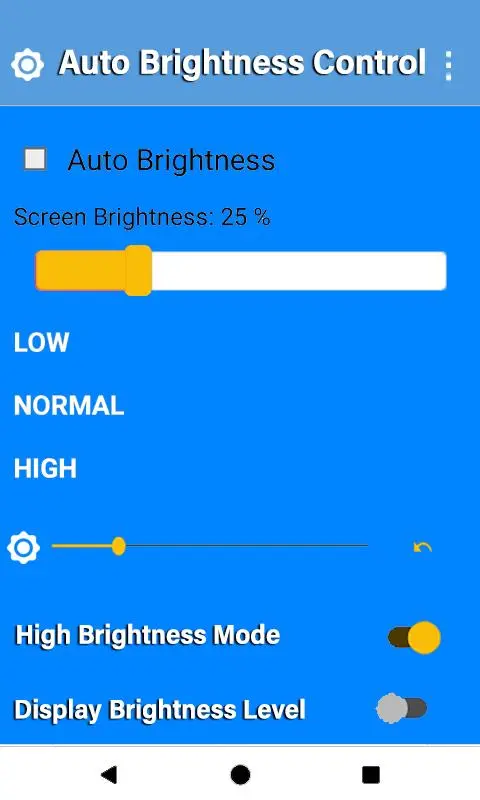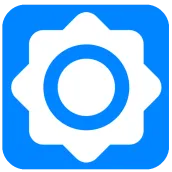
Auto Brightness Control: Displ para PC
Sam Technologies
Descarga Auto Brightness Control: Displ en PC con GameLoop Emulator
Auto Brightness Control: Displ en PC
Auto Brightness Control: Displ, proveniente del desarrollador Sam Technologies, se ejecuta en el sistema Android en el pasado.
Ahora, puedes jugar Auto Brightness Control: Displ en PC con GameLoop sin problemas.
Descárgalo en la biblioteca de GameLoop o en los resultados de búsqueda. No más mirar la batería o llamadas frustrantes en el momento equivocado nunca más.
Simplemente disfrute de Auto Brightness Control: Displ PC en la pantalla grande de forma gratuita!
Auto Brightness Control: Displ Introducción
Get the Brightness Control app with user levels to brightness in phone. Easily change your phone display screen brightness or set the custom brightness using auto brightness app. the best brightness adjustment helps you protect eyes and making it possible to use your cell phone in comfort brightness. Reduce the brightness or increase display according to your own controls. Create the custom brightness plan high/low depending on the ease for eyes. The foremost brightness lighting control app to adjust screen brightness with customization options.
Enable brightness control with custom levels including high brightness, normal and low brightness to save your battery and protect eyes. Use the brightness controller tool to instantly control phones brightness. Most facile way to adjust display brightness or create your own custom brightness with name and brightness percentage to apply it anytime anywhere. Make secure your eyes through brightness meter to renders the ultimate brightness settings and control. Decrease in brightness may help reduce eye strain and battery consumption.
App Usage
Switch the brightness of display screen between low, normal and high brightness levels or create a custom brightness level to apply. You may enable the auto brightness to adjust brightness depending on the light. Brightness control app renders the custom brightness to create own set of brightness with name and number of percent to set a custom brightness for display screen in mobile. In addition, you can add the custom brightness in a list to enable them with full ease and access.
Key Features
Auto Brightness for display
Manual brightness with multiple levels of brightness
Create custom brightness to adjust and apply
Custom add brightness levels
Quick, easy and fast brightness control
Etiquetas
HerramientasInformación
Desarrollador
Sam Technologies
La última versión
1.0
Última actualización
2020-03-20
Categoría
Herramientas
Disponible en
Google Play
Mostrar más
Cómo jugar Auto Brightness Control: Displ con GameLoop en PC
1. Descargue GameLoop desde el sitio web oficial, luego ejecute el archivo exe para instalar GameLoop.
2. Abra GameLoop y busque "Auto Brightness Control: Displ", busque Auto Brightness Control: Displ en los resultados de búsqueda y haga clic en "Instalar".
3. Disfruta jugando Auto Brightness Control: Displ en GameLoop.
Minimum requirements
OS
Windows 8.1 64-bit or Windows 10 64-bit
GPU
GTX 1050
CPU
i3-8300
Memory
8GB RAM
Storage
1GB available space
Recommended requirements
OS
Windows 8.1 64-bit or Windows 10 64-bit
GPU
GTX 1050
CPU
i3-9320
Memory
16GB RAM
Storage
1GB available space