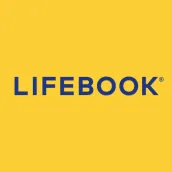
The Lifebook App para PC
Mighty Networks
Descarga The Lifebook App en PC con GameLoop Emulator
The Lifebook App en PC
The Lifebook App, proveniente del desarrollador Mighty Networks, se ejecuta en el sistema Android en el pasado.
Ahora, puedes jugar The Lifebook App en PC con GameLoop sin problemas.
Descárgalo en la biblioteca de GameLoop o en los resultados de búsqueda. No más mirar la batería o llamadas frustrantes en el momento equivocado nunca más.
Simplemente disfrute de The Lifebook App PC en la pantalla grande de forma gratuita!
The Lifebook App Introducción
Lifebook App is home to a global Lifebook tribe empowering people to ENVISION, PLAN and ACHIEVE their very best life.
Join us in the Lifebook app to:
+ Learn & grow in all 12 dimensions of your life with an exclusive Lifebook Membership content library
+ Connect with the Lifebook Tribe near you and around the world
+ Attend or host online and off-line events and Lifebook meet-ups
+ Join live coaching calls with the Lifebook founders - Jon & Missy Butcher and other world class experts
+ Create custom profile and chat with other like-minded members
+ Find or host accountability group to help you keep your goals and habits on track
+ Join discussion groups tailored to your specific interests, passions or category of focus
Ready to design your very best life?
Download the Lifebook app and start your Lifebook journey today.
Etiquetas
SocialesInformación
Desarrollador
Mighty Networks
La última versión
8.138.3
Última actualización
2023-12-20
Categoría
Sociales
Disponible en
Google Play
Mostrar más
Cómo jugar The Lifebook App con GameLoop en PC
1. Descargue GameLoop desde el sitio web oficial, luego ejecute el archivo exe para instalar GameLoop.
2. Abra GameLoop y busque "The Lifebook App", busque The Lifebook App en los resultados de búsqueda y haga clic en "Instalar".
3. Disfruta jugando The Lifebook App en GameLoop.
Minimum requirements
OS
Windows 8.1 64-bit or Windows 10 64-bit
GPU
GTX 1050
CPU
i3-8300
Memory
8GB RAM
Storage
1GB available space
Recommended requirements
OS
Windows 8.1 64-bit or Windows 10 64-bit
GPU
GTX 1050
CPU
i3-9320
Memory
16GB RAM
Storage
1GB available space

