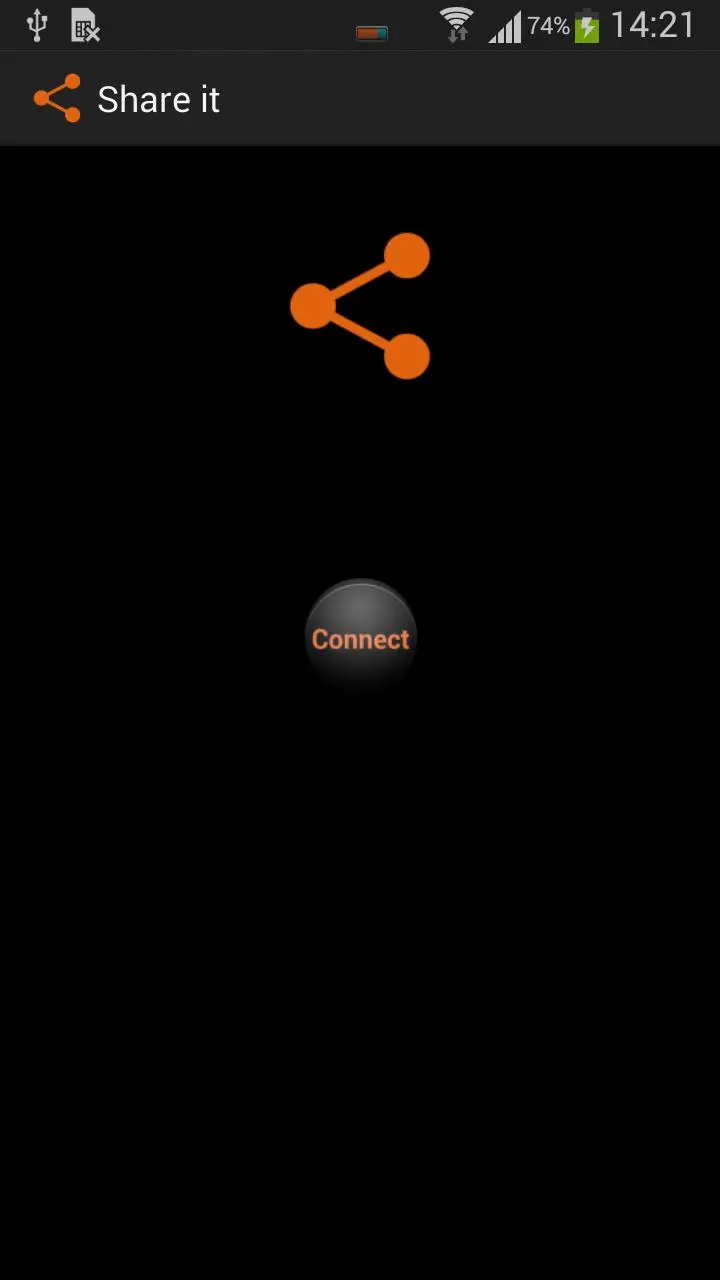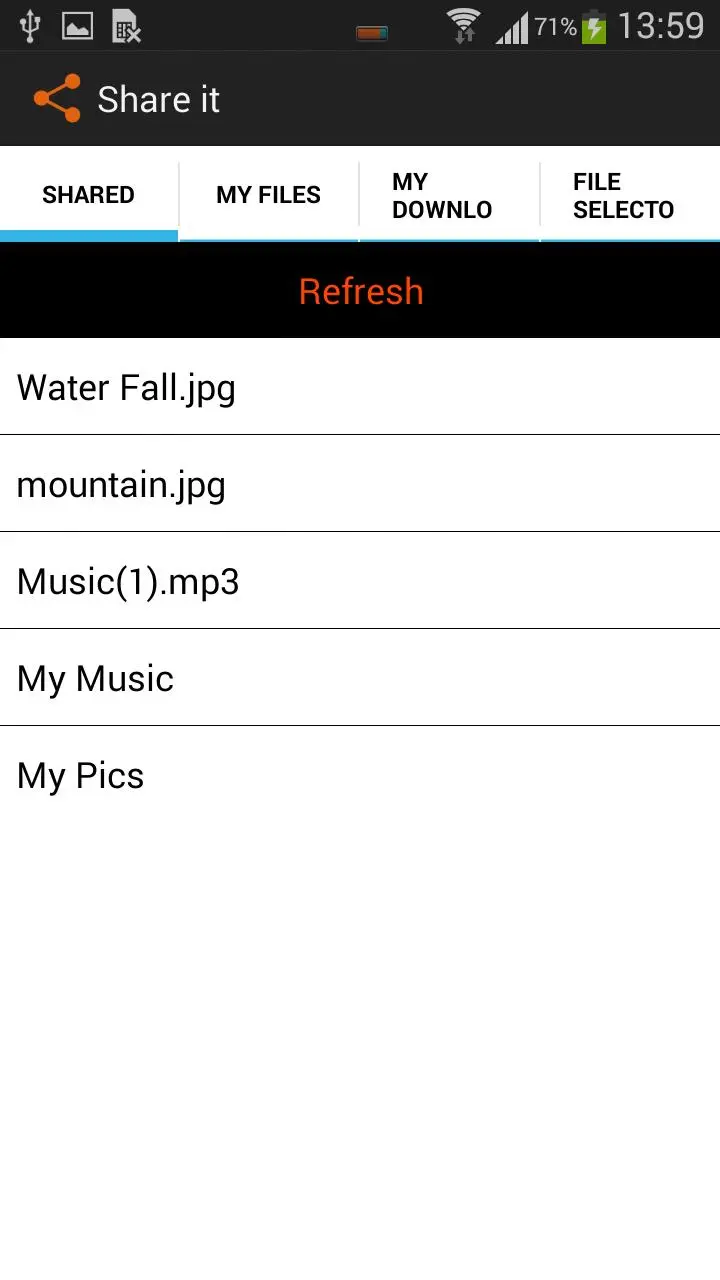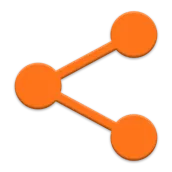
Share it para PC
Share it app
Descarga Share it en PC con GameLoop Emulator
Share it en PC
Share it, proveniente del desarrollador Share it app, se ejecuta en el sistema Android en el pasado.
Ahora, puedes jugar Share it en PC con GameLoop sin problemas.
Descárgalo en la biblioteca de GameLoop o en los resultados de búsqueda. No más mirar la batería o llamadas frustrantes en el momento equivocado nunca más.
Simplemente disfrute de Share it PC en la pantalla grande de forma gratuita!
Share it Introducción
Share it allows you to share photos, files and folder with everyone using the same Wi-Fi connection or by the use of Bluetooth either publicly where everyone can view the files you are sharing, or privately where only specific people can view your shared files, and by so allowing them to download and comment on every file that is being shared, also once you open Share it it will automatically make you your own Wi-Fi website where you can download files that you and other people are sharing.
Let’s say you saw something funny and you took a picture of it and you want to share that picture, and so here where Share it comes in place to allow you to share this photo with everyone and also allow them to write comments on that picture and share them, or let’s say you have a file or even a folder that you want to share with your class mates so you just upload it on your app and now everyone will be able to download that file from you either by using the app itself or by using the site that the app has made for you or for them (if they are using the app on their device) and download it from there .
How does Share it works?
1. When you open your app you will see the Shared tab which contains all of the files that are shared by everyone and here you can download and comment (everyone can view your comments) on each file.
2.In the File Selector tab you can select any file or folder that you want to share and once you make your choice the app will automatically share the files that you have chosen.
3.The My Files tab lets you manage your current shared files so you can remove, comment or set the privacy of you shared files.
4.The My downloads tab allows you to open or delete the files that you downloaded.
5.To use your personal website you just type the address that the application gave you in your Internet browser and there you can download your own files or files shared by others.
6. In the case on a not exsisting Wi-Fi connection the app will automatically use the device Bluetooth (it it is available )
Why Share it?
1. An easy and a very fast way to share files and folder.
2. The ability to download files from everyone and upload files to everyone.
3. The ability to comment on each and every file that is shared.
4. The ability to share files with your computer by using the address given by your app.
5. The ability to use Bluetooth sharing in the case of existing Wi-Fi connection.
Please in case of any difficulties you are more than welcome to send us a mail to:
share.it.application@gmail.com
and we will contact as soon as possible.
Thank you
Información
Desarrollador
Share it app
La última versión
2.3.7
Última actualización
2016-03-26
Categoría
Sociales
Disponible en
Google Play
Mostrar más
Cómo jugar Share it con GameLoop en PC
1. Descargue GameLoop desde el sitio web oficial, luego ejecute el archivo exe para instalar GameLoop.
2. Abra GameLoop y busque "Share it", busque Share it en los resultados de búsqueda y haga clic en "Instalar".
3. Disfruta jugando Share it en GameLoop.
Minimum requirements
OS
Windows 8.1 64-bit or Windows 10 64-bit
GPU
GTX 1050
CPU
i3-8300
Memory
8GB RAM
Storage
1GB available space
Recommended requirements
OS
Windows 8.1 64-bit or Windows 10 64-bit
GPU
GTX 1050
CPU
i3-9320
Memory
16GB RAM
Storage
1GB available space