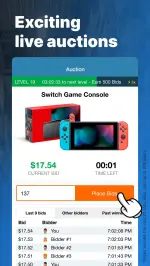DealDash - Bid & Save Auctions para PC
DealDash.com
Descarga DealDash - Bid & Save Auctions en PC con GameLoop Emulator
DealDash - Bid & Save Auctions en PC
DealDash - Bid & Save Auctions, proveniente del desarrollador DealDash.com, se ejecuta en el sistema Android en el pasado.
Ahora, puedes jugar DealDash - Bid & Save Auctions en PC con GameLoop sin problemas.
Descárgalo en la biblioteca de GameLoop o en los resultados de búsqueda. No más mirar la batería o llamadas frustrantes en el momento equivocado nunca más.
Simplemente disfrute de DealDash - Bid & Save Auctions PC en la pantalla grande de forma gratuita!
DealDash - Bid & Save Auctions Introducción
Top 5 reasons to download the app & save money with Deal Dash
1) Save up to 99% on your favorite brands & products
2) Win Electronics, Gift Cards, Home Items, Jewelry, Beauty, Apparel, Holiday Vacation Stays, Tools and more
3) Always free shipping, no reserve prices
4) Only brand new items with original manufacturer’s warranty
5) Everything sells from DealDash or trusted partner stock - untrusted third party sellers are NOT allowed to sell on DealDash
Bid & save on online auctions for warehouse deals, closeout auctions, manufacturer stock, overstock surplus, wholesale offers and more.
Upcoming featured Auctions:
Apple iPhone 13 Pro 5G 512GB Model
KitchenAid Mixers
Apple MacBooks
PlayStation 5 (PS5) Bundles
Gift Cards to Walmart, Target and more
… plus tens of thousands of other auctions every month!
DealDash has been in business for over 10 years, selling top name brands at deeply discounted prices.
We serve more than 20,000,000 registered shoppers and hold an A+ Rating at the Better Business Bureau.
How Does DealDash Work?
1. Browse Auctions - All items sold on DealDash are brand new and come with manufacturer warranties. DealDash works directly with leading retailers and brands and sells items from their own or their trusted partners' warehouse stock.
2. Buy Bids - Bids allow you to participate in the auctions that enable you to save money on best-selling brand name items. You’re can purchase bids in a variety of different pack sizes. Bids can be usually purchased for less than $0.20 each.
3. Start Bidding - All auctions start at $0.00. Each bid placed adds one penny to the final price of the item. Each bid restarts the timer to 10 seconds to allow a chance for someone else to place a bid. All items are guaranteed to sell! There are never reserve prices and the items can go for as low as 99% off.
4. Win & Save Up to 99% - When no more bids are placed, the last bidder wins the auction. The winner gets the item for the discounted price and shipping is always FREE. Just like in a regular auction with no reserves, the excitement comes from the fact that any bid can be the last one!
5. What Happens If You Don’t Win? - Don’t worry! When you don’t win you can get all your bids back if you buy the item at its ‘Buy It Now & Get Your Bids Back’ price listed in the auction.
DealDash has been featured in the Financial Times, CNBC, Huffington Post and holds the highest A+ Rating at the Better Business Bureau.
Need any help with our Auctions? We have 24/7 live customer support!
Get in touch with our customer service team at https://www.dealdash.com/support
Etiquetas
ComprasInformación
Desarrollador
DealDash.com
La última versión
6.1.0
Última actualización
2025-10-03
Categoría
Compras
Disponible en
Google Play
Mostrar más
Cómo jugar DealDash - Bid & Save Auctions con GameLoop en PC
1. Descargue GameLoop desde el sitio web oficial, luego ejecute el archivo exe para instalar GameLoop.
2. Abra GameLoop y busque "DealDash - Bid & Save Auctions", busque DealDash - Bid & Save Auctions en los resultados de búsqueda y haga clic en "Instalar".
3. Disfruta jugando DealDash - Bid & Save Auctions en GameLoop.
Minimum requirements
OS
Windows 8.1 64-bit or Windows 10 64-bit
GPU
GTX 1050
CPU
i3-8300
Memory
8GB RAM
Storage
1GB available space
Recommended requirements
OS
Windows 8.1 64-bit or Windows 10 64-bit
GPU
GTX 1050
CPU
i3-9320
Memory
16GB RAM
Storage
1GB available space