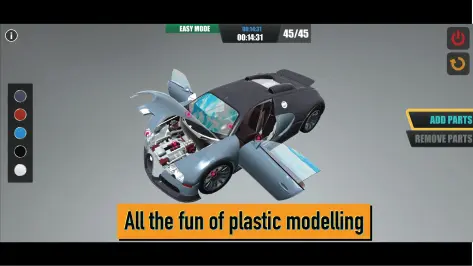Model Constructor 3D para PC
B. Walker
Descarga Model Constructor 3D en PC con GameLoop Emulator
Model Constructor 3D en PC
Model Constructor 3D, proveniente del desarrollador B. Walker, se ejecuta en el sistema Android en el pasado.
Ahora, puedes jugar Model Constructor 3D en PC con GameLoop sin problemas.
Descárgalo en la biblioteca de GameLoop o en los resultados de búsqueda. No más mirar la batería o llamadas frustrantes en el momento equivocado nunca más.
Simplemente disfrute de Model Constructor 3D PC en la pantalla grande de forma gratuita!
Model Constructor 3D Introducción
MC3D is a plastic modelling simulation app for your smart phone and tablet. Put together a variety of realistic models part by part and have fun learning about how these parts form the complete model.
Featuring a very straightforward part drag n' drop snapping system, anyone can begin building a model piece by piece. It has never been easier or more entertaining for adults and children alike to build exciting plastic models.
This app also includes ‘Easy’ and ‘Hard’ puzzle modes.
In ‘Hard’ mode, the order in which parts are fitted is important and learning which part must be added first adds a puzzle element to building the many fantastic models, such as sports cars, ships, submarines and planes and many more. The challenge of placing parts in the correct order of construction makes building a model even more rewarding.
Once the model is completed, you can change its colors, play animations and sounds, and watch as parts of the models move and operate. Of course, you can view the model in more detail by panning, zooming and rotating around the the scene to view the model from all angles. Additionally, the parts menu is randomized allowing you to try your hand at the model again and again, and giving the chance to beat hiscores on the in-app global leaderboards.
Download now and give it a try.
Etiquetas
SimulaciónCasualUn solo jugadorRealistaDesconectadoCraftingInformación
Desarrollador
B. Walker
La última versión
1.2.1
Última actualización
2025-10-08
Categoría
Rompecabezas
Disponible en
Google Play
Mostrar más
Cómo jugar Model Constructor 3D con GameLoop en PC
1. Descargue GameLoop desde el sitio web oficial, luego ejecute el archivo exe para instalar GameLoop.
2. Abra GameLoop y busque "Model Constructor 3D", busque Model Constructor 3D en los resultados de búsqueda y haga clic en "Instalar".
3. Disfruta jugando Model Constructor 3D en GameLoop.
Minimum requirements
OS
Windows 8.1 64-bit or Windows 10 64-bit
GPU
GTX 1050
CPU
i3-8300
Memory
8GB RAM
Storage
1GB available space
Recommended requirements
OS
Windows 8.1 64-bit or Windows 10 64-bit
GPU
GTX 1050
CPU
i3-9320
Memory
16GB RAM
Storage
1GB available space