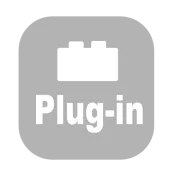
Tigrinya Keyboard Plugin para PC
Honso
Descarga Tigrinya Keyboard Plugin en PC con GameLoop Emulator
Tigrinya Keyboard Plugin en PC
Tigrinya Keyboard Plugin, proveniente del desarrollador Honso, se ejecuta en el sistema Android en el pasado.
Ahora, puedes jugar Tigrinya Keyboard Plugin en PC con GameLoop sin problemas.
Descárgalo en la biblioteca de GameLoop o en los resultados de búsqueda. No más mirar la batería o llamadas frustrantes en el momento equivocado nunca más.
Simplemente disfrute de Tigrinya Keyboard Plugin PC en la pantalla grande de forma gratuita!
Tigrinya Keyboard Plugin Introducción
Dictionary plugin for Multiling O Keyboard autocorrect and word prediction
Instruction:
⑴ Install this plugin and Multiling O Keyboard. https://play.google.com/store/apps/details?id=kl.ime.oh
⑵ Run O Keyboard and follow its setup guide.
⑶ Slide space bar to switch languages.
If you have font issue, read this: http://honsoapps.appspot.com/1/ma.html
Wikipedia:
Tigrinya, often written as Tigrigna /tɪˈɡriːnjə/[3] (ትግርኛ, tigriñā) is an Afro-Asiatic language, belonging to the family's Semitic branch. It is spoken by ethnic Tigray-Tigrinya in the Horn of Africa. Tigrigna speakers primarily inhabit the Tigray Region in northern Ethiopia (57%), where its speakers are called Tigrawot ("Tigrāweyti"(female ) or "Tigraway"(male) -singular- and "Tegaru" -plural-), as well as the contiguous borders of southern and central Eritrea (43%), where speakers are known as the Tigrigna. Tigrigna is also spoken by groups of emigrants from these regions, including some Beta Israel.
Tigrigna should not be confused with the related Tigre language. The latter Afro-Asiatic language is spoken by the Tigre people, who inhabit the lowland regions of Eritrea to the north and west of the Tigrigna speech area.
Etiquetas
ProductividadInformación
Desarrollador
Honso
La última versión
1.0
Última actualización
2013-02-25
Categoría
Productividad
Disponible en
Google Play
Mostrar más
Cómo jugar Tigrinya Keyboard Plugin con GameLoop en PC
1. Descargue GameLoop desde el sitio web oficial, luego ejecute el archivo exe para instalar GameLoop.
2. Abra GameLoop y busque "Tigrinya Keyboard Plugin", busque Tigrinya Keyboard Plugin en los resultados de búsqueda y haga clic en "Instalar".
3. Disfruta jugando Tigrinya Keyboard Plugin en GameLoop.
Minimum requirements
OS
Windows 8.1 64-bit or Windows 10 64-bit
GPU
GTX 1050
CPU
i3-8300
Memory
8GB RAM
Storage
1GB available space
Recommended requirements
OS
Windows 8.1 64-bit or Windows 10 64-bit
GPU
GTX 1050
CPU
i3-9320
Memory
16GB RAM
Storage
1GB available space

