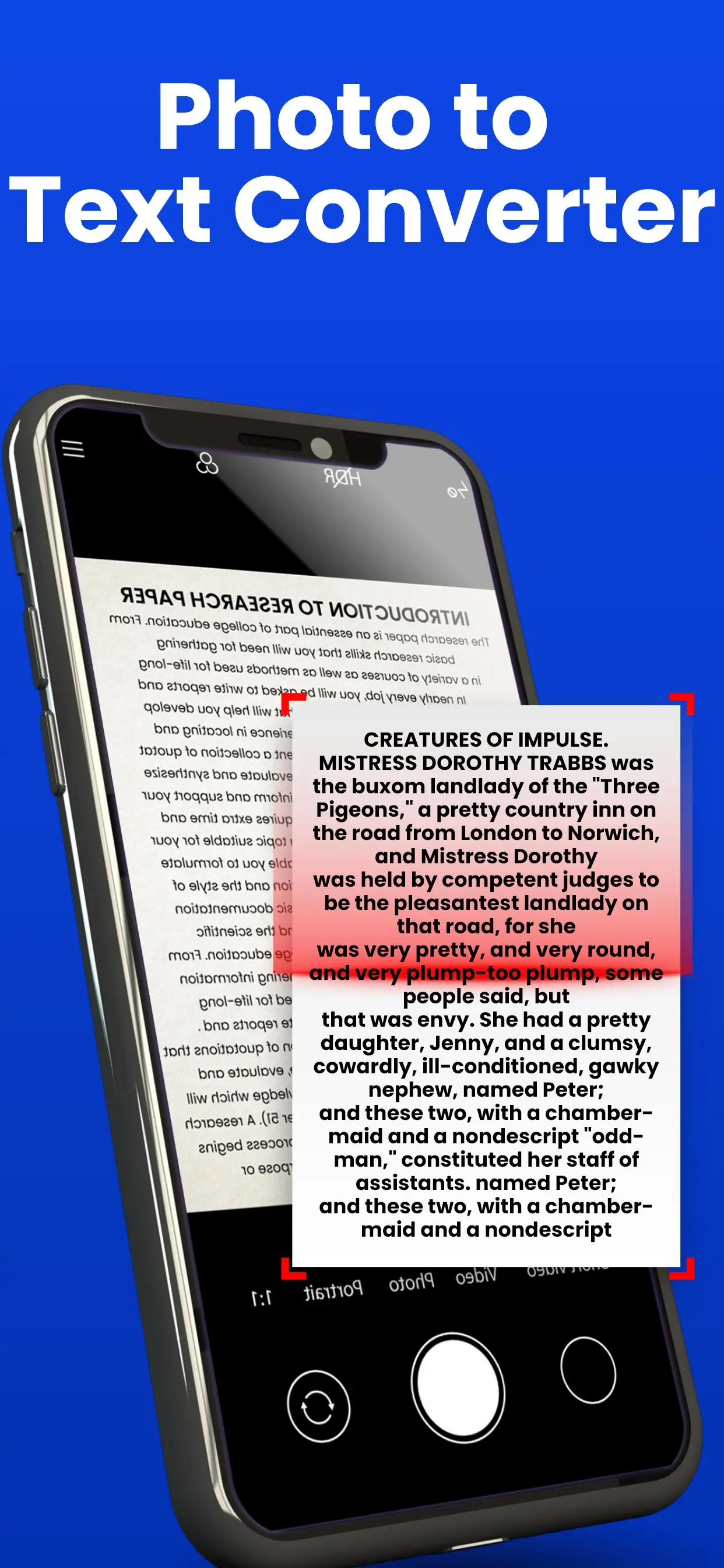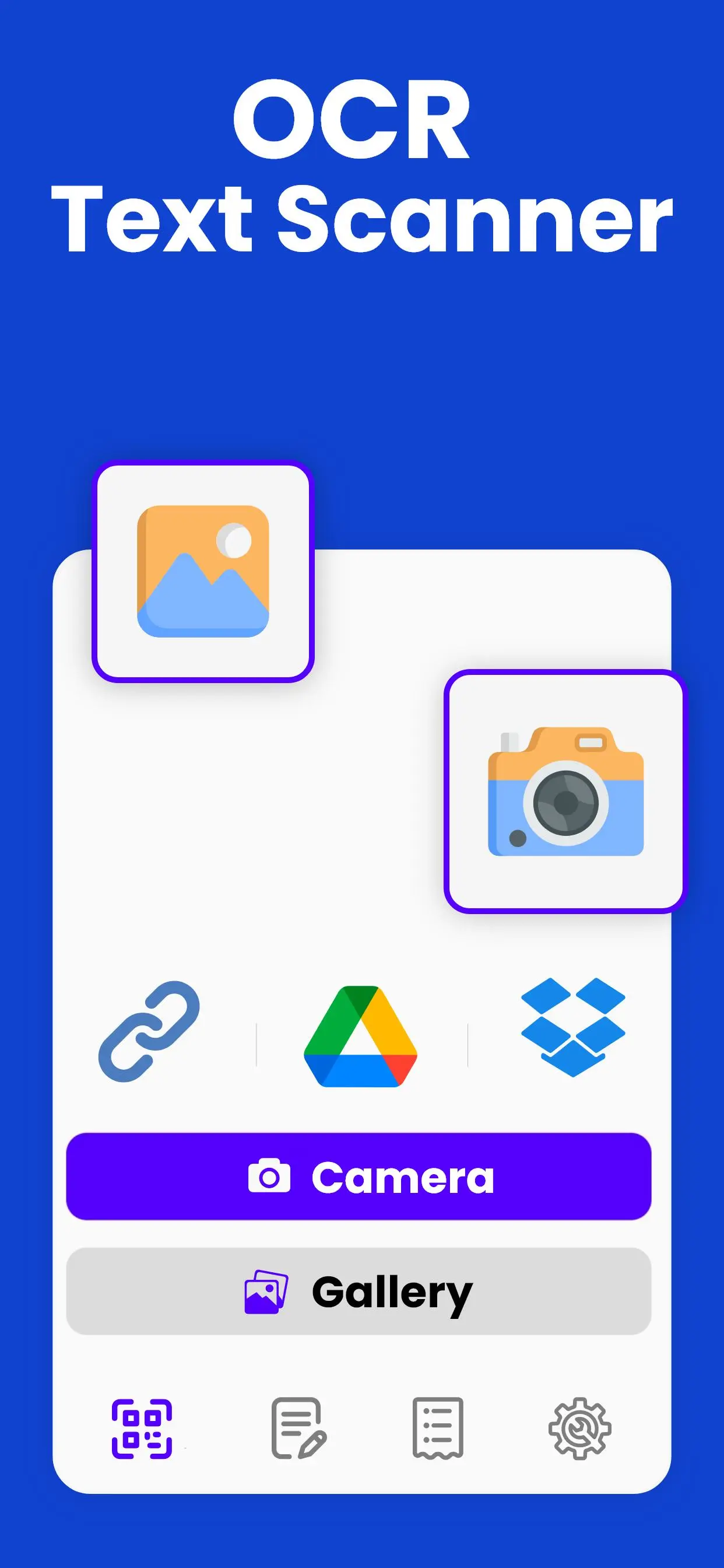Text Scanner - Image to Text para PC
EclixTech
Descarga Text Scanner - Image to Text en PC con GameLoop Emulator
Text Scanner - Image to Text en PC
Text Scanner - Image to Text, proveniente del desarrollador EclixTech, se ejecuta en el sistema Android en el pasado.
Ahora, puedes jugar Text Scanner - Image to Text en PC con GameLoop sin problemas.
Descárgalo en la biblioteca de GameLoop o en los resultados de búsqueda. No más mirar la batería o llamadas frustrantes en el momento equivocado nunca más.
Simplemente disfrute de Text Scanner - Image to Text PC en la pantalla grande de forma gratuita!
Text Scanner - Image to Text Introducción
Tired of typing long paragraphs from images, notes, or PDFs?
Try the Image to Text Scanner — a fast and accurate OCR scanner app. Whether you're scanning books, notes, PDFs, or handwriting to text, this text extractor extracts text in seconds. Use AI to summarize content, scan multiple pages at once, and export to text, Word, PDF, Excel, and more.
Whether it’s a document, photo, picture to text, handwritten note, scanned PDF, or even web content, this OCR scanner converts it into editable digital text in seconds, saving time and increasing productivity. The scan to text process is optimized for speed and accuracy, whether you’re dealing with handwriting to text or printed images.
This OCR scanner is perfect for students, teachers, journalists, business professionals, and anyone who deals with text regularly. With just a few taps, you can extract, summarize, or convert scan text with pinpoint accuracy.
Core Features of Text Scanner:
Image to Text Grabber:
Convert photos or screenshots into text with high precision. Upload or take a picture, and this OCR text scanner convert an image to text will instantly extract all readable content. The app efficiently handles everything from simple printed content to complex picture to text layouts.
Translate Instantly:
The fun doesn't stop once you've converted your photo to text. Image to text converter app goes the extra mile by offering in-app language translation. Translate your extracted words into any language you desire, all within the convenience of the scan to text tool.
PDF to Text:
Extract scan text from any standard or scanned PDF file. Whether it's an invoice, a book page, or a scanned contract, convert it into plain text with ease.
Handwriting to Text:
Digitize your handwritten notes! Handwriting to text lets you scan any handwritten material and turn it into editable, shareable content. Ideal for students or note-takers using picture to text and image scanning.
Summarize Text (AI-Powered):
Convert lengthy paragraphs or entire documents into concise, informative summaries with intelligent AI summarization. Perfect for learning or extracting key points quickly from scan text.
Batch Scanning:
Need to scan multiple documents or images at once? The scan to text feature allows you to process several pages in one go — no need to scan them individually using the text scanner repeatedly.
Scan from URL:
Paste a webpage URL and extract readable, clean text from it — without ads, clutter, or distractions. Great for reading articles offline or using image to text on web screenshots.
Convert & Export Easily:
Once the text is extracted, you can:
* Save it in your preferred format
* Edit it inside the app
* Share via social apps or email
* Export as PDF, Word (DOC), or Excel (XLS) — depending on your workflow using text scanner from image features.
If you're looking for a clean, reliable, and powerful image to text and scan to text solution, this is the one. Whether it’s for work, education, research, or content creation, we’ve got you covered with handwriting to text and picture to text capabilities — all in one app.
Etiquetas
ProductividadInformación
Desarrollador
EclixTech
La última versión
1.7.20
Última actualización
2025-09-18
Categoría
Productividad
Disponible en
Google Play
Mostrar más
Cómo jugar Text Scanner - Image to Text con GameLoop en PC
1. Descargue GameLoop desde el sitio web oficial, luego ejecute el archivo exe para instalar GameLoop.
2. Abra GameLoop y busque "Text Scanner - Image to Text", busque Text Scanner - Image to Text en los resultados de búsqueda y haga clic en "Instalar".
3. Disfruta jugando Text Scanner - Image to Text en GameLoop.
Minimum requirements
OS
Windows 8.1 64-bit or Windows 10 64-bit
GPU
GTX 1050
CPU
i3-8300
Memory
8GB RAM
Storage
1GB available space
Recommended requirements
OS
Windows 8.1 64-bit or Windows 10 64-bit
GPU
GTX 1050
CPU
i3-9320
Memory
16GB RAM
Storage
1GB available space