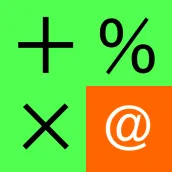
@Calculator para PC
SIGNAL11
Descarga @Calculator en PC con GameLoop Emulator
@Calculator en PC
@Calculator, proveniente del desarrollador SIGNAL11, se ejecuta en el sistema Android en el pasado.
Ahora, puedes jugar @Calculator en PC con GameLoop sin problemas.
Descárgalo en la biblioteca de GameLoop o en los resultados de búsqueda. No más mirar la batería o llamadas frustrantes en el momento equivocado nunca más.
Simplemente disfrute de @Calculator PC en la pantalla grande de forma gratuita!
@Calculator Introducción
【Features】
・Reviewing and correcting
・Copy from review to clipboard
・Regional display format(india format and so on)
・Four tax setting registration(vat, gst, and so on)
・20-digits display
・Internal high precision(40-digits)
・Standard key layout(portrait and landscape)
・Universal design and large keys
・Basic arithmetic, tax and unit price calculations
・repeat and constant calculations
・Compound interest using repeat calculation
・Undoing
【Instruction manual】
・Reviewing
Tap at calculation result when review indicator is showing.
・Correcting
Show review.
Tap a value you entered.
Tap a button "Correct", and then enter new value.
・Unit price calculation
e.g. 54 @ 3 + 38 @ 6 = 390
You can get total without using memory keys!
・TAX calculation
Tap [TAX]key(change to tax-keypad).
Tax Settings
(First, select tax settings from A, B, C, D.)
Tax Rate: to change a tax rate, tap current rate(initial value 0%)
Rounding: choose rounding mode for tax decimal.
Number of digit: choose number of digits for tax decimal.
Tap [TAX+] key
Add tax to current value.
Tap [TAX-] key
Subtract tax from current value.
・Settings
Display format
Select the display format.
US/JP/UK 1,234,567.12345
India 12,34,567.12345
EU1 1.234.567,12345
EU2 1 234 567,12345
JP2 123,4567.12345
SI 1 234 567.12345
Rounding
Select rounding calculation method of decimal.
UP : Round up
5/4: Rounding off
CUT: Truncation
Decimal digits
Select the number of digits
for rounding calculation of decimal.
F: No rounding calculation
4: Calculate rounding and make decimal 4 digits
3: Calculate rounding and make decimal 3 digits
2: Calculate rounding and make decimal 2 digits
1: Calculate rounding and make decimal 1 digits
0: Performs rounding calculation and sets it to decimal 0
A: Perform add mode calculation using auxiliary currency
Keypad
Select keypad settings.
Type
Basic : Standard calculation keypad
Full : All functions including memory key
Simiple: Simple and big keypad
Plus : Keypad for summation
Theme
Green : Color scheme to use in bright places
Dark : Dazzling color scheme even in dark places
Vibrate
On : Vibrate works when tapping
Off : Vibration is not used
Screen settings
Screen orientation
Auto : Follow to screen rotation
Portrait : Portrait only
Landscape: Landscape only
Stay awake
ON : Screen not sleep
OFF: Screen will sleep
Input order
(1st)@(2nd): First, input a left side of @. Second, input a right side of @.
(2nd)@(1st): First, input a right side of @. Second, input a left side of @.
Division sign
Choose your favourite.
Etiquetas
ProductividadInformación
Desarrollador
SIGNAL11
La última versión
2.1.9
Última actualización
2022-01-19
Categoría
Productividad
Disponible en
Google Play
Mostrar más
Cómo jugar @Calculator con GameLoop en PC
1. Descargue GameLoop desde el sitio web oficial, luego ejecute el archivo exe para instalar GameLoop.
2. Abra GameLoop y busque "@Calculator", busque @Calculator en los resultados de búsqueda y haga clic en "Instalar".
3. Disfruta jugando @Calculator en GameLoop.
Minimum requirements
OS
Windows 8.1 64-bit or Windows 10 64-bit
GPU
GTX 1050
CPU
i3-8300
Memory
8GB RAM
Storage
1GB available space
Recommended requirements
OS
Windows 8.1 64-bit or Windows 10 64-bit
GPU
GTX 1050
CPU
i3-9320
Memory
16GB RAM
Storage
1GB available space

