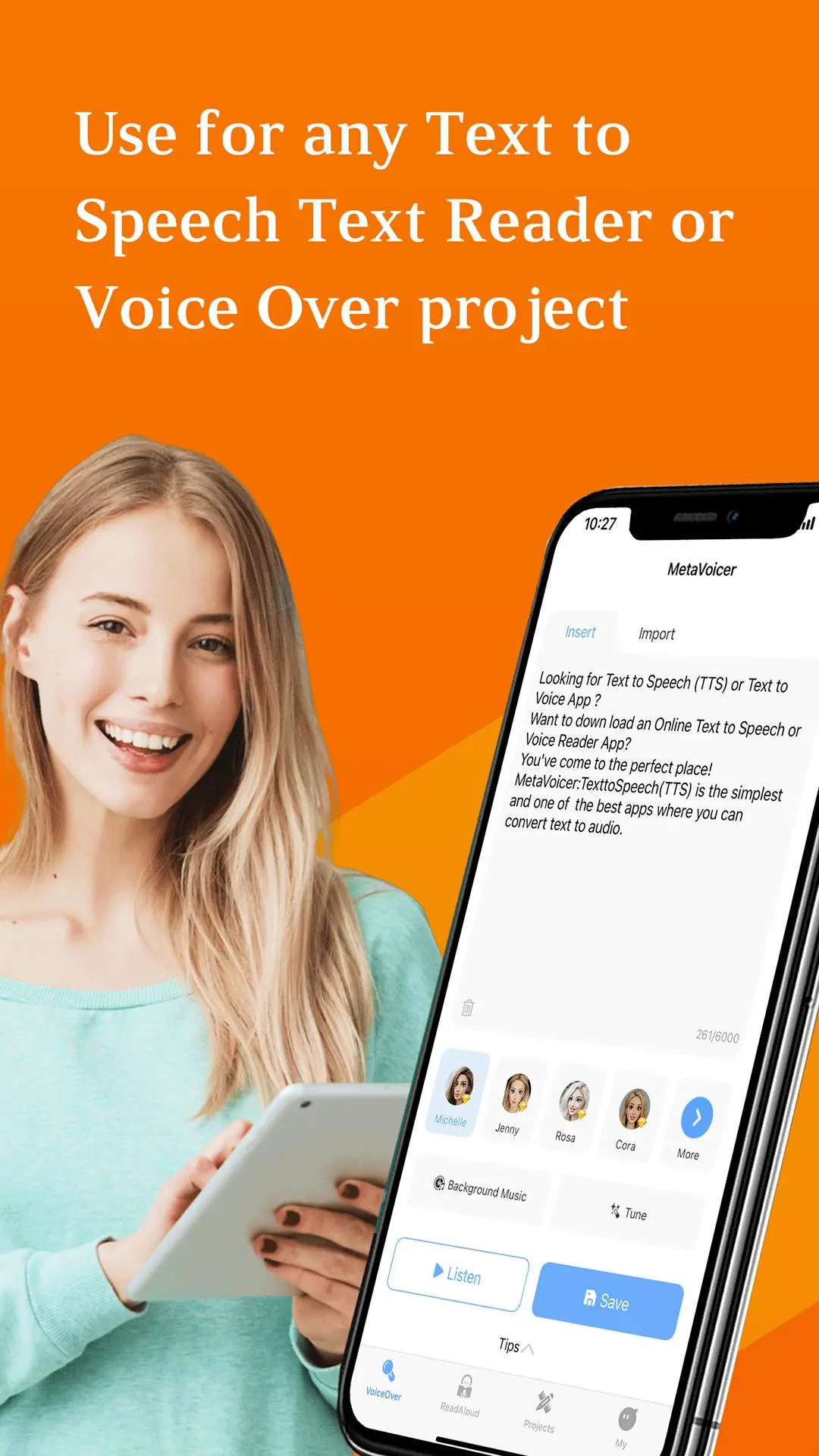MetaVoicer - Text to Speech para PC
MetaVoice-speechify&speechBot&texttospeech
Descarga MetaVoicer - Text to Speech en PC con GameLoop Emulator
MetaVoicer - Text to Speech en PC
MetaVoicer - Text to Speech, proveniente del desarrollador MetaVoice-speechify&speechBot&texttospeech, se ejecuta en el sistema Android en el pasado.
Ahora, puedes jugar MetaVoicer - Text to Speech en PC con GameLoop sin problemas.
Descárgalo en la biblioteca de GameLoop o en los resultados de búsqueda. No más mirar la batería o llamadas frustrantes en el momento equivocado nunca más.
Simplemente disfrute de MetaVoicer - Text to Speech PC en la pantalla grande de forma gratuita!
MetaVoicer - Text to Speech Introducción
Looking for Text to Speech (TTS) or Text to Voice App?
Want to download Online Text to Speech or Voice Reader App?
Do you want to fool your friends by prank call?
You just got the perfect place! MetaVoicer: Text to Speech (TTS) is the simplest and one of the best app where you can convert text to audio.
Get rid of Robots! Imagine having a pool of 900 skilled and talented voice actors to look over, whenever you need to convert Text to Speech Online. It has a unique synthesis engine that produces natural-sounding voices.
Also MetaVoicer: Text to Speech (TTS) is a great way to prank your friends! We offer thousands of fake audio clips which you can use for prank calls or messages. Just select which voice and which clip you want to use, then you can just prank dial or send the fake message by social media. You can even use it in games, like PUBG or Call of Duty. Also, you can write your own prank text, and record it using one of our virtual voice actors. Your friends will never suspect it's you!
Introduction to the Text2Speech: Text to Speech (TTS), Text to Voice App,Prank call
MetaVoicer is a simple and unique but sophisticated “text to voice” or “text to speech” app. You can enter any text in any language and this app will quickly convert all the text to a quality audio file of the words being spoken by a virtual actor.
Key Features of MetaVoicer: Text to Speech Online, Voice Aloud Reader App,Prank call
Following are some key features of the MetaVoicer: Text to Speech (TTS) App.
Make Your Content Stand Out
MetaVoicer is different from other apps that are built with the same core technology as all the voices that we convert on those apps are familiar with robotic voices. While we are using groundbreaking software that is developed by small company of disrupters and innovators.
So, if you want your content to sound different from all others, MetaVoicer gives you more fluent, expressive, and natural sounds.
MetaVoicer Offers Total Control
Want the voice a little higher or slower? MetaVoicer is the best Text to Speech Online and Voice Aloud Reader App that allows you to finely tune your audio by setting their speed and tone.
Let Your Voice Be-Heard
MetaVoicer: Text to Speech Reader is also a Text to Sound Converter App that gives you the outputs sound files in MP3 format that is the most used audio format in the world.
Go Global with MetaVoicer: Online Text to Speech, Voice Reader App,Prank call
Get heard around the world! MetaVoicer: Voice Aloud Reader App supports up to 70 languages that also converts text from Swedish to Swahili, from Tamil to Turkish, etc. We at MetaVoicer: Text to Speech (TTS) provides all local accents and dialects so, your listeners will hear your text in more real and natural voices.
Save Time and Money with MetaVoicer: Online Text to Speech, Voice Reader App,Prank call
MetaVoicer: Text to Voice App (Text2Speech) can read anything in a pleasant voice, whether it is emails, textbooks, blogs, any important report, or the latest news.
Get Creative with a Choice of Background Music
You can light the tune regarding your needs and enhance the atmosphere with a suitable background music. Voice Aloud Reader App offers wide variety of music that can be used for FREE!!
Prank Dial
With MetaVoicer: Text to Speech (TTS) you can fool your friends with a new voice that sounds different from your normal one! Just select the voice and send!They'll be amazed you're speaking a different language or from another country,even different gender!
Who can use MetaVoicer: Text to Speech Reader, Text to Sound Converter.
Anyone who wants their story to be heard can use MetaVoicer: Text to Speech Online App.
• Influencers
• App developers
• Vendors
• Entrepreneurs
• Educators
• Animators
• Writers
• Virtual world users
• People with communication difficulties
So, wherever you need to communicate, Metavoicer: Voice Aloud Reader App has the best voice actor for you!
Etiquetas
FotografíaInformación
Desarrollador
MetaVoice-speechify&speechBot&texttospeech
La última versión
3.2.32
Última actualización
2022-09-15
Categoría
Fotografía
Disponible en
Google Play
Mostrar más
Cómo jugar MetaVoicer - Text to Speech con GameLoop en PC
1. Descargue GameLoop desde el sitio web oficial, luego ejecute el archivo exe para instalar GameLoop.
2. Abra GameLoop y busque "MetaVoicer - Text to Speech", busque MetaVoicer - Text to Speech en los resultados de búsqueda y haga clic en "Instalar".
3. Disfruta jugando MetaVoicer - Text to Speech en GameLoop.
Minimum requirements
OS
Windows 8.1 64-bit or Windows 10 64-bit
GPU
GTX 1050
CPU
i3-8300
Memory
8GB RAM
Storage
1GB available space
Recommended requirements
OS
Windows 8.1 64-bit or Windows 10 64-bit
GPU
GTX 1050
CPU
i3-9320
Memory
16GB RAM
Storage
1GB available space