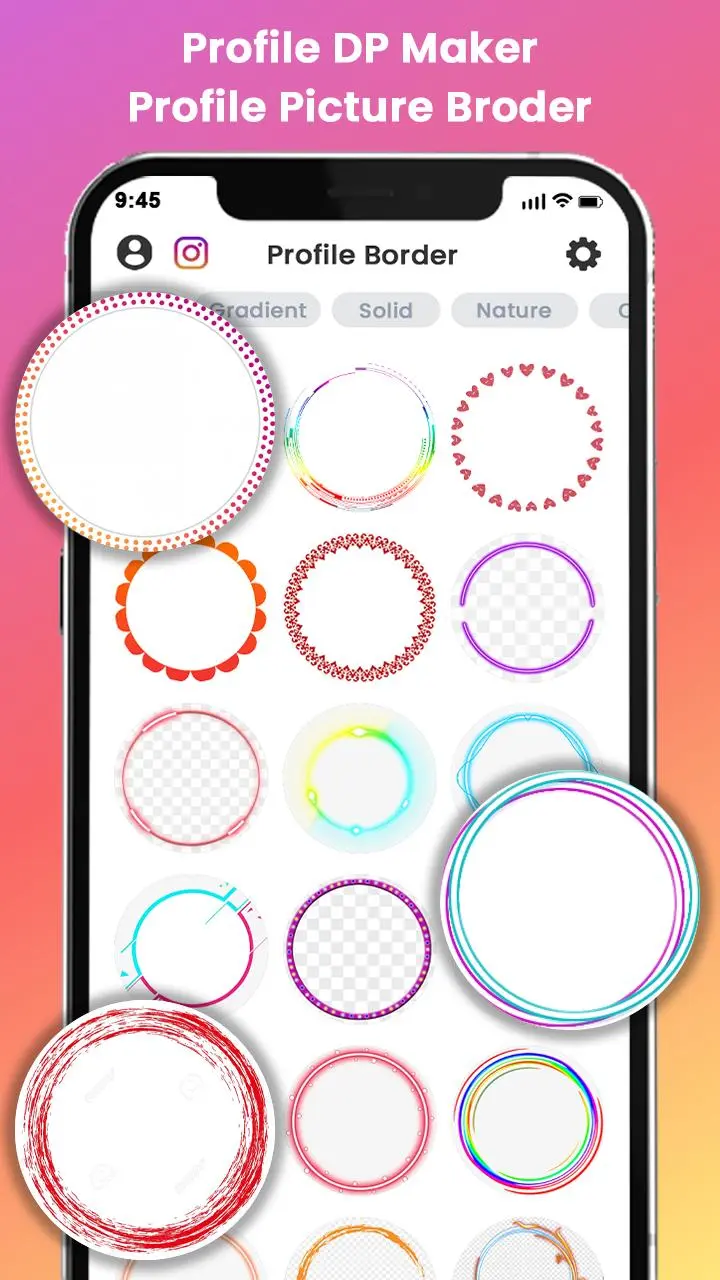DP Pic : Profile Picture Maker para PC
The Fashion Pics
Descarga DP Pic : Profile Picture Maker en PC con GameLoop Emulator
DP Pic : Profile Picture Maker en PC
DP Pic : Profile Picture Maker, proveniente del desarrollador The Fashion Pics, se ejecuta en el sistema Android en el pasado.
Ahora, puedes jugar DP Pic : Profile Picture Maker en PC con GameLoop sin problemas.
Descárgalo en la biblioteca de GameLoop o en los resultados de búsqueda. No más mirar la batería o llamadas frustrantes en el momento equivocado nunca más.
Simplemente disfrute de DP Pic : Profile Picture Maker PC en la pantalla grande de forma gratuita!
DP Pic : Profile Picture Maker Introducción
A good and attractive DP image is a definite plus in the era of super active social media because the profile picture creates the first impression. The app Profile Picture Maker - DP pic pro offers you digital support for making your profile picture or DP Photos flawless and attractive. It is a app that is easy to understand and easier to apply on your profile picture.
Regardless you are interested to add a Cool Photo for WhatsApp DP or for the latest DP For Instagram, the Profile photo editor - DP pic pro will work as the game changer. You can add beautiful frame or you can apply unique filters to make your DP picture attractive and flawless.
How to use the app DP Pic : Profile Picture Maker?
It is absolutely hassle-free to use the app and enjoy its creative effect on your DP Pic. Want to upload a creative collage of snaps with a good-looking frame? Profile photo editor - DP pic pro is a one-stop solution for DP Images editing and upgrading etc.
The user method is simple. Just select a profile picture and then use the frames you like. You can crop the image if you want. You will get to use filers and effects from the list of filters and effects. Now creating the Best DP For WhatsApp is a few clicks away from you.
Now you will get the power of professional editing at your easy access without spending any money just download the app Profile photo editor - DP pic pro and turn your mobile into an editing lab at one go.
The features:
• Try One-tap method to auto increase of your photos, its easy and will offer awesome effect.
• There are options for gorgeous photo filters with vintage, retro, b/w and others.
• Color & resolution balancing along with quick adjust for photos for boosting the visual effect.
• You will get to Crop, rotate, flip and straighten a DP image and its effects.
• You can Warm and blur your DP photo with the help of the app,
• Color Splash effect will make your DP picture a real eye candy.
• Draw and add text as your discretion to make the DP pic more customized.
• Photo collage feature aids you integrate multiple photos with several frame patterns for a creative DP Pic pro.
• Focus (Tilt Shift) is a definite bonus for the app users.
• With One simple Tap and you will get to share the DP Picture to social network.
Now download the app Profile photo editor - DP pic pro and turn your DP image into a visual magnet. You can do it with the app only. You will enjoy the fun unlimited at no extra cost. Adding a Cool Photo for WhatsApp DP or the latest DP For Instagram is within your easy reach with this profile editor app.
Etiquetas
FotografíaInformación
Desarrollador
The Fashion Pics
La última versión
1.1.4
Última actualización
2024-10-12
Categoría
Fotografía
Disponible en
Google Play
Mostrar más
Cómo jugar DP Pic : Profile Picture Maker con GameLoop en PC
1. Descargue GameLoop desde el sitio web oficial, luego ejecute el archivo exe para instalar GameLoop.
2. Abra GameLoop y busque "DP Pic : Profile Picture Maker", busque DP Pic : Profile Picture Maker en los resultados de búsqueda y haga clic en "Instalar".
3. Disfruta jugando DP Pic : Profile Picture Maker en GameLoop.
Minimum requirements
OS
Windows 8.1 64-bit or Windows 10 64-bit
GPU
GTX 1050
CPU
i3-8300
Memory
8GB RAM
Storage
1GB available space
Recommended requirements
OS
Windows 8.1 64-bit or Windows 10 64-bit
GPU
GTX 1050
CPU
i3-9320
Memory
16GB RAM
Storage
1GB available space