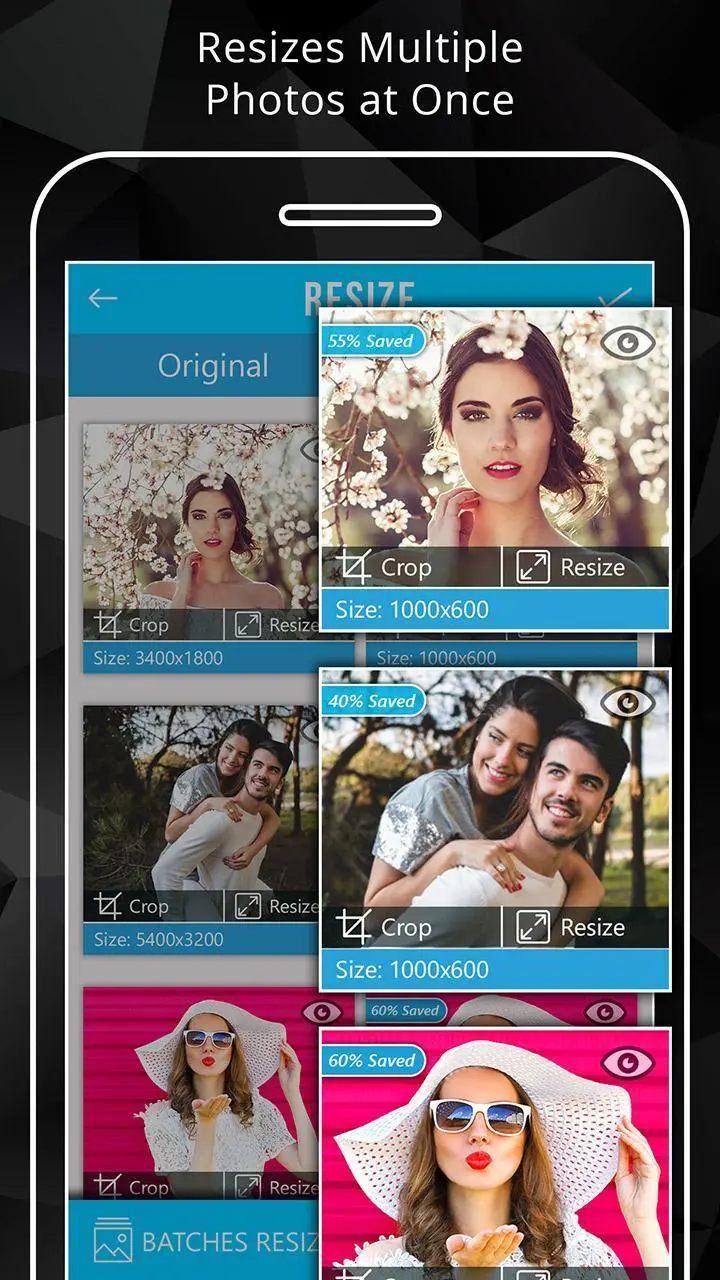Photo Resizer: Crop, Resize, S para PC
Z Mobile Apps
Descarga Photo Resizer: Crop, Resize, S en PC con GameLoop Emulator
Photo Resizer: Crop, Resize, S en PC
Photo Resizer: Crop, Resize, S, proveniente del desarrollador Z Mobile Apps, se ejecuta en el sistema Android en el pasado.
Ahora, puedes jugar Photo Resizer: Crop, Resize, S en PC con GameLoop sin problemas.
Descárgalo en la biblioteca de GameLoop o en los resultados de búsqueda. No más mirar la batería o llamadas frustrantes en el momento equivocado nunca más.
Simplemente disfrute de Photo Resizer: Crop, Resize, S PC en la pantalla grande de forma gratuita!
Photo Resizer: Crop, Resize, S Introducción
Reduce image size or crop, shrink, resize images in JPEG|PNG format to the exact pixels, percentage or proportion you specify for posting them on Facebook, Twitter, Pinterest, Reddit, Tumblr or any other social media to meet there size requirement.
When the size of your photos matters, you often have to give up its quality. You can resize your pictures and images with exact pixel requirements keeping the best quality.
Photo Resizer is a fast and easy to use image optimizer tool which gives your digital images the perfect size and configuration to suit a wide range of applications.
Whether it’s for a social media profile, product photo for your online store, or an e-newsletter, fast and easy image resizing makes your life easier.
Photo Resizer comes with Batch feature where you can resize multiple images at once and can share all resized pictures as zip directly from the app.
Photo Resizer helps you reduce picture size keeping the best quality.
Photo Resizer is a utility app that lets you resize the image by selecting the right resolution.Photo Resizer is designed to help you resize images quickly and conveniently (easily). Photo Resizer helps you resize photos before posting them on Instagram, Facebook, Twitter, Pinterest, Reddit, Tumblr, Google+, VKontakte, KakaoTalk, etc.
Photo Resizer Features:
* Batch resize (multiple photos resize)
* Easy to use UI - especially when editing multiple photos
* Resize Or Crop your Photos Individually
* Original pictures are not affected
* Side by side picture comparison(Original & Modified)
* Resized pictures are saved automatically
* Best quality of the resized photos
* Photos resized several times do not lose quality
* Reducing photo size preserves original quality and aspect ratio
* Predefined most-used photo resolutions
* Possibility to define custom image resolution
* The resized photo can easily be Shared (Also in Zip format):
- sent via email or text message
- shared to social media (Instagram, Facebook, Flickr, Google+, VKontakte, KakaoTalk, etc.)
With the help of Photo Resizer you can resize, shrink, grow and crop your photos, images and pictures for free.
You can use Photo Resizer to resize photos and images on your phone, on a variety of different situations, for example:
- Sending/sharing photos to your family and friends
- Save space on phone by shrinking then to optimum size
- Overcome Size limits for Emailing photos
- Publishing images on your website to make sure pages load fast sending images as email attachments
- Posting photos on blog
- Posting photos on Facebook, Google+ and other social media creating internet auction pages, such as eBay, webstore, OnlineAuction, OZtion, WeBidz, uBid, Allegro posting photos on forum
- Including pictures within word or PDF documents
When you send the e-mail with attached pictures, you will often find that the e-mail exceeds the message size limit. For example, if your email account allows you to send messages up to 5 megabytes (MB) and you include just two pictures in the attachment (today’s pictures taken by a phone or tablet camera are about 3 or 4 MB), you will probably exceed the maximum message size. In this case, this image resize app is very helpful, because it helps to avoid exceeding the maximum message size limits associated with most email accounts. Resize pictures before composing the e-mail and then attach much smaller pictures.
Reduce size and save space by resizing your photos. Try Now!!
Etiquetas
FotografíaInformación
Desarrollador
Z Mobile Apps
La última versión
2.1
Última actualización
2022-04-21
Categoría
Fotografía
Disponible en
Google Play
Mostrar más
Cómo jugar Photo Resizer: Crop, Resize, S con GameLoop en PC
1. Descargue GameLoop desde el sitio web oficial, luego ejecute el archivo exe para instalar GameLoop.
2. Abra GameLoop y busque "Photo Resizer: Crop, Resize, S", busque Photo Resizer: Crop, Resize, S en los resultados de búsqueda y haga clic en "Instalar".
3. Disfruta jugando Photo Resizer: Crop, Resize, S en GameLoop.
Minimum requirements
OS
Windows 8.1 64-bit or Windows 10 64-bit
GPU
GTX 1050
CPU
i3-8300
Memory
8GB RAM
Storage
1GB available space
Recommended requirements
OS
Windows 8.1 64-bit or Windows 10 64-bit
GPU
GTX 1050
CPU
i3-9320
Memory
16GB RAM
Storage
1GB available space