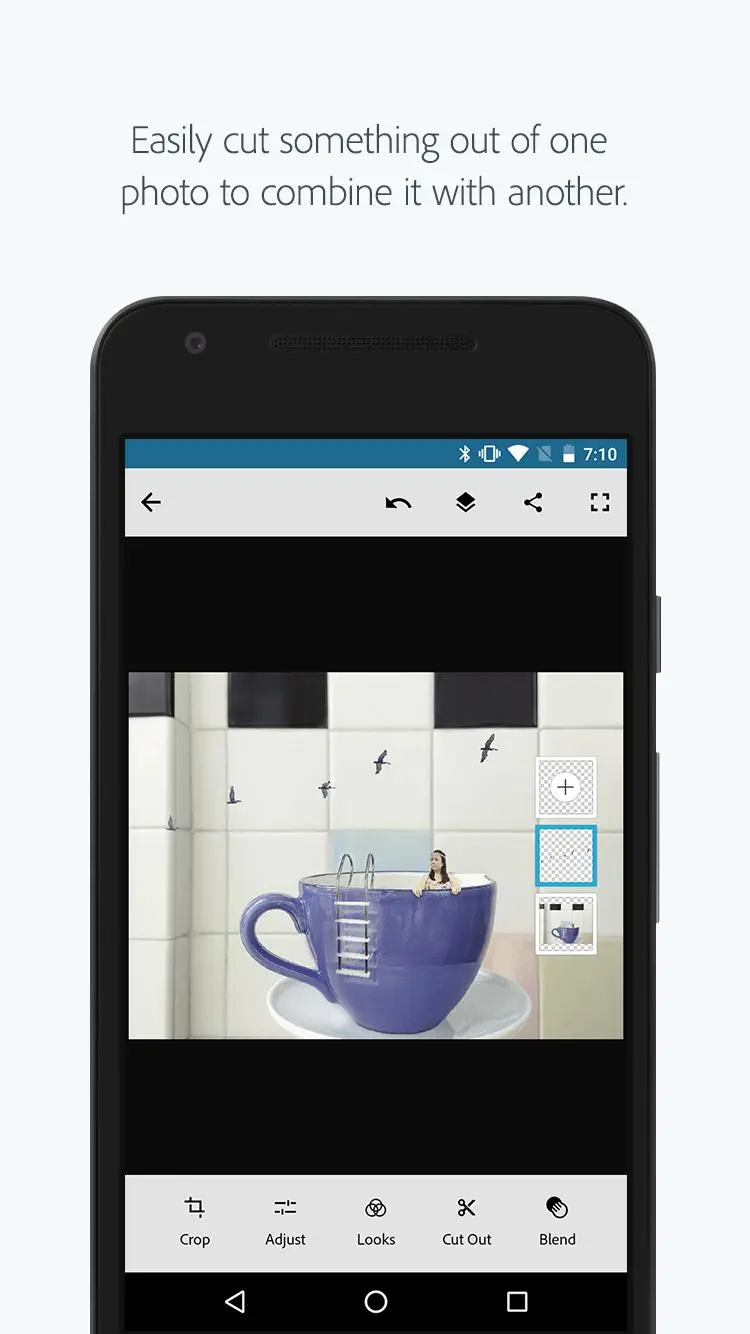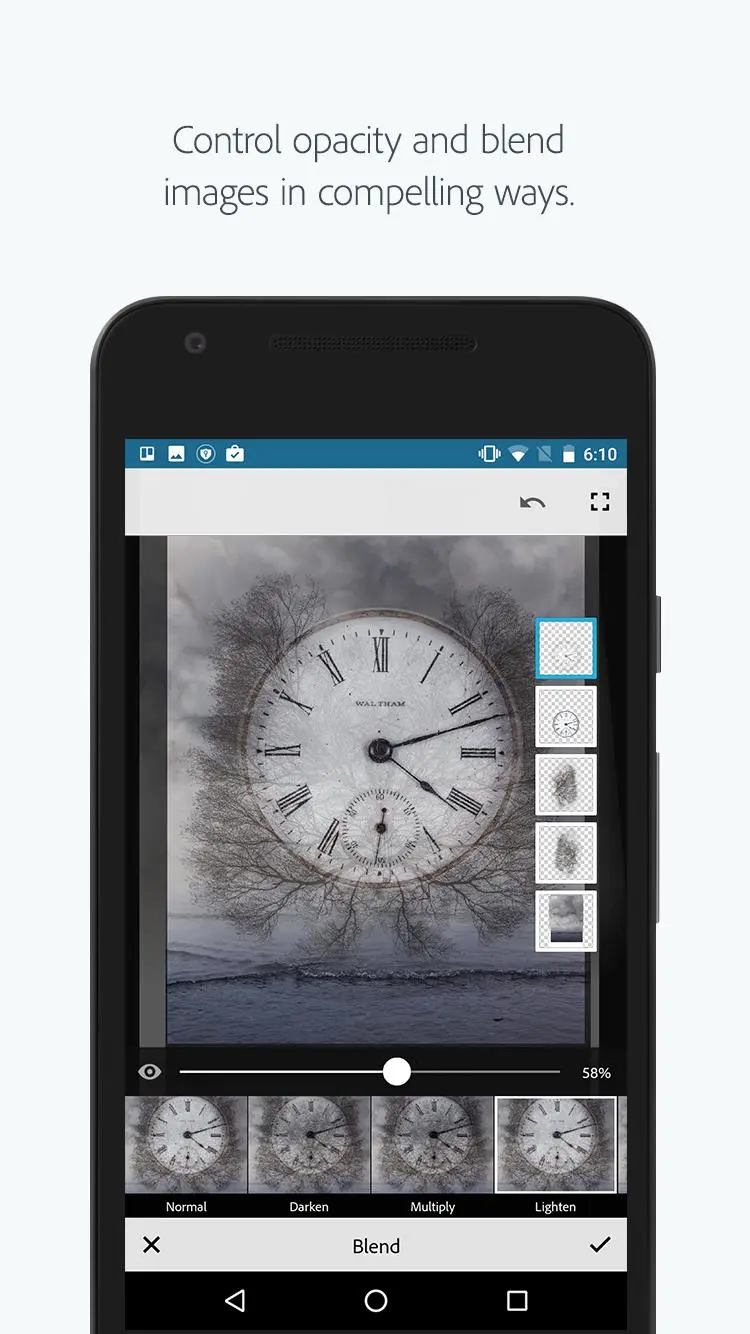Adobe Photoshop Mix - Cut-out, para PC
Adobe
Descarga Adobe Photoshop Mix - Cut-out, en PC con GameLoop Emulator
Adobe Photoshop Mix - Cut-out, en PC
Adobe Photoshop Mix - Cut-out,, proveniente del desarrollador Adobe, se ejecuta en el sistema Android en el pasado.
Ahora, puedes jugar Adobe Photoshop Mix - Cut-out, en PC con GameLoop sin problemas.
Descárgalo en la biblioteca de GameLoop o en los resultados de búsqueda. No más mirar la batería o llamadas frustrantes en el momento equivocado nunca más.
Simplemente disfrute de Adobe Photoshop Mix - Cut-out, PC en la pantalla grande de forma gratuita!
Adobe Photoshop Mix - Cut-out, Introducción
Transform your photography with Photoshop Mix. Cut out and combine images, change colors and enhance your photos anytime, anywhere. Share your creations with friends via social media and send them to Photoshop CC on your desktop for advanced photo editing.
• Cut out and remove sections of your images or merge multiple photos.
• Seamlessly combine photos together to create fun or surreal images.
• Adjust colors and contrast or apply preset FX Looks (filters) to your pictures. Enhance the entire image, or just a portion with the touch of your finger.
• Non-destructive editing means your original pics stay pristine and untouched.
• Quickly and easily share your creations on social media.
GET CONNECTED TO CREATIVE CLOUD
Love photography? Check out the Creative Cloud Photography plan. It gives you Lightroom and Photoshop, the most powerful editing tools around. With Creative Cloud, you can open and edit Photoshop files in Mix and send compositions to Photoshop CC for further refinement—layers, masks and all. Or open and mix Lightroom images. And all your edits are synced across all your computers and devices. Make a change on you Android phone, it’ll show up on your desktop. Take your photography further with the Creative Cloud Photography plan.
ADOBE ID
Sign up for an Adobe ID through Mix for free. Use your Adobe ID to keep track of your purchases, membership, updates and trials of Adobe apps and services. You can also use it to register products, track orders, contact Adobe Support and participate in Adobe forums and events.
INTERNET CONNECTION & ADOBE ID REQUIRED
Adobe online services, including the Adobe Creative Cloud service, are available only to users 13 and older and require registration and agreement to additional terms and Adobe's online privacy policy at http://www.adobe.com/special/misc/privacy.html. Adobe online services are not available in all countries or languages, may require user registration and may be subject to change or discontinuation without notice.
Etiquetas
FotografíaInformación
Desarrollador
Adobe
La última versión
2.6.3
Última actualización
2021-05-24
Categoría
Fotografía
Disponible en
Google Play
Mostrar más
Cómo jugar Adobe Photoshop Mix - Cut-out, con GameLoop en PC
1. Descargue GameLoop desde el sitio web oficial, luego ejecute el archivo exe para instalar GameLoop.
2. Abra GameLoop y busque "Adobe Photoshop Mix - Cut-out,", busque Adobe Photoshop Mix - Cut-out, en los resultados de búsqueda y haga clic en "Instalar".
3. Disfruta jugando Adobe Photoshop Mix - Cut-out, en GameLoop.
Minimum requirements
OS
Windows 8.1 64-bit or Windows 10 64-bit
GPU
GTX 1050
CPU
i3-8300
Memory
8GB RAM
Storage
1GB available space
Recommended requirements
OS
Windows 8.1 64-bit or Windows 10 64-bit
GPU
GTX 1050
CPU
i3-9320
Memory
16GB RAM
Storage
1GB available space