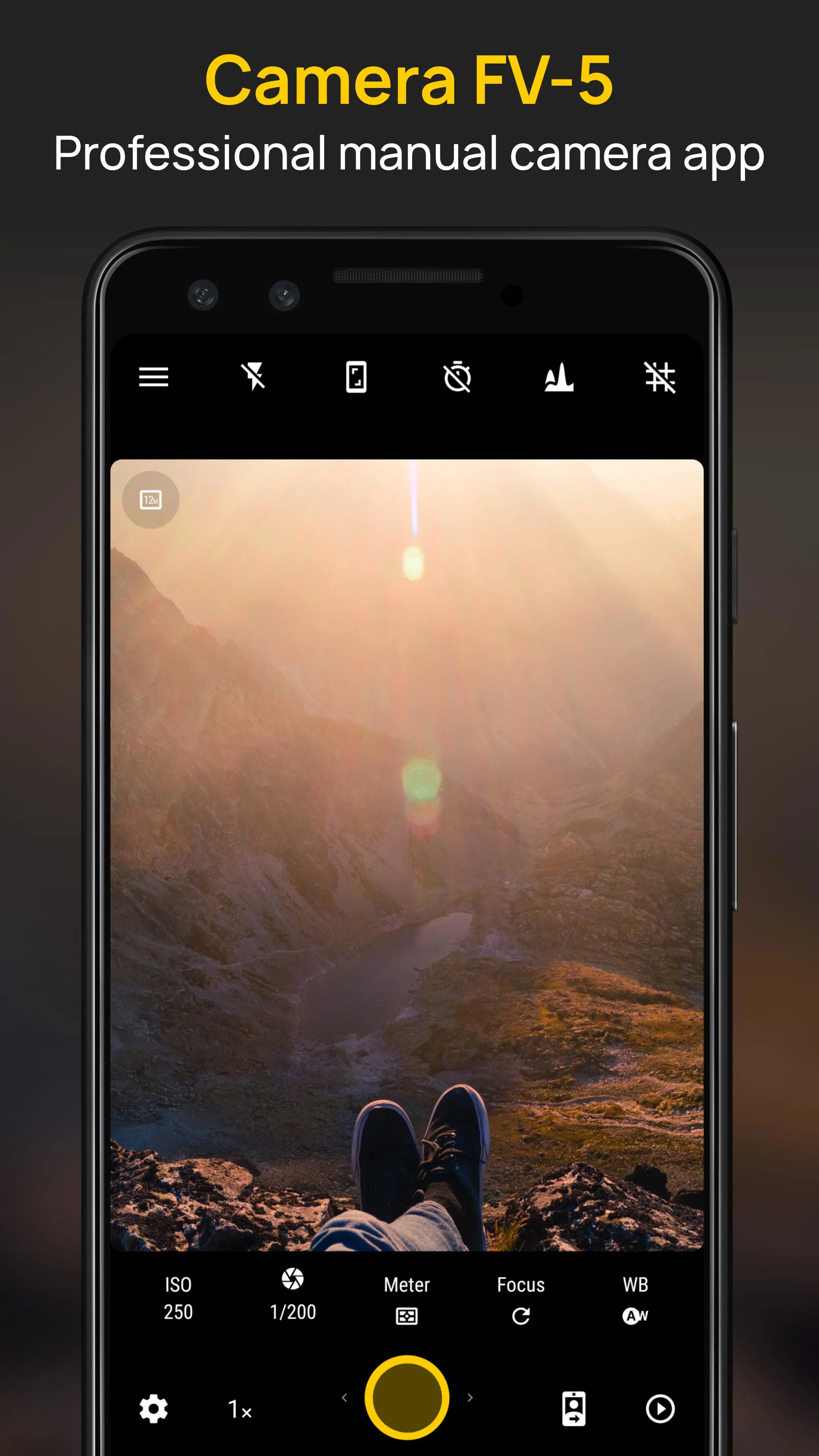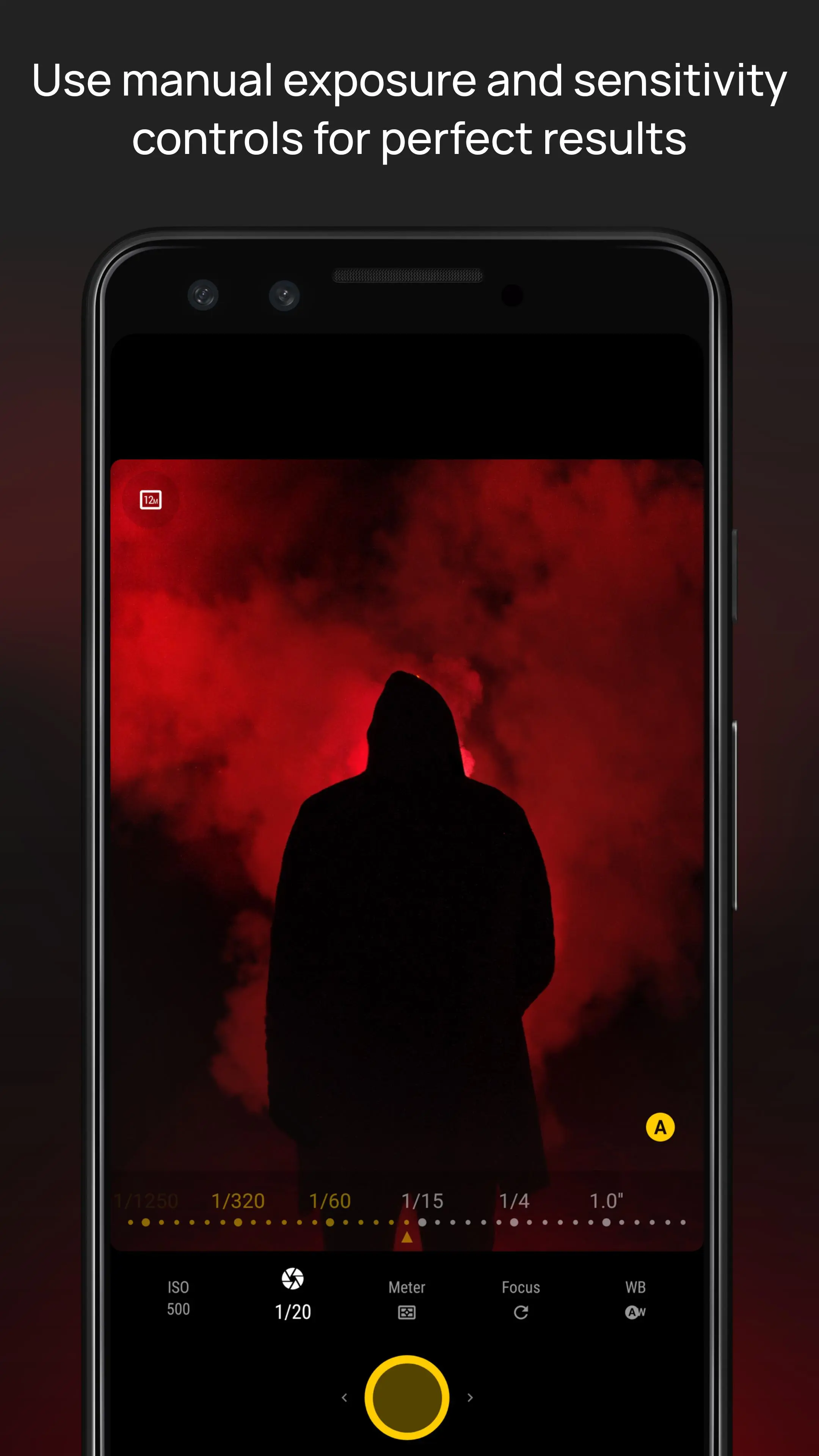Camera FV-5 Lite para PC
FGAE Apps
Descarga Camera FV-5 Lite en PC con GameLoop Emulator
Camera FV-5 Lite en PC
Camera FV-5 Lite, proveniente del desarrollador FGAE Apps, se ejecuta en el sistema Android en el pasado.
Ahora, puedes jugar Camera FV-5 Lite en PC con GameLoop sin problemas.
Descárgalo en la biblioteca de GameLoop o en los resultados de búsqueda. No más mirar la batería o llamadas frustrantes en el momento equivocado nunca más.
Simplemente disfrute de Camera FV-5 Lite PC en la pantalla grande de forma gratuita!
Camera FV-5 Lite Introducción
Camera FV-5 is a professional camera application for mobile devices, that puts DSLR-like manual controls in your fingertips. Tailored to enthusiast and professional photographers, with this camera application you can capture the best raw photographs so that you can post-process them later and get stunning results. The only limit is your imagination and creativity!
Major features:
● All photographic parameters are adjustable and always at hand: exposure compensation, ISO, light metering mode, focus mode, white balance and program mode.
● DSLR-like viewfinder display: see exposure time, aperture and stops display with EV and bracketing settings, in real-time!
● Full fledged exposure bracketing: from 3 to 7 frames, unlimited stops spacing, plus custom EV shifting.
● Built-in intervalometer: make stunning timelapses (even bracketed/HDR timelapses) and time-controlled picture series.
● Program and Speed-priority modes.
● Long exposure support: take beautiful night photos and light trails with long exposure times up to 30 seconds**.
● JPEG, true 16-bit RAW in DNG format*, and lossless PNG photo capturing formats, perfect for post-processing.
● Manual shutter speed: from 1/80000 to 2", or the range available on your device*.
● All camera functions assignable to volume keys. You can adjust EV, ISO, color temperature and more using volume keys. Devices with hardware camera shutter key are also supported.
● EXIF and XMP sidecar metadata support.
● Autofocus, macro, touch-to-focus, true manual focus* and infinity focus modes. Autofocus lock feature (AF-L).
● Autoexposure (AE-L) and auto white balance (AWB-L) locks in Android 4.0+.
● In background photo and RAW developing and processing allows a smooth, uninterrupted camera operation.
● Digital zoom using multitouch pinch gesture. Also shows 35mm equivalent focal length!
● The most advanced electronic viewfinder: live RGB histogram, 10 composition grid overlays and 9 crop guides available.
● Powerful organization options: different storage locations and fully customizable file names (even with variables).
● The user interface is available in more than 30 languages.
This camera application completely avoids scene modes, instead you get full manual control over all photographic parameters, just like you do with a reflex camera, so you can ultimately control every aspect of the picture, and leave the post-processing to the computer. So after your DSLR, you will never miss a photo opportunity again, being able to capture it with the closer sensation to your DSLR as possible.
The Lite version is a fully functional version of Camera FV-5, with limited picture resolution support. Please buy Pro version to unlock all your device's resolutions and enable RAW capture (if it is supported on your device).
IMPORTANT: If you find a bug using the application, PLEASE, visit the web page http://www.camerafv5.com/ or write to support@camerafv5.com with your phone model name and the description of the problem, before writing a negative comment. Customer satisfaction is our priority, and we will do our best to fix the issues as soon as possible!
Connect with Camera FV-5 and stay always up to the latest information about current and future development. Visit the official website http://www.camerafv5.com, be a fan of http://www.facebook.com/CameraFV5, subscribe to http://www.twitter.com/CameraFV5 or watch tutorials at http://www.youtube.com/user/camerafv5.
* Requires Android 5.0+ and a fully compliant Camera2 implementation. Currently only LG Nexus 5 and Motorola Nexus 6.
** Requires Android 5.0+. Compatible as well on the Samsung Galaxy Camera (1 and 2), Galaxy S4 Zoom and HTC One (M8). On Android 4.4 or older, long exposures lowers picture resolution to 2 or 1 MP, depending models. The reason is explained here: http://www.camerafv5.com/faq.php#long-exposure-resolution
Etiquetas
FotografíaInformación
Desarrollador
FGAE Apps
La última versión
5.4.1
Última actualización
2025-11-04
Categoría
Fotografía
Disponible en
Google Play
Mostrar más
Cómo jugar Camera FV-5 Lite con GameLoop en PC
1. Descargue GameLoop desde el sitio web oficial, luego ejecute el archivo exe para instalar GameLoop.
2. Abra GameLoop y busque "Camera FV-5 Lite", busque Camera FV-5 Lite en los resultados de búsqueda y haga clic en "Instalar".
3. Disfruta jugando Camera FV-5 Lite en GameLoop.
Minimum requirements
OS
Windows 8.1 64-bit or Windows 10 64-bit
GPU
GTX 1050
CPU
i3-8300
Memory
8GB RAM
Storage
1GB available space
Recommended requirements
OS
Windows 8.1 64-bit or Windows 10 64-bit
GPU
GTX 1050
CPU
i3-9320
Memory
16GB RAM
Storage
1GB available space