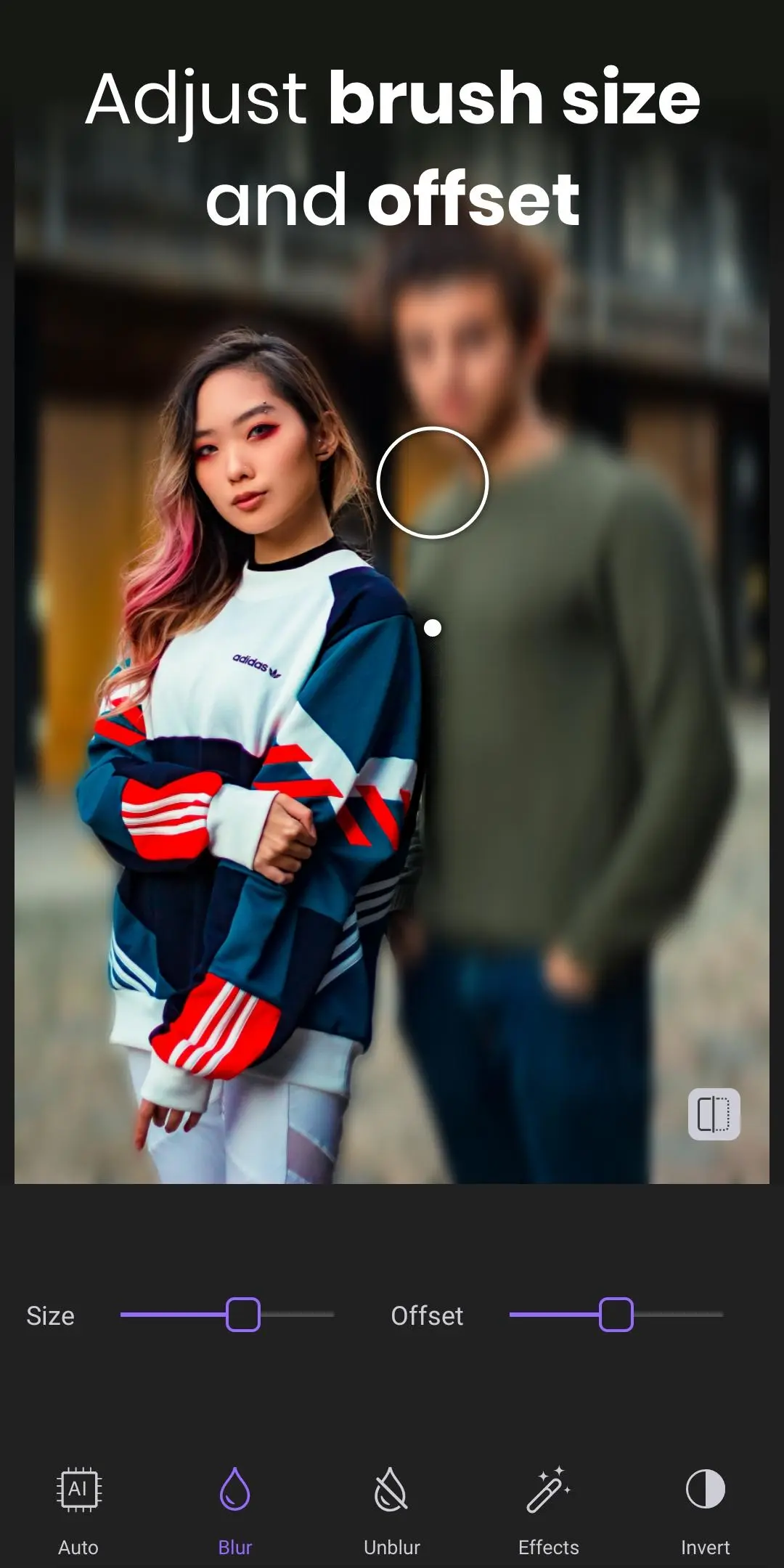Blur Photo Editor & Auto Blur para PC
KITE GAMES STUDIO
Descarga Blur Photo Editor & Auto Blur en PC con GameLoop Emulator
Blur Photo Editor & Auto Blur en PC
Blur Photo Editor & Auto Blur, proveniente del desarrollador KITE GAMES STUDIO, se ejecuta en el sistema Android en el pasado.
Ahora, puedes jugar Blur Photo Editor & Auto Blur en PC con GameLoop sin problemas.
Descárgalo en la biblioteca de GameLoop o en los resultados de búsqueda. No más mirar la batería o llamadas frustrantes en el momento equivocado nunca más.
Simplemente disfrute de Blur Photo Editor & Auto Blur PC en la pantalla grande de forma gratuita!
Blur Photo Editor & Auto Blur Introducción
Blur Photo Editor app comes with many one-tap auto-blur photo editing tools to take your pics art experience to the next level. Blur Photo Editor is the best free pic editor with lots of fun stickers and professional camera & bokeh effects. Enjoy incredible auto-blur filters for images and HD camera & bokeh effects with this square blur photo editor app. Blur Photo Editor brings the most trending features, like Spiral effects & a professional camera for you. Now you can apply neon borders, spirals, and wings to your images in this blur photo editor pro and make them look stylish in cartoon style.
Not all auto-blur background photo editors are the same. With the right square blur background bokeh tools and the right touch-up, Blur Photo Editor will make your square blur pic stand out. This blur photo editor app features incredible tools to help create gorgeously blurred photos with a portrait camera. It will help you design a magnificent blur background that makes your square blur pic look extraordinary like a DSLR.
🔥Blur Photo Background:
The Blur Photo Editor app is very simple to operate as a professional camera app. Thus, it is the perfect portrait mode pic editor for anyone new to blurring photos. This blur photo editor removes any distractions in your images with a single tap. First, choose a lovely pic from your gallery or take one using HD selfie camera filters & bokeh effects. Face-tune your selfies and add bokeh, glitch, and sketch effects—edit like an expert with this DSLR blur photo editor.
🔥Touch Blur & Lens Blur:
Great features of Blur Photo Editor include:
■ Blur: Motion blur, Box blur, Zoom blur, Gaussian blur, Bilateral blur, Mosaic blur! ■ Filters: DSLR-style blur filters for fantastic bokeh effects! ■ Adjustment: Adjust brightness, contrast, hue, saturation & more! ■ Curve control: For advanced color adjustments! ■ High-Resolution: Save your image in HD quality after blurring!
🌀Neon Spirals:
Your pics art experience will be unforgettable with neon spirals. Blur Photo Editor offers a comprehensive collection of spirals in styles like geometric shapes, angel wings, and more. Express your love with spirals made of romantic hearts in this blur photo editor.
🔥Sweet Selfie Professional Camera Filters:
In addition to being an aesthetic photo editor, Blur Photo Editor also offers funny face live HD camera effects! Snap selfies with the best light, smooth skin, and cartoon effects. Also, the drip effect trend looks perfect with selfies.
🔥Awesome Dripping Effects:
Blur Photo Editor includes lots of stylish and fun photo effects. Try the drip effects that remove image backgrounds and apply trending backgrounds. The drip effect adds motion to your pics! You can instantly arrange the drip style and background color, then combine with tools like neon spirals and blur effects for epic pics art!
🔥Nature & Sunset Backgrounds:
Now you can apply nature and sunset backgrounds in your square blur pics with this auto-blur photo editor.
Blur Photo Editor is the best photo editing app with amazing filters, sketches, and funny face effects. Edit photos like a pro with this professional blur photo editor and share your pictures on social media to get more Likes 👍, Shares, and Comments!
Etiquetas
FotografíaInformación
Desarrollador
KITE GAMES STUDIO
La última versión
6.9
Última actualización
2025-03-26
Categoría
Fotografía
Disponible en
Google Play
Mostrar más
Cómo jugar Blur Photo Editor & Auto Blur con GameLoop en PC
1. Descargue GameLoop desde el sitio web oficial, luego ejecute el archivo exe para instalar GameLoop.
2. Abra GameLoop y busque "Blur Photo Editor & Auto Blur", busque Blur Photo Editor & Auto Blur en los resultados de búsqueda y haga clic en "Instalar".
3. Disfruta jugando Blur Photo Editor & Auto Blur en GameLoop.
Minimum requirements
OS
Windows 8.1 64-bit or Windows 10 64-bit
GPU
GTX 1050
CPU
i3-8300
Memory
8GB RAM
Storage
1GB available space
Recommended requirements
OS
Windows 8.1 64-bit or Windows 10 64-bit
GPU
GTX 1050
CPU
i3-9320
Memory
16GB RAM
Storage
1GB available space