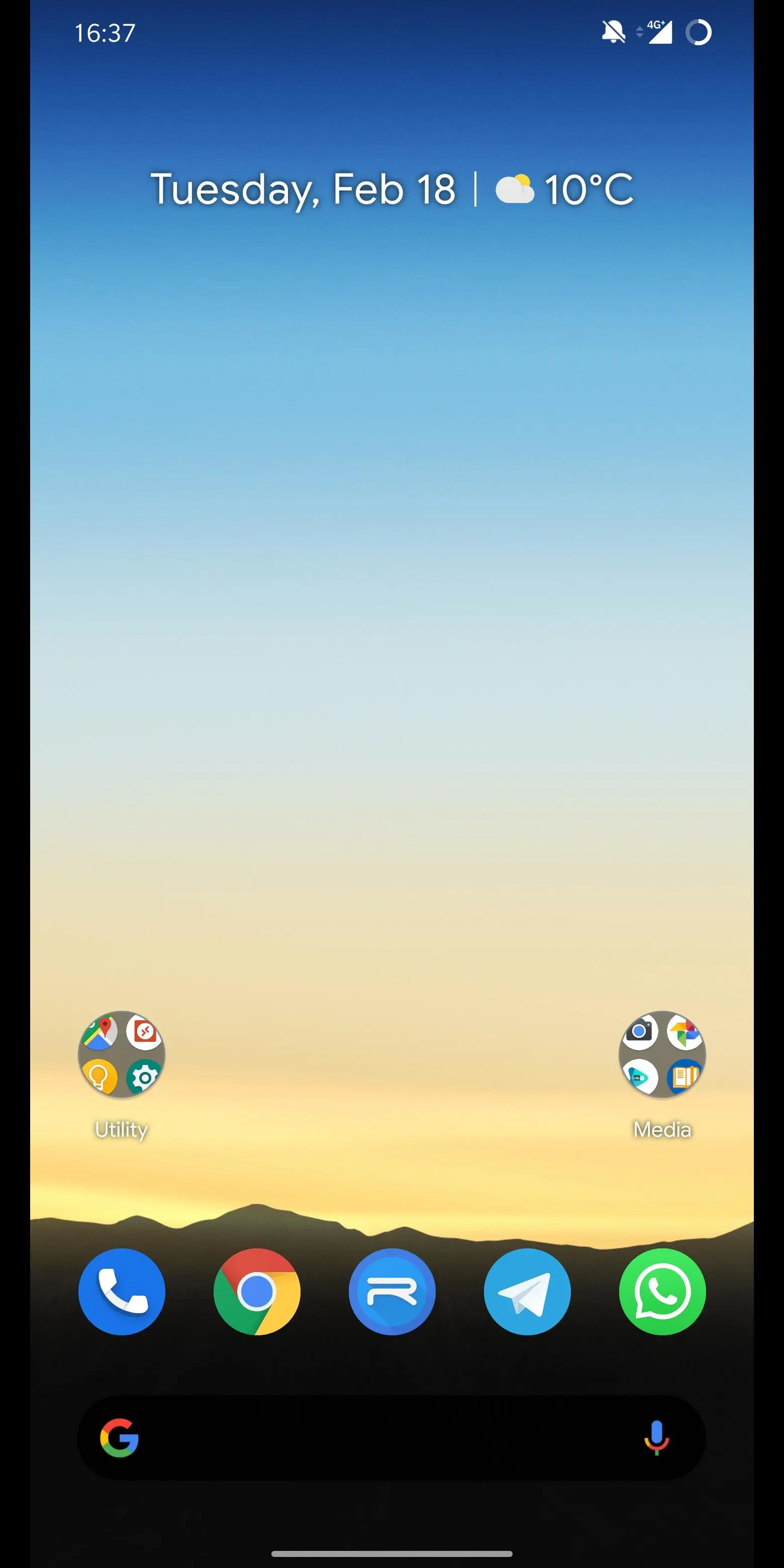Shade Launcher para PC
Amir Zaidi
Descarga Shade Launcher en PC con GameLoop Emulator
Shade Launcher en PC
Shade Launcher, proveniente del desarrollador Amir Zaidi, se ejecuta en el sistema Android en el pasado.
Ahora, puedes jugar Shade Launcher en PC con GameLoop sin problemas.
Descárgalo en la biblioteca de GameLoop o en los resultados de búsqueda. No más mirar la batería o llamadas frustrantes en el momento equivocado nunca más.
Simplemente disfrute de Shade Launcher PC en la pantalla grande de forma gratuita!
Shade Launcher Introducción
Shade has been updated to Android Q!
This launcher is the embodiment of my vision for Android apps. It can be enjoyed by everyone, without having to scroll through a massive list of options.
Features:
- Adaptive Icon Packs
Choose from many popular icon packs to customize your home screen. Even icon packs with adaptive icons are supported.
- Smart Unread
The widget on the first page will show the most important notification on your phone.
When music is playing, control it by tapping the widget. Tap once to pause, twice to skip, three times to rewind.
- Themes
Choose between Light or Dark mode, or let it decide from the wallpaper. Then pick an accent to apply throughout the launcher, for a modern look that’s personalized in the iconic shades of Shade.
- News Feed
Swipe right to open a feed selected in the settings. Any app can implement a feed.
To show Google's News Feed, you need Rootless Pixel Bridge from my GitHub: https://amirzaidi.github.io/bridge.html
- Grid Division
Choose if you want 4, 5 or 6 columns on your home screen. Or let the launcher decide using your phone's size.
- Shortcuts
Hold an app icon to show quick shortcuts that immediately jump into the app.
- Hiding apps
Hide apps by dragging them to the Hide icon, then find them again by scrolling down veeeery far in the app drawer.
- Tap to go home
Android Q users can add a tap to go home action to the gesture navigation bar. Activate the Draw Over Apps permission and the Accessibility Service to enable this feature.
Any phone that runs Android 7.0 or higher is supported.
There is no unexpected fee, nor any advertisements. No data is collected.
Sources can be found on my GitHub:
https://github.com/amirzaidi/Shade
Etiquetas
PersonalizaciónInformación
Desarrollador
Amir Zaidi
La última versión
2020-09-01 12:40
Última actualización
2020-09-10
Categoría
Personalización
Disponible en
Google Play
Mostrar más
Cómo jugar Shade Launcher con GameLoop en PC
1. Descargue GameLoop desde el sitio web oficial, luego ejecute el archivo exe para instalar GameLoop.
2. Abra GameLoop y busque "Shade Launcher", busque Shade Launcher en los resultados de búsqueda y haga clic en "Instalar".
3. Disfruta jugando Shade Launcher en GameLoop.
Minimum requirements
OS
Windows 8.1 64-bit or Windows 10 64-bit
GPU
GTX 1050
CPU
i3-8300
Memory
8GB RAM
Storage
1GB available space
Recommended requirements
OS
Windows 8.1 64-bit or Windows 10 64-bit
GPU
GTX 1050
CPU
i3-9320
Memory
16GB RAM
Storage
1GB available space