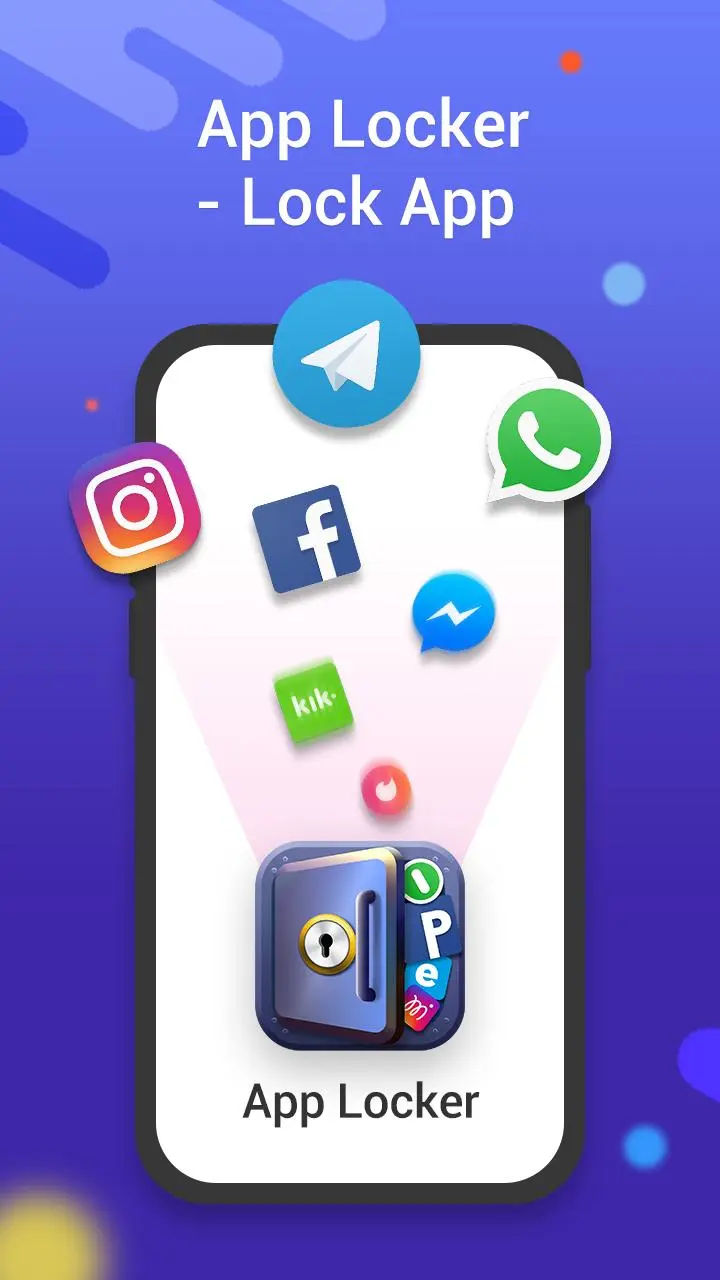App Locker - Lock App para PC
Hide Apps (NO ROOT)
Descarga App Locker - Lock App en PC con GameLoop Emulator
App Locker - Lock App en PC
App Locker - Lock App, proveniente del desarrollador Hide Apps (NO ROOT), se ejecuta en el sistema Android en el pasado.
Ahora, puedes jugar App Locker - Lock App en PC con GameLoop sin problemas.
Descárgalo en la biblioteca de GameLoop o en los resultados de búsqueda. No más mirar la batería o llamadas frustrantes en el momento equivocado nunca más.
Simplemente disfrute de App Locker - Lock App PC en la pantalla grande de forma gratuita!
App Locker - Lock App Introducción
App Locker is not only an app lock but a private space on your phone. You can put your messenger apps like WhatsApp Facebook Instagram Telegram in this space (App Locker). Also you can put your game app in this space. And each app you put in this space run independently.
For example: After you put import Whatsapp in App Locker. You can run different account on the Whatsapp in AppLocker and Whatsapp outside. You can run WhatsApp in App Locker even after remove Whatsapp from outside.
Actually AppLocker can clone apps hide apps and protect photos and videos.
Features:
-Lock Apps
Different from other App locks App Locker provide a space which keep an instance of your apps. After import apps (Facebook, Whatsapp, SnapChat, Instagram, Telegram) into this space (AppLocker). You can even run multiple accouts among the apps outside and the apps inside.
-Hide Apps
-Hide Photos / Lock Photos
Actually AppLocker can not lock photos / videos in your Gallery. But After you import the photos and videos into AppLocker. No one except you can find these photos and videos on your device.
-Fingerprint password
-Hide from recent
-
Etiquetas
PersonalizaciónInformación
Desarrollador
Hide Apps (NO ROOT)
La última versión
3.7.3_79fe66455
Última actualización
2025-03-13
Categoría
Personalización
Disponible en
Google Play
Mostrar más
Cómo jugar App Locker - Lock App con GameLoop en PC
1. Descargue GameLoop desde el sitio web oficial, luego ejecute el archivo exe para instalar GameLoop.
2. Abra GameLoop y busque "App Locker - Lock App", busque App Locker - Lock App en los resultados de búsqueda y haga clic en "Instalar".
3. Disfruta jugando App Locker - Lock App en GameLoop.
Minimum requirements
OS
Windows 8.1 64-bit or Windows 10 64-bit
GPU
GTX 1050
CPU
i3-8300
Memory
8GB RAM
Storage
1GB available space
Recommended requirements
OS
Windows 8.1 64-bit or Windows 10 64-bit
GPU
GTX 1050
CPU
i3-9320
Memory
16GB RAM
Storage
1GB available space