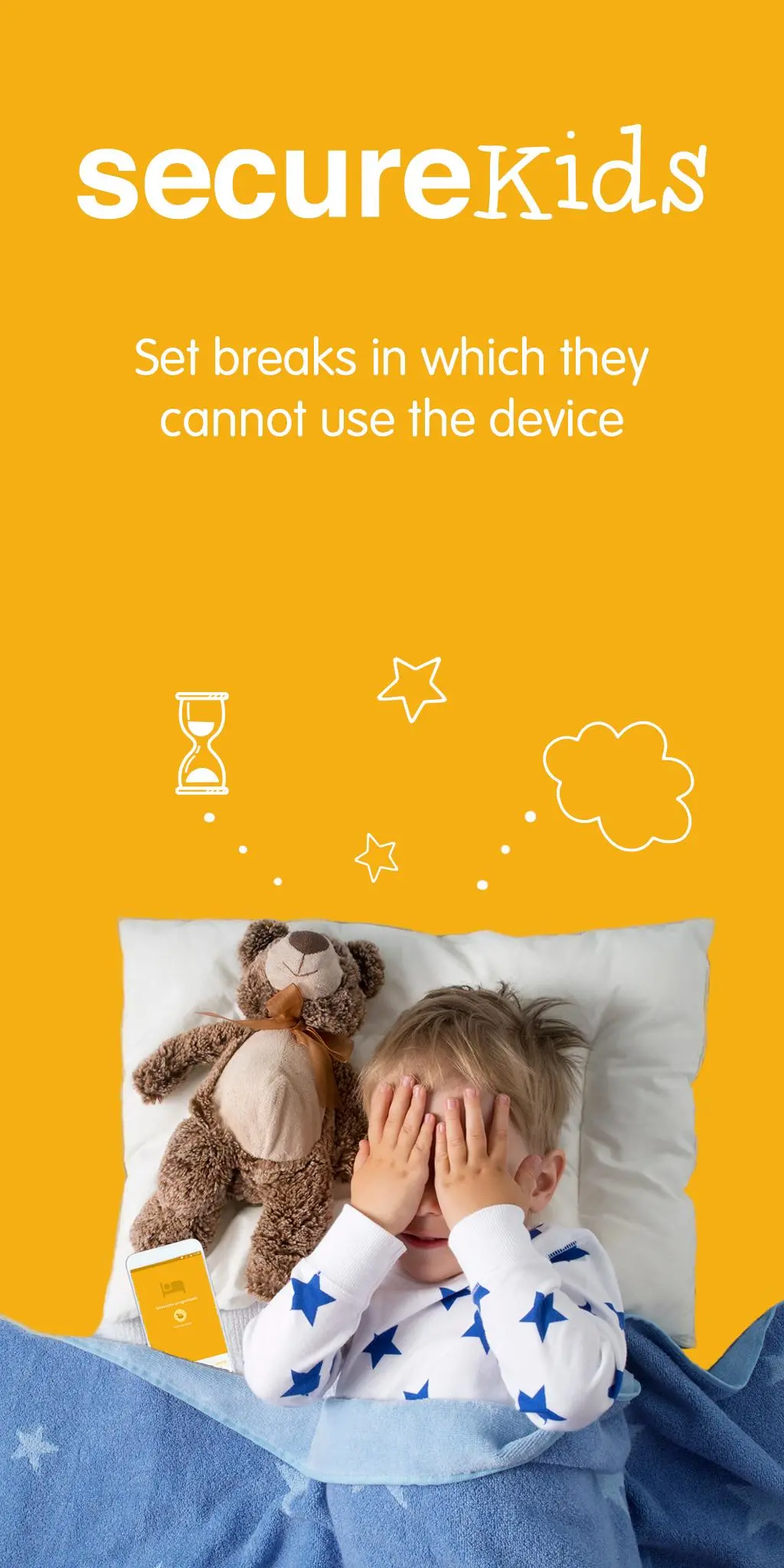Parental Control SecureKids para PC
Grupo Deidev
Descarga Parental Control SecureKids en PC con GameLoop Emulator
Parental Control SecureKids en PC
Parental Control SecureKids, proveniente del desarrollador Grupo Deidev, se ejecuta en el sistema Android en el pasado.
Ahora, puedes jugar Parental Control SecureKids en PC con GameLoop sin problemas.
Descárgalo en la biblioteca de GameLoop o en los resultados de búsqueda. No más mirar la batería o llamadas frustrantes en el momento equivocado nunca más.
Simplemente disfrute de Parental Control SecureKids PC en la pantalla grande de forma gratuita!
Parental Control SecureKids Introducción
Android parental control for mobile and tablet, SecureKids is an app to help you manage your children devices. SecureKids allows you to decide which websites your children can access, which applications they can use and install, to and from who they can call and send messages, and many other features in a useful, fast and handy way.
Parental control features of SecureKids:
Block Web Pages:
Choose between our different web filters and block undesired web categories or create a list of pages where access is allowed for your child device and block every other webpage.Block Applications:
You can block any application you wish from a device, leaving enabled those your children can access and use. Also, you can set a maximum usage time limit for any application, so they don’t spend the whole day playing games instead of doing their chores and homework.Block Calls:
You can create a phone number list from all the contact list, so you can avoid certain calls, and block unknown contacts or international calls.Locate Devices:
With this feature you can know your child location at all times with just one click. You do not need to call your child to know where he/she is, with SecureKids you will know the exact location in an easy and convenient way.Block Devices:
The perfect solution for school or bed time, block the mobile device with this feature, this way your children could not use them for a set time frame that you decide. There are different categories and you could set custom breaks that suit your needs.Emergency button:
This emergency feature emits a signal, locating the exact position of your child on a map, and taking, if possible, an automatic photograph. This signal will be sent to parent’s mail or the parental SecureKids app, alerting them of the emergency.Alarms:
This SecureKids tool you could set clock alarms in the android devices of your children anywhere and anytime, without the need of having their device with you.Parent App:
To make easier your devices management with SecureKids, we have incorporated to this app a “parent section”, with which you could manage every feature of SecureKids parental control anytime and anywhere.Statistics:
With this new SecureKids feature you can monitor your child device, which apps are more used, how many time has been user the device or which apps categories are used the most.If you want to start using SecureKids you just need to sign up on our web page:
https://panel.securekids.es/en/users/login
You can also sign up using our Android app. Once your account is created you can start managing the parental control on your children's devices. The configuration can be done from our management panel or from our Android SecureKids app inside the “parents section”.
Need more info? Visit our web page:
https://securekids.es/
or send us an e-mail: support@securekids.es
This app uses the Device Administrator permission.
This app uses Accessibility services. We use that permission to offer a safe usage to disabled people. This includes mental problems and learning disabilities, ADD/ADHD, autism, addictions, depression, etc. We apply a device usage control that allows them using Android on a safe and controlled way. We limit the use and access to apps and websites, we also avoid the uninstall of SecureKids.
SecureKids requires call permission, so we can detect, handle or block calls in order to avoid unwanted calls from our users.
We use the permission to ”process outgoing calls” as it’s needed to avoid unwanted calls and avoid making calls to blocked, unknown or international numbers.
Etiquetas
Paternidad y maternidadInformación
Desarrollador
Grupo Deidev
La última versión
0.24
Última actualización
2024-10-17
Categoría
Paternidad y maternidad
Disponible en
Google Play
Mostrar más
Cómo jugar Parental Control SecureKids con GameLoop en PC
1. Descargue GameLoop desde el sitio web oficial, luego ejecute el archivo exe para instalar GameLoop.
2. Abra GameLoop y busque "Parental Control SecureKids", busque Parental Control SecureKids en los resultados de búsqueda y haga clic en "Instalar".
3. Disfruta jugando Parental Control SecureKids en GameLoop.
Minimum requirements
OS
Windows 8.1 64-bit or Windows 10 64-bit
GPU
GTX 1050
CPU
i3-8300
Memory
8GB RAM
Storage
1GB available space
Recommended requirements
OS
Windows 8.1 64-bit or Windows 10 64-bit
GPU
GTX 1050
CPU
i3-9320
Memory
16GB RAM
Storage
1GB available space