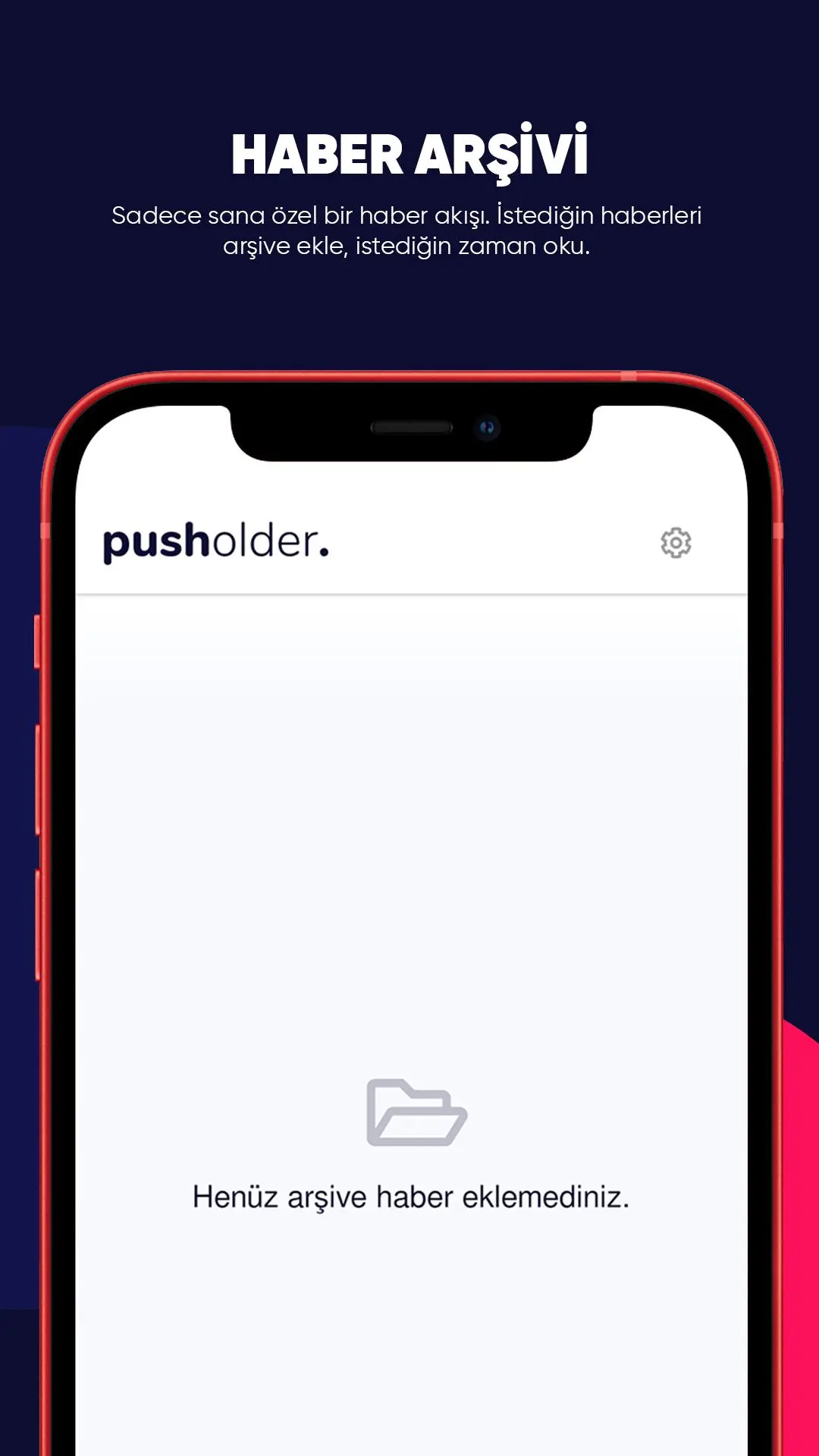Pusholder para PC
Pusholder
Descarga Pusholder en PC con GameLoop Emulator
Pusholder en PC
Pusholder, proveniente del desarrollador Pusholder, se ejecuta en el sistema Android en el pasado.
Ahora, puedes jugar Pusholder en PC con GameLoop sin problemas.
Descárgalo en la biblioteca de GameLoop o en los resultados de búsqueda. No más mirar la batería o llamadas frustrantes en el momento equivocado nunca más.
Simplemente disfrute de Pusholder PC en la pantalla grande de forma gratuita!
Pusholder Introducción
You can download the Pusholder app absolutely FREE and enjoy all its features for FREE.
Pusholder is a news application that transmits the last-minute developments in the world and in Turkey directly, without directing you to any site. The most important feature that distinguishes Pusholder, which has many categories such as economy, politics, health, sports, and technology, from other news applications is that it conveys news to its users without advertising and without guidance. You can find the following in the Pusholder application, which always aims to give you 100% performance with its plain appearance, simple and easy-to-use structure;
* With clear and understandable news flow, you can directly access the information you want.
*Despite the intense flow, you follow the news according to the time it occurs.
*You can find breaking news about politics, economy, technology, sports and agenda.
* By turning on the notifications of the category you want, you will see only the news specific to that category as a notification on your phone.
*You can find the most popular news during the day in the trend section.
*You can save the news you like or want to review later, then you can see these news in the archive tab.
*You can search by word among all the news shared so far.
* You can make the application more useful for you by using features such as font size, show photos.
*You can follow up-to-date content added to the blog section every day.
Pusholder helps you reach the most accurate information by providing you with an uninterrupted flow of news day and night.
You can write your complaints and suggestions in the 'Send Feedback' section in the application or to developer@pusholder.com.
Información
Desarrollador
Pusholder
La última versión
2.1.4
Última actualización
2022-10-21
Categoría
News-magazines
Disponible en
Google Play
Mostrar más
Cómo jugar Pusholder con GameLoop en PC
1. Descargue GameLoop desde el sitio web oficial, luego ejecute el archivo exe para instalar GameLoop.
2. Abra GameLoop y busque "Pusholder", busque Pusholder en los resultados de búsqueda y haga clic en "Instalar".
3. Disfruta jugando Pusholder en GameLoop.
Minimum requirements
OS
Windows 8.1 64-bit or Windows 10 64-bit
GPU
GTX 1050
CPU
i3-8300
Memory
8GB RAM
Storage
1GB available space
Recommended requirements
OS
Windows 8.1 64-bit or Windows 10 64-bit
GPU
GTX 1050
CPU
i3-9320
Memory
16GB RAM
Storage
1GB available space