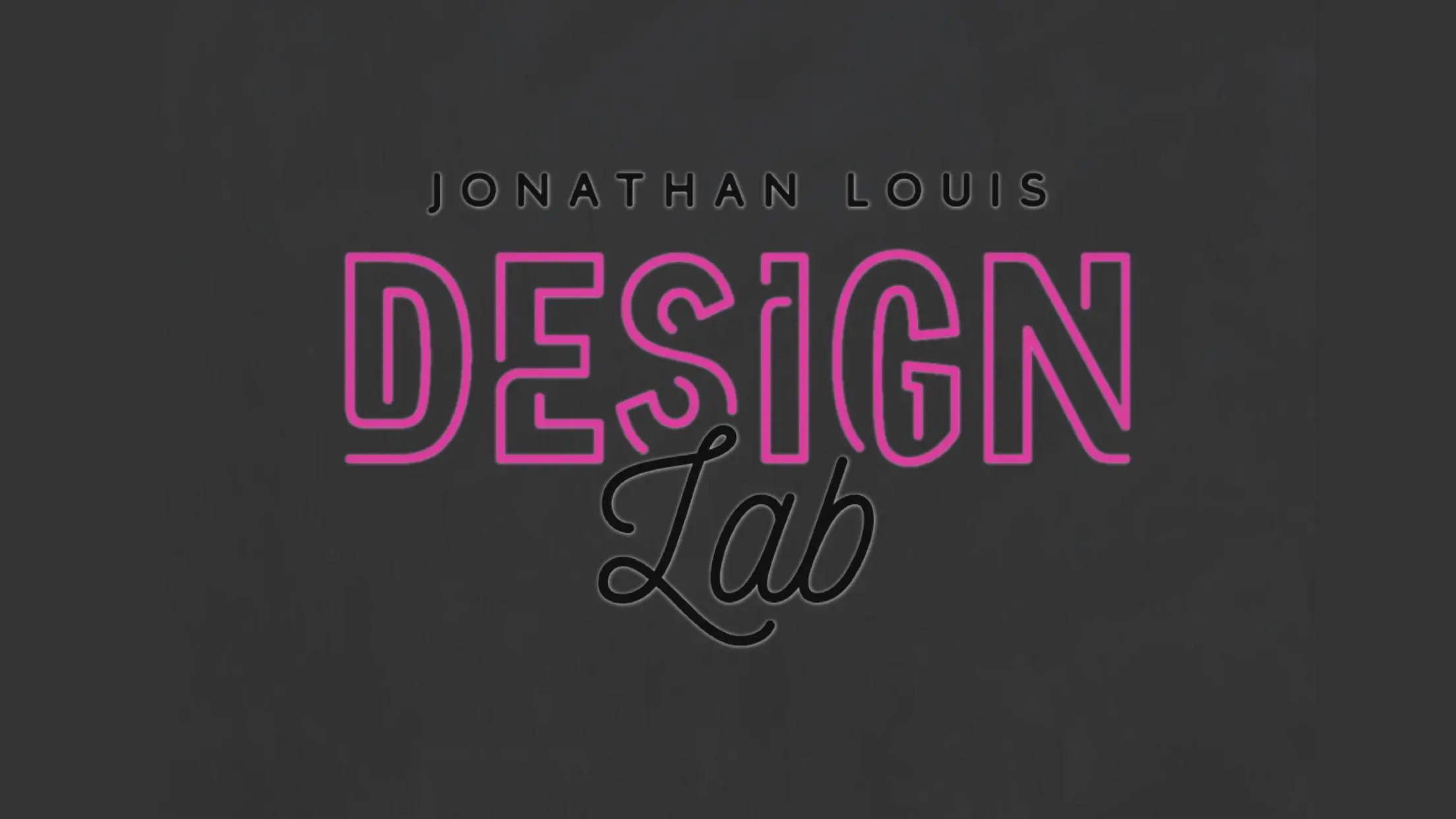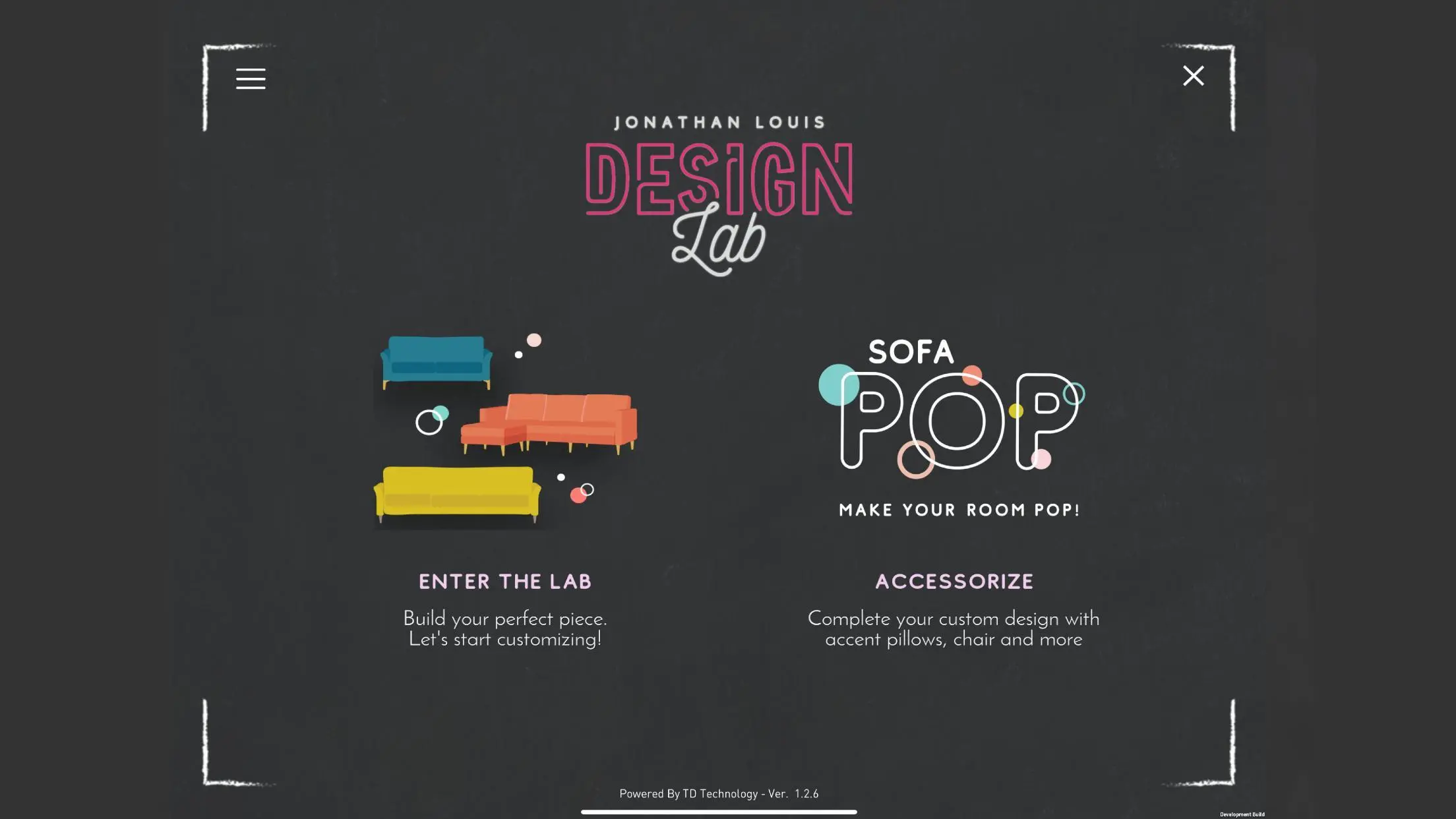JL Design Lab para PC
Jonathan Louis
Descarga JL Design Lab en PC con GameLoop Emulator
JL Design Lab en PC
JL Design Lab, proveniente del desarrollador Jonathan Louis, se ejecuta en el sistema Android en el pasado.
Ahora, puedes jugar JL Design Lab en PC con GameLoop sin problemas.
Descárgalo en la biblioteca de GameLoop o en los resultados de búsqueda. No más mirar la batería o llamadas frustrantes en el momento equivocado nunca más.
Simplemente disfrute de JL Design Lab PC en la pantalla grande de forma gratuita!
JL Design Lab Introducción
Forget cookie cutter design. Create your stylish custom sofa or sectional in a few simple steps with the Jonathan Louis Design Lab™ App! From arm styles to leg finishes to seating comfort, the specs are up to you – and your options are unlimited. Woot!
You’ll love the app’s fun and easy 3D rendering technology, which allows you to admire your new creation at every angle with 360° and bird’s eye views. Exact measurements will guide you in making sure your piece flows (and fits!) within your space.
Once you’ve created your sofa or sectional, accessorize away with Sofa POP, an irresistible collection of must-have accent pieces – chairs, ottomans and pillows – which pair perfectly with your new furniture to make your entire room pop. You can even layer pillows onto your furniture with a simple tap to visualize your whole look. Obsessed.
Luckily, your custom furniture is as easy to order as it is to create. The app’s built-in email functionality sends your design straight to your inbox for easy sharing with your Jonathan Louis Design Lab retailer to place your order.
Here’s a peek into the lab. It’s easy and fun!
Choose your Comfort & Depth:
Gel Plush (firm & supportive) or Pluma Plush (luxurious & lounge-worthy)
Classic: 38" or Lounge: 42"
Build your Custom Configuration:
Select a sofa frame or
Choose from multiple sectional pieces to customize
Choose your Arm Style:
6 options, including Track, Roll and Flare variations
Choose your Leg Style:
3 design options and 6 beautiful finishes
Try on Fabrics:
200+ to play with and choose from
Sofa POP: Must-have custom accents like pillows, chairs and ottomans to make your entire room pop!
Finalize and send your design to your inbox; share with your JL retailer to place your custom order.
Mix it up. Make it yours. Download now and start building your custom look!
Jonathan Louis Design Lab Application
Información
Desarrollador
Jonathan Louis
La última versión
2.4.4
Última actualización
2022-11-15
Categoría
Estilo de vida
Disponible en
Google Play
Mostrar más
Cómo jugar JL Design Lab con GameLoop en PC
1. Descargue GameLoop desde el sitio web oficial, luego ejecute el archivo exe para instalar GameLoop.
2. Abra GameLoop y busque "JL Design Lab", busque JL Design Lab en los resultados de búsqueda y haga clic en "Instalar".
3. Disfruta jugando JL Design Lab en GameLoop.
Minimum requirements
OS
Windows 8.1 64-bit or Windows 10 64-bit
GPU
GTX 1050
CPU
i3-8300
Memory
8GB RAM
Storage
1GB available space
Recommended requirements
OS
Windows 8.1 64-bit or Windows 10 64-bit
GPU
GTX 1050
CPU
i3-9320
Memory
16GB RAM
Storage
1GB available space