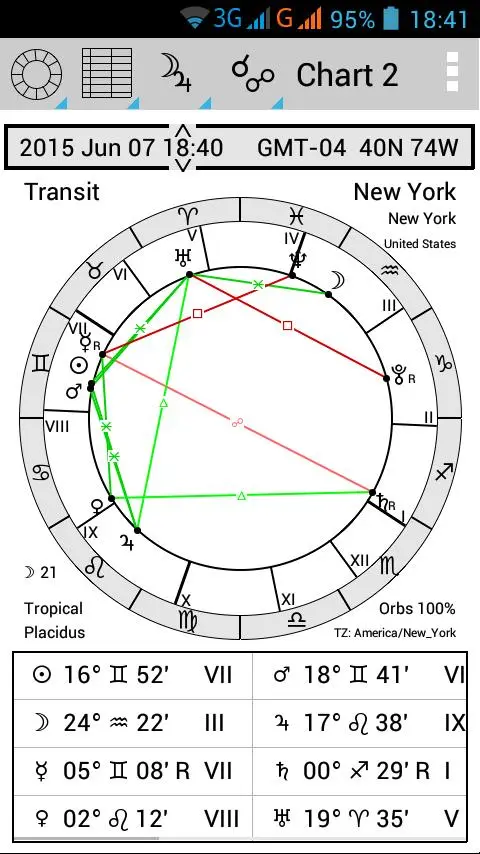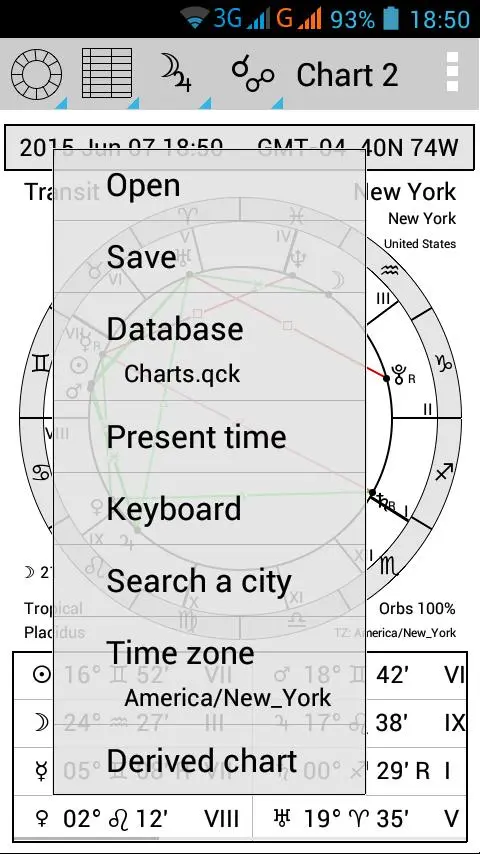AstroVizor para PC
Andrei Semenov
Descarga AstroVizor en PC con GameLoop Emulator
AstroVizor en PC
AstroVizor, proveniente del desarrollador Andrei Semenov, se ejecuta en el sistema Android en el pasado.
Ahora, puedes jugar AstroVizor en PC con GameLoop sin problemas.
Descárgalo en la biblioteca de GameLoop o en los resultados de búsqueda. No más mirar la batería o llamadas frustrantes en el momento equivocado nunca más.
Simplemente disfrute de AstroVizor PC en la pantalla grande de forma gratuita!
AstroVizor Introducción
AstroVizor is the application for astrologers. It can create natal or transit chart, display tables of planets and aspects, search for interpretations in the Internet.
Time and location of the chart can be easily varied at any moment: click the time bar, after that vertical movements along the screen will alter the date or place, horizontal movements will select the element (year, month, coordinates, etc) to vary. Double click on time bar will display a menu, which allows to save and to open charts, to show keyboard to enter the time and coordinates, to search a city coordinates in the Internet, to select the time zone and current database.
The chart can be stretched by the movement along its radius. Touch the planet, house sign or aspect line to see the information about it (time of exact aspect, ingressions of planets, aspects to the house cusps). Double click allows to go to the time of ingression/exact, and to search the interpretation in the Internet.
The program description is available in the application menu.
The free version can display only a single chart. It includes:
- Single charts (natal or transit). To create a natal chart, input the time and location, and then save the chart.
- Charts and tables can be scaled (with 2-finger gesture);
- It is possible to save and to open charts. Databases in the format of QuickChart and ZET are supported. Create a folder named "astrodata" on SD-card, and put there the database files (*.qck and *.zbs).
- Tropical and sidereal zodiac;
- Asteroids Ceres, Pallas, Juno, Vesta, Chiron;
- Lunar nodes and Lilith (Dark Moon), mean and true;
- Ingressions of planets, time of exact aspects (touch the planet sign or aspect line);
- Search for interpretations in the Internet (on the double click on the planet sign or aspect line).
- Lunar days and planetary hours;
Full version is activated by subscription with automatic monthly paiment (until you cancel it at any time in Play Store; 7 days free trial period), or by a single payment for one year (no automatic payment). It can work with two charts, the core chart (Chart 1) which is a natal chart or an arbitrary time, and background chart (Chart 2) which could be natal (synastry), transit, return, direction/progression chart.
Full version has the following capacities:
- Single and dual (bewheel) charts;
- 17 centaurs (asteroids between Saturn and Neptune), 23 transneptunian asteroids;
- 16 house systems;
- 19 aspects, orbs can be set for single and dual charts independently;
- Table of the planets can be customized to display astronomical data and the rulers of the zodiac sign and its subdivisions (decan, term, degree);
- Midpoints, uranian wheel;
- Fixed stars: conjunctions and aspects to planets, parans, directions to angles;
- Antiscia, parallels of declination;
- Firdaria, vimshottari dasha;
- Synastry analysis;
- Arabic points: Fortune, others can be defined by a user;
- Directions (zodiacal and equatorial), progressions. Set the natal data in Chart 1, then go to Chart 2 and double click on the time bar. Choose Derived chart in the menu;
- Solar and Lunar returns;
- Planetary returns, partial returns to another planet of to house cusp;
- Heliocentric, planetocentric charts;
- Harmonic charts with any coefficient;
- Composite charts, Davison charts for groups of people. Double click on time box to modify the list of persons. It is possible to copy this chart into Chart 1 and study it's compatibility with other natal or transit chart.
- Calendar of aspects and ingressions for the period of 1 day, 1 week, 1 month. It works also for directions and progressions.
Etiquetas
Estilo de vidaInformación
Desarrollador
Andrei Semenov
La última versión
4.3G
Última actualización
2025-07-29
Categoría
Estilo de vida
Disponible en
Google Play
Mostrar más
Cómo jugar AstroVizor con GameLoop en PC
1. Descargue GameLoop desde el sitio web oficial, luego ejecute el archivo exe para instalar GameLoop.
2. Abra GameLoop y busque "AstroVizor", busque AstroVizor en los resultados de búsqueda y haga clic en "Instalar".
3. Disfruta jugando AstroVizor en GameLoop.
Minimum requirements
OS
Windows 8.1 64-bit or Windows 10 64-bit
GPU
GTX 1050
CPU
i3-8300
Memory
8GB RAM
Storage
1GB available space
Recommended requirements
OS
Windows 8.1 64-bit or Windows 10 64-bit
GPU
GTX 1050
CPU
i3-9320
Memory
16GB RAM
Storage
1GB available space