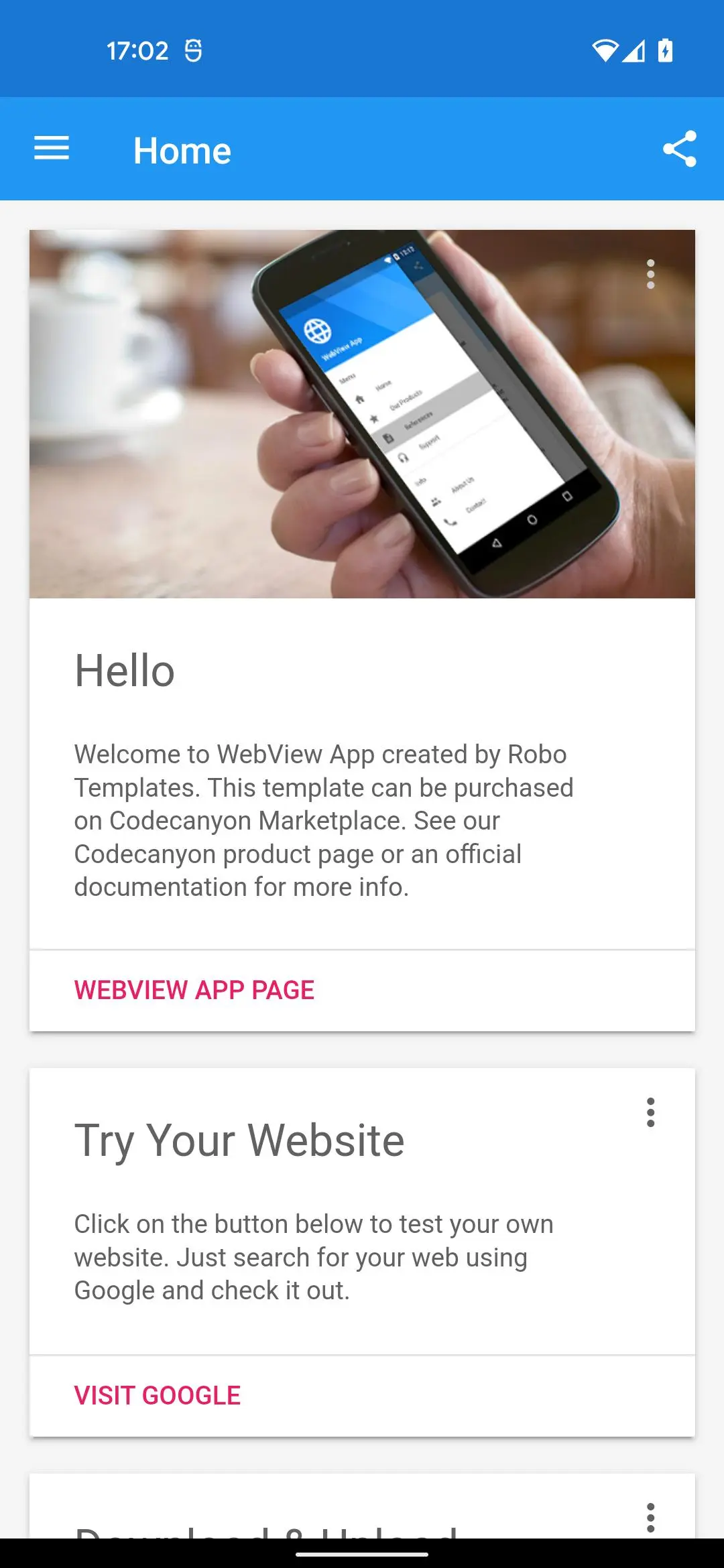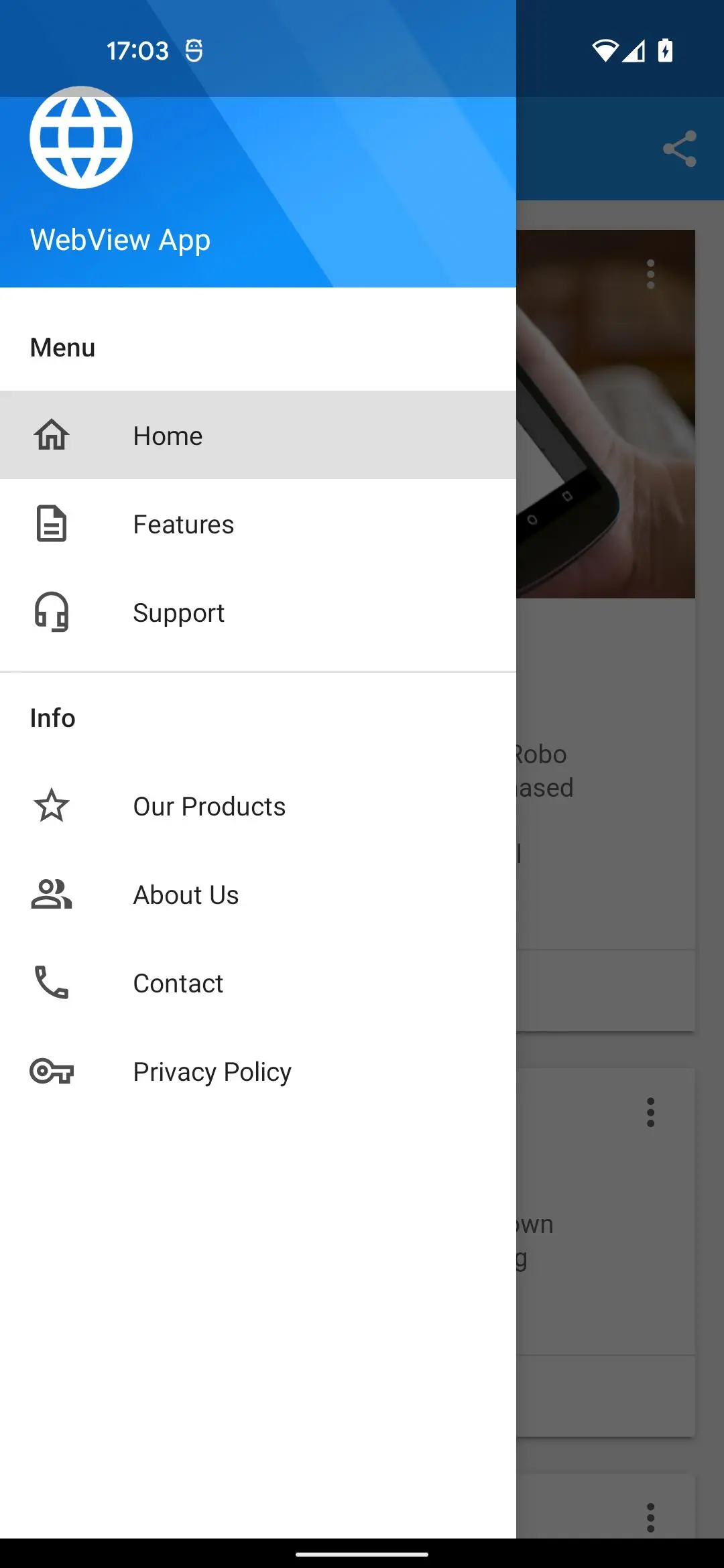WebView App para PC
Robo Templates
Descarga WebView App en PC con GameLoop Emulator
WebView App en PC
WebView App, proveniente del desarrollador Robo Templates, se ejecuta en el sistema Android en el pasado.
Ahora, puedes jugar WebView App en PC con GameLoop sin problemas.
Descárgalo en la biblioteca de GameLoop o en los resultados de búsqueda. No más mirar la batería o llamadas frustrantes en el momento equivocado nunca más.
Simplemente disfrute de WebView App PC en la pantalla grande de forma gratuita!
WebView App Introducción
This is a demo application for WebView App template on Codecanyon.net. This template can be purchased here: http://codecanyon.net/item/universal-android-webview-app/8431507?ref=robotemplates
WebView App is a native Android application which uses web view component for displaying content. With this template you can turn your responsive website into a universal mobile app. It is quick, easy and affordable. WebView App has many useful built-in features and services. It is the most popular web view app on Envato Market.
This template provides you easy way to make your own app. It does not require programming skills. Code is easily configurable and customizable. There is just one config file to setting up everything. Project is well documented. Create your own app in less than 15 minutes without any special knowledge! It's easier than you think.
WebView App uses powerful & fast Chromium engine. It is compatible with WordPress or any other web framework. It supports HTML5, CSS3, JavaScript, jQuery, Bootstrap and other web technologies. See the full list of features below.
We have a lot of experience with developing Android apps. Our priority is to create top quality products with beautiful design, write a perfectly clean code and make apps easily configurable and customizable. We are following Android Design Guidelines and permanently watching new trends.
Features
• Developed with Android Studio & Gradle
• Support for KitKat (Android 4.4) and newer
• Material design following Android Design Guidelines
• Super-fast and powerful webview engine based on the Chromium
• WebView supports HTML5, JavaScript, Cookies, CSS, images, videos and other standard web tools and technologies
• AdMob (adaptive banner and interstitial ad)
• Firebase Cloud Messaging (push notifications)
• Firebase Analytics
• OneSignal push notifications
• Targeting push notification messages on specific users
• GDPR compliant (European Union's General Data Protection Regulation)
• Support for opening links in external browser (customizable rules)
• Intents for opening external apps (e-mail, sms, phone call, map, store, social networks)
• Local pages (available in offline)
• JavaScript API for controlling the mobile app from web
• HTML5 videos, YouTube, Vimeo, JW Player
• Fullscreen video
• Download manager
• File picker for uploading files
• Upload photo from camera
• Geolocation (optional)
• Location settings prompt
• Splash screen (launch screen)
• Navigation drawer menu with optional categories (easily customizable)
• Action bar (optional)
• Action bar title based on HTML title or custom text
• Pull-to-Refresh (optional)
• Share dialog (optional)
• In-app review dialog (optional)
• Rate my app prompt (optional)
• Confirmation dialog when user tries to exit the app (optional)
• Custom user agent (optional)
• Highly customizable app (features can be easily enabled/disabled)
• Customization of features (enable/disable action bar, navigation drawer menu, pull-to-refresh etc.)
• Ten color themes (blue, brown, gray, green, lime, orange, purple, red, teal, violet)
• Thirty menu icons
• Progress bar when loading the page (optional)
• Offline handling
• Error handling
• Responsive design (portrait, landscape, handling orientation change)
• Support for vector drawables and high-resolution displays (xxxhdpi)
• RTL
• Multi-language support
• Deep links
• Runtime permissions
• Top quality clean code created by experienced senior Android developer
• Easy configuration
• Well documented
• Free support
Información
Desarrollador
Robo Templates
La última versión
2.9.0
Última actualización
2022-03-05
Categoría
Libraries-demo
Disponible en
Google Play
Mostrar más
Cómo jugar WebView App con GameLoop en PC
1. Descargue GameLoop desde el sitio web oficial, luego ejecute el archivo exe para instalar GameLoop.
2. Abra GameLoop y busque "WebView App", busque WebView App en los resultados de búsqueda y haga clic en "Instalar".
3. Disfruta jugando WebView App en GameLoop.
Minimum requirements
OS
Windows 8.1 64-bit or Windows 10 64-bit
GPU
GTX 1050
CPU
i3-8300
Memory
8GB RAM
Storage
1GB available space
Recommended requirements
OS
Windows 8.1 64-bit or Windows 10 64-bit
GPU
GTX 1050
CPU
i3-9320
Memory
16GB RAM
Storage
1GB available space