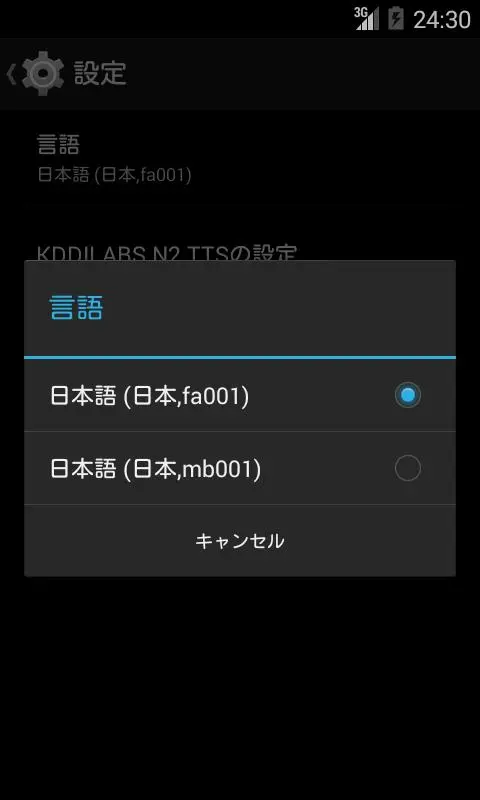N2 TTS para PC
KDDI Research, Inc.
Descarga N2 TTS en PC con GameLoop Emulator
N2 TTS en PC
N2 TTS, proveniente del desarrollador KDDI Research, Inc., se ejecuta en el sistema Android en el pasado.
Ahora, puedes jugar N2 TTS en PC con GameLoop sin problemas.
Descárgalo en la biblioteca de GameLoop o en los resultados de búsqueda. No más mirar la batería o llamadas frustrantes en el momento equivocado nunca más.
Simplemente disfrute de N2 TTS PC en la pantalla grande de forma gratuita!
N2 TTS Introducción
# Please check the following Twitter account for confirmation of the latest information, defect report, request etc.
# Http://twitter.com/n2tts
"N2 TTS" is a Japanese text-to-speech synthesis software based on the Android standard speech synthesis interface based on the Japanese speech synthesis software "N2" developed by KDDI Research Institute, You can add Japanese sentence reading function to Android smartphone just by setting simple setting.
[Supported version]
Android 4.0 or later (*)
※ Android version before Android 4.0 than this version has become unsupported.
※ We confirm the operation by Android 7.1 / 8.0.
[Addition of setting items and change of recommended setting due to API change of Android 5]
In accordance with the change of the TextToSpeech API on Android 5 and later, setting items of "default voice quality" and "voice quality selection by language setting" (default: valid) are added to the "setting of KDDI Research N2 TTS" screen from version 1.4.7 It is.
In addition, we recommend the following setting.
· "Language" on "Setting" screen is set to "Japanese (Japan)"
· The default voice quality is set by "default voice quality" of "KDDI Research N2 TTS setting", not "language" setting
【how to use】
After installation, touch the "N2 TTS setting" icon added to the main menu, carefully read the terms of service displayed first, and if you agree with the terms of use, check "I agree with the terms of service" Then press "OK". If you do not agree to the terms of use, you can not use "N2 TTS".
The following setting procedure is as follows.
1. Select "N2 TTS setting" → "Text to speech setting"
(Alternatively, select "Settings" → "System" → "Language and input" → "Advanced settings" → "Output text-to-speech" of the terminal)
2. Select "KDDI Research N2 TTS" in the "Preferred Engine" item on the "Text-to-speech settings" screen
* General notes on the use of voice synthesis engine from Android OS side will be displayed, please select "OK" after confirmation.
3. Select "Japanese (Japan)" in "Language" on "Text-to-speech settings" screen
(If the language setting of the system is Japanese, you can select "Use system language".)
4. Touch the setting button on the right side of "Priority Engine" on the "Text-to-speech settings" screen and touch fa001 (female voice) or mb 001 (female voice) at "Default voice quality" on the "KDDI Research N2 TTS setting" (Male voice).
5. Return to the "text-to-speech output" setting screen, touch the "playback" button, if the sample synthesized sound is heard, the setting is completed
[About sending information to the outside]
This application does not transmit customer information from the terminal to the outside including the inputted text and its statistical information (word appearance frequency etc.), voice quality selection history and selection frequency information.
【Limitations】
· When setting other than 0 dB (default) with "Volume setting" on the "KDDI Research N2 TTS setting" screen, sound cracking may occur.
Android 4.0 (except for Android 4.0.3 and later) has the following restrictions:
· You can not move directly to Android Standard "Text Speech Setting" screen from "Text to Speech Setting" menu of "N2 TTS setting" application.
【About Terms of Service】
Terms of service changed from Version 1.2.1 (2013/10/02).
Terms of service can be confirmed in "N2 TTS setting" → "Terms of service".
The changed terms of use are also posted on the KDDI Research Institute website:
http://www.kddi-research.jp/products/n2.html
【Twitter account】
http://twitter.com/n2tts
Etiquetas
Libraries-&Información
Desarrollador
KDDI Research, Inc.
La última versión
1.4.16
Última actualización
2018-11-29
Categoría
Libraries-demo
Disponible en
Google Play
Mostrar más
Cómo jugar N2 TTS con GameLoop en PC
1. Descargue GameLoop desde el sitio web oficial, luego ejecute el archivo exe para instalar GameLoop.
2. Abra GameLoop y busque "N2 TTS", busque N2 TTS en los resultados de búsqueda y haga clic en "Instalar".
3. Disfruta jugando N2 TTS en GameLoop.
Minimum requirements
OS
Windows 8.1 64-bit or Windows 10 64-bit
GPU
GTX 1050
CPU
i3-8300
Memory
8GB RAM
Storage
1GB available space
Recommended requirements
OS
Windows 8.1 64-bit or Windows 10 64-bit
GPU
GTX 1050
CPU
i3-9320
Memory
16GB RAM
Storage
1GB available space