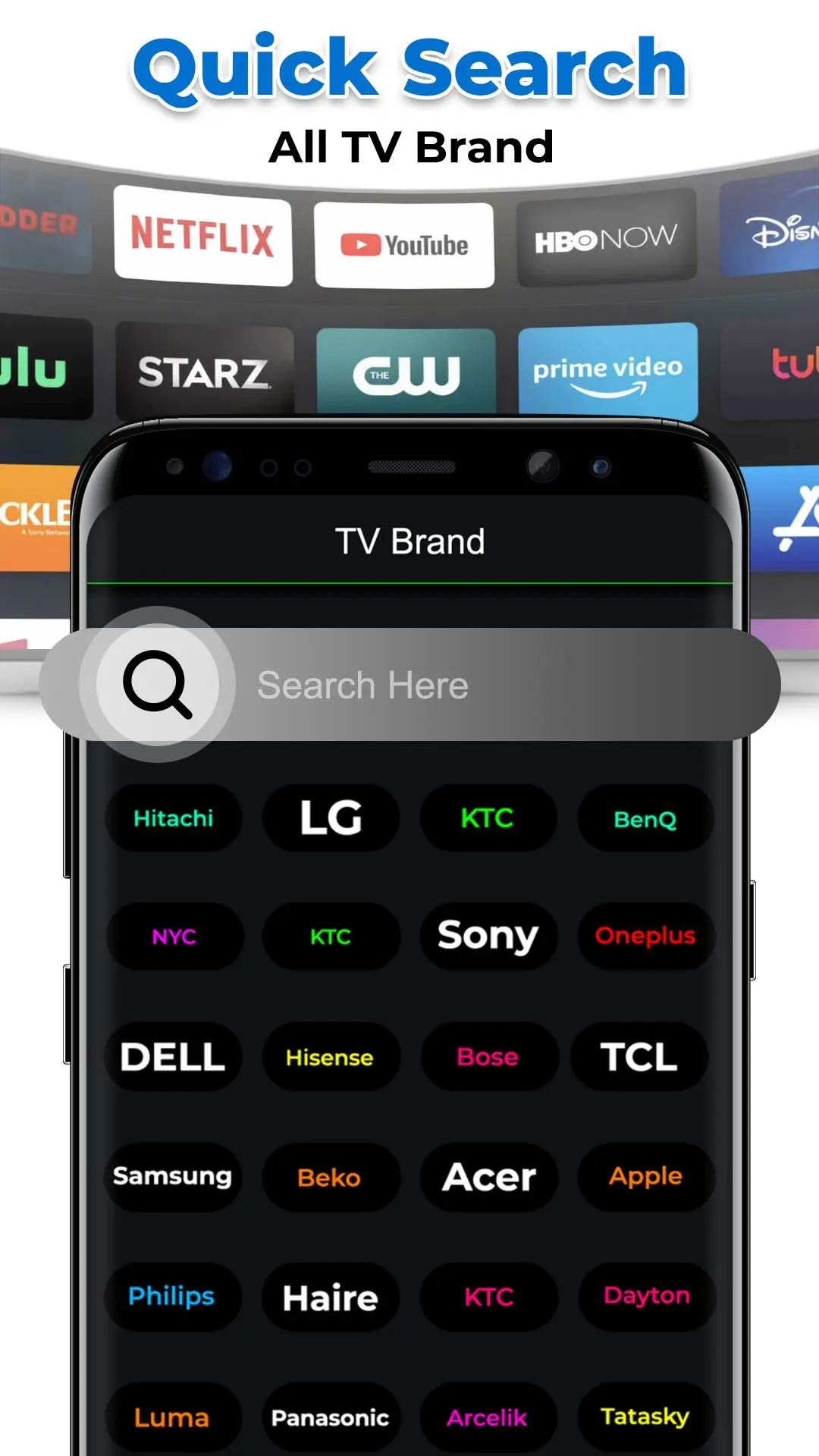Universal Smart Tv Remote Ctrl para PC
mydroid
Descarga Universal Smart Tv Remote Ctrl en PC con GameLoop Emulator
Universal Smart Tv Remote Ctrl en PC
Universal Smart Tv Remote Ctrl, proveniente del desarrollador mydroid, se ejecuta en el sistema Android en el pasado.
Ahora, puedes jugar Universal Smart Tv Remote Ctrl en PC con GameLoop sin problemas.
Descárgalo en la biblioteca de GameLoop o en los resultados de búsqueda. No más mirar la batería o llamadas frustrantes en el momento equivocado nunca más.
Simplemente disfrute de Universal Smart Tv Remote Ctrl PC en la pantalla grande de forma gratuita!
Universal Smart Tv Remote Ctrl Introducción
Universal TV Remote Controller - Today's Ultimate Television Companion!
Ever find yourself struggling to control multiple remotes or constantly losing them?? The Universal TV Remote Controller combines convenience and mobility into single powerful contraption. This all in one design enables you to switch your smartphone into a Universal Remote TV Controller for multiple brands and models.Universal TV Remote Controller Key Features:📺
✅Power On/Off button;
✅Volume Up/Down controls;
✅Mute and Unmute functionality;
✅Channel number buttons;
✅Multi-purpose Red/Green/Yellow/Blue buttons;
✅Menu navigation (Up/Down, Left/Right) Controls;
✅Channel list and index options;
✅AV/TV switch mode;
✅Supports most smart brands!
Control All TVs With One Universal Remote!
With TV Remote Universal Controller, you can now forget about struggling with multiple remotes for different appliances and electronics. This smart Remote Control TV technology works with popular smart televisions. All you need to do is connect your phone and Smart TV to the same Wi-Fi network, and you’re good to go.Mirror Your Phone Screen Instantly:📺
Take screen sharing to a whole new level using Android Remote App: Screen Mirroring feature. Now, you can easy shift your phone screen’s display to your television and enjoy it in a more immersive way, thanks to the Android Remote App: Screen Mirroring. You can easily relish streaming images, videos, or even presentations on a bigger screen.
Universal Compatibility:🎛️
You can use the Universal Remote TV Controller with virtually any brand or make of television set. You can use the Smart Remote Control TV without difficulty. This TV Remote Universal Controller is perfectly configured so that no matter what your device’s model or make is, you can always control it with ease.
Quick Setup Design:🚀
Alike any other smart device, a user does not need to be tech friendly to use the Universal Remote TV Controller. Thus, the ease and responsiveness of the design makes it one of the best for new learners. The Smart Remote Control TV configuration allows an effortless switch to volume control or launching the home screen features.
Enhanced Performance for Android Devices:📲
Turn your Android device into the ultimate portable gadget with Android TV Remote: Control For TV. Declutter your life because the Android TV Remote: Control For TV allows you to stream both screen mirroring and remote control functions into a single tap.
Get Started With Your Universal TV Remote Controller Today!
Effortlessly manage your channel selection with the Android Remote App: Screen Mirroring. Everything comes handy in your pocket whether you are using it with Smart Remote Control TV functionality, TV Remote Universal Controller or default Android TV Remote: Control For TV. Your universal TV solution has arrived now with the Universal TV Remote Controller.Etiquetas
House-&Art-&Información
Desarrollador
mydroid
La última versión
1.5.8
Última actualización
2025-01-16
Categoría
House-home
Disponible en
Google Play
Mostrar más
Cómo jugar Universal Smart Tv Remote Ctrl con GameLoop en PC
1. Descargue GameLoop desde el sitio web oficial, luego ejecute el archivo exe para instalar GameLoop.
2. Abra GameLoop y busque "Universal Smart Tv Remote Ctrl", busque Universal Smart Tv Remote Ctrl en los resultados de búsqueda y haga clic en "Instalar".
3. Disfruta jugando Universal Smart Tv Remote Ctrl en GameLoop.
Minimum requirements
OS
Windows 8.1 64-bit or Windows 10 64-bit
GPU
GTX 1050
CPU
i3-8300
Memory
8GB RAM
Storage
1GB available space
Recommended requirements
OS
Windows 8.1 64-bit or Windows 10 64-bit
GPU
GTX 1050
CPU
i3-9320
Memory
16GB RAM
Storage
1GB available space