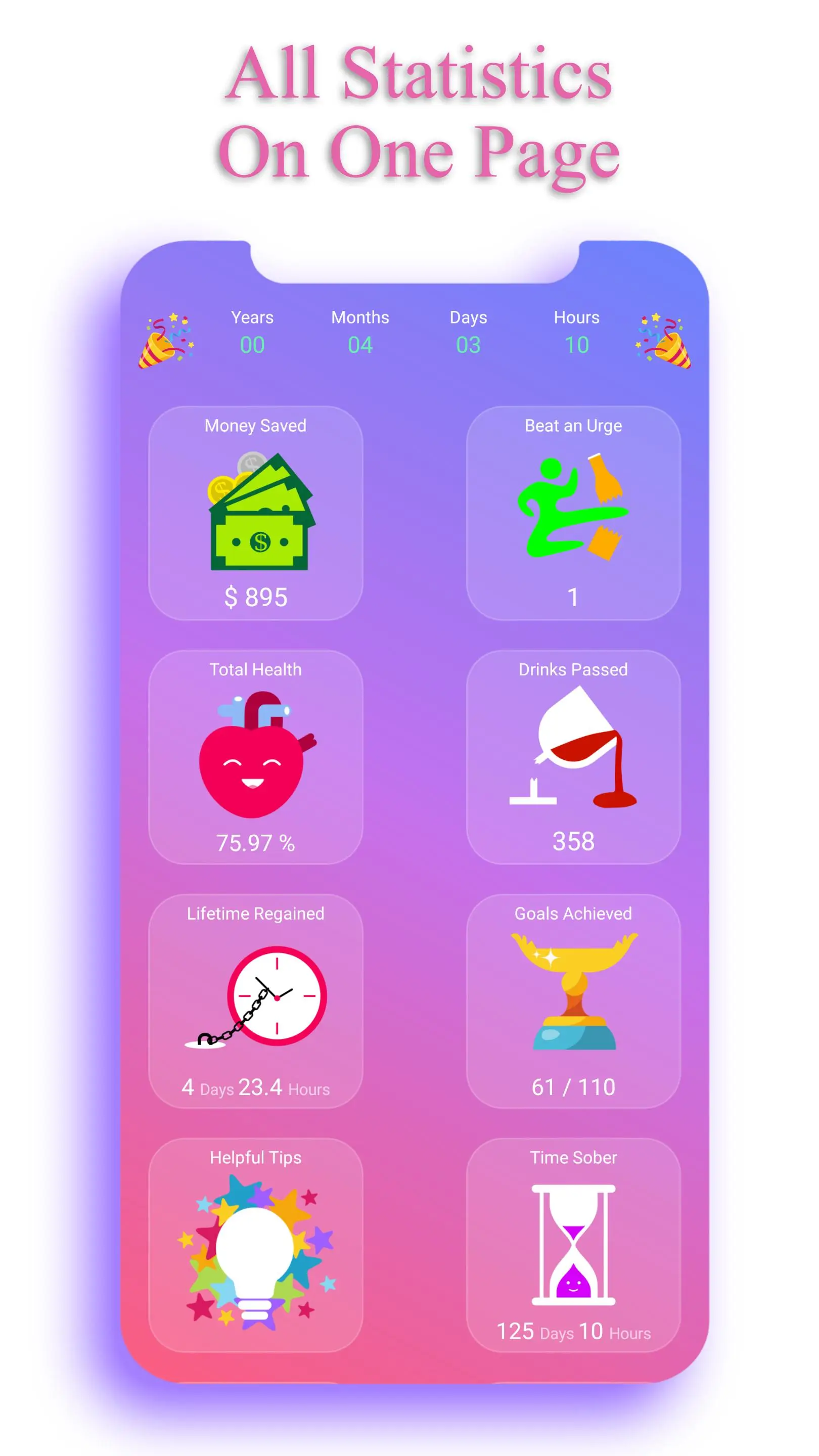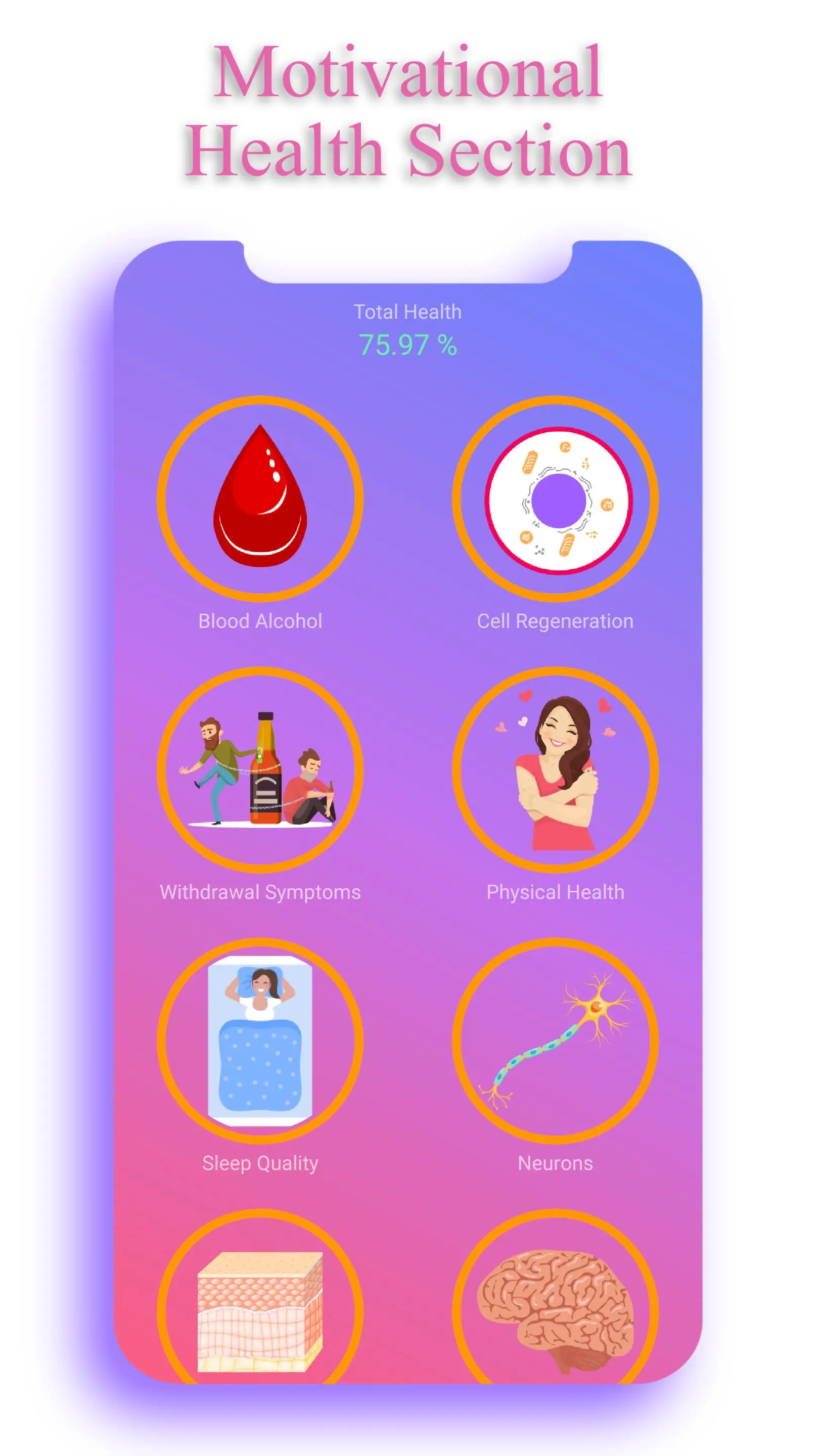Sobriety Counter - EasyQuit para PC
Mario Herzberg (Hanna)
Descarga Sobriety Counter - EasyQuit en PC con GameLoop Emulator
Sobriety Counter - EasyQuit en PC
Sobriety Counter - EasyQuit, proveniente del desarrollador Mario Herzberg (Hanna), se ejecuta en el sistema Android en el pasado.
Ahora, puedes jugar Sobriety Counter - EasyQuit en PC con GameLoop sin problemas.
Descárgalo en la biblioteca de GameLoop o en los resultados de búsqueda. No más mirar la batería o llamadas frustrantes en el momento equivocado nunca más.
Simplemente disfrute de Sobriety Counter - EasyQuit PC en la pantalla grande de forma gratuita!
Sobriety Counter - EasyQuit Introducción
"EasyQuit" is an app that will help you quit drinking immediately or by using a "quit drinking slowly" mode.
It has many motivational features such as the money you save, motivational health statistics about your body and how it improves without alcohol and personal motivations with a reminder function.
Motivational Health Section
★ Countdown timer to watch many aspects of your health improve as a result of your great decision to stop this bad habit.
★ See how much money you saved by not drinking and set a custom treat to buy from your savings.
★ Play a game of memory to distract yourself from the urge to have a drink.
★ "Quit Slowly" Mode with a customised plan and reminders to ease your body into quitting drinking.
★ Write your own personal motivations of why you want to stop drinking alcohol and let the app remind you of them daily.
★ 64 Beautiful Badges for your sobriety time and drinks passed; with congratulation reminders and sharing functionality.
★ 28 beautiful themes to personalise your experience.
★ High level of Privacy. No log in, no collection or selling of your sensitive data like email, password or contacts. Your data is saved locally on your phone.
★ Two awesome widgets to put on your home screen and always see the money you saved by quitting drinking and your time as an alcohol free person.
I hope my sobriety counter app helps you break this habit and stop drinking for good to become a sober healthy person for ever :)
Información
Desarrollador
Mario Herzberg (Hanna)
La última versión
2.3
Última actualización
2023-09-26
Categoría
Health-fitness
Disponible en
Google Play
Mostrar más
Cómo jugar Sobriety Counter - EasyQuit con GameLoop en PC
1. Descargue GameLoop desde el sitio web oficial, luego ejecute el archivo exe para instalar GameLoop.
2. Abra GameLoop y busque "Sobriety Counter - EasyQuit", busque Sobriety Counter - EasyQuit en los resultados de búsqueda y haga clic en "Instalar".
3. Disfruta jugando Sobriety Counter - EasyQuit en GameLoop.
Minimum requirements
OS
Windows 8.1 64-bit or Windows 10 64-bit
GPU
GTX 1050
CPU
i3-8300
Memory
8GB RAM
Storage
1GB available space
Recommended requirements
OS
Windows 8.1 64-bit or Windows 10 64-bit
GPU
GTX 1050
CPU
i3-9320
Memory
16GB RAM
Storage
1GB available space