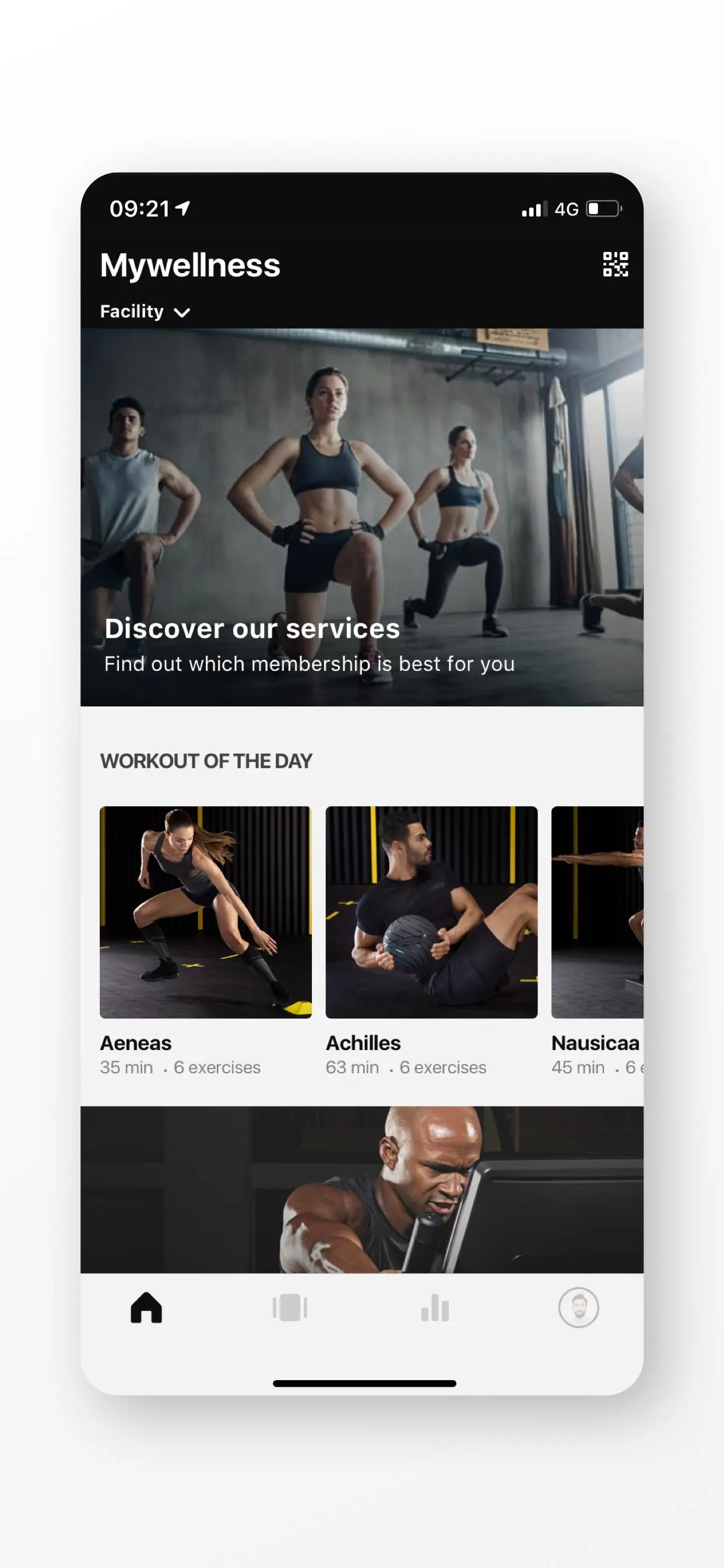mywellness para PC
Mywellness srl
Descarga mywellness en PC con GameLoop Emulator
mywellness en PC
mywellness, proveniente del desarrollador Mywellness srl, se ejecuta en el sistema Android en el pasado.
Ahora, puedes jugar mywellness en PC con GameLoop sin problemas.
Descárgalo en la biblioteca de GameLoop o en los resultados de búsqueda. No más mirar la batería o llamadas frustrantes en el momento equivocado nunca más.
Simplemente disfrute de mywellness PC en la pantalla grande de forma gratuita!
mywellness Introducción
Mywellness app by Technogym helps you to get the most out of the services of your club when you train both indoor and outdoor.
The completely redesigned look and feel envisages three areas:
- FACILITY AREA: Discover all the services that your club provides and choose what interests you most.
- MY MOVEMENT: Here you can find what you’ve chosen to do: your programme, the classes you’ve booked, the challenges you’ve joined and all the other activities you’ve chosen to do at your club.
- RESULTS: Check your results and monitor your progress.
Train with the mywellness app, collect MOVEs, and get more and more active every day.
Enjoy the best experience in Technogym equipped clubs using mywellness app to connect with every single equipment by Bluetooth or QR Code. The equipment will automatically set up with your programme and your results will be automatically tracked on your mywellness account.
Log MOVEs manually or sync with other apps such as Apple Health, Fitbit, Garmin, MapMyFitness, MyFitnessPal, Polar, RunKeeper, Strava, Swimtag and Withings.
---------------------------------
WHY USE THE MYWELLNESS APP?
YOUR FACILITY CONTENTS AT A GLANCE: discover in the FACILITY AREA of the app all the programmes, classes and challenges that your club promotes.
AN HAND ON VIRTUAL COACH THAT GUIDES YOU IN THE WORKOUT: easily choose the workout you want to do today in MY MOVEMENT page and let the app guide you through the workout. Mywellness app automatically moves to next exercise, gives you the possibility to rate your experience and schedule your next workout.
CUSTOMIZED PROGRAMME: get your personalized and complete training program including cardio, functional or strength exercises, group classes and any kind of sport activity. Access to all the exercise instructions and tutorial videos, keep track of your results automatically by logging into mywellness and connect Technogym equipments, wherever you are in the world.
A SUPERIOR CLASSES EXPERIENCE: use mywellness app to easily find the classes of your interest and book a space. You will receive smart reminders to help you not to forget your reservation. The day of the class use mywellness app to login on Technogym Group Cycle Connect equipment and enjoy a unique experience with your trainer and other users. Check your class results immediately on mywellness app and book your next class to secure a place.
OUTDOOR ACTIVITY: keep track of your outdoor activities directly on mywellness app, or automatically synchronise the data you have stored in other applications, such as Apple Health, Fitbit, Garmin, MapMyFitness, MyFitnessPal, Polar, RunKeeper, Strava, Swimtag and Withings.
FUN: join the challenges organized by your facility, train and improve your challenge ranking in real time.
BODY MEASUREMENTS: keep track of your measurements (weight, body fat, etc..) and check your progresses over time.
Etiquetas
Health-&Información
Desarrollador
Mywellness srl
La última versión
6.7.16
Última actualización
2025-01-21
Categoría
Health-fitness
Disponible en
Google Play
Mostrar más
Cómo jugar mywellness con GameLoop en PC
1. Descargue GameLoop desde el sitio web oficial, luego ejecute el archivo exe para instalar GameLoop.
2. Abra GameLoop y busque "mywellness", busque mywellness en los resultados de búsqueda y haga clic en "Instalar".
3. Disfruta jugando mywellness en GameLoop.
Minimum requirements
OS
Windows 8.1 64-bit or Windows 10 64-bit
GPU
GTX 1050
CPU
i3-8300
Memory
8GB RAM
Storage
1GB available space
Recommended requirements
OS
Windows 8.1 64-bit or Windows 10 64-bit
GPU
GTX 1050
CPU
i3-9320
Memory
16GB RAM
Storage
1GB available space