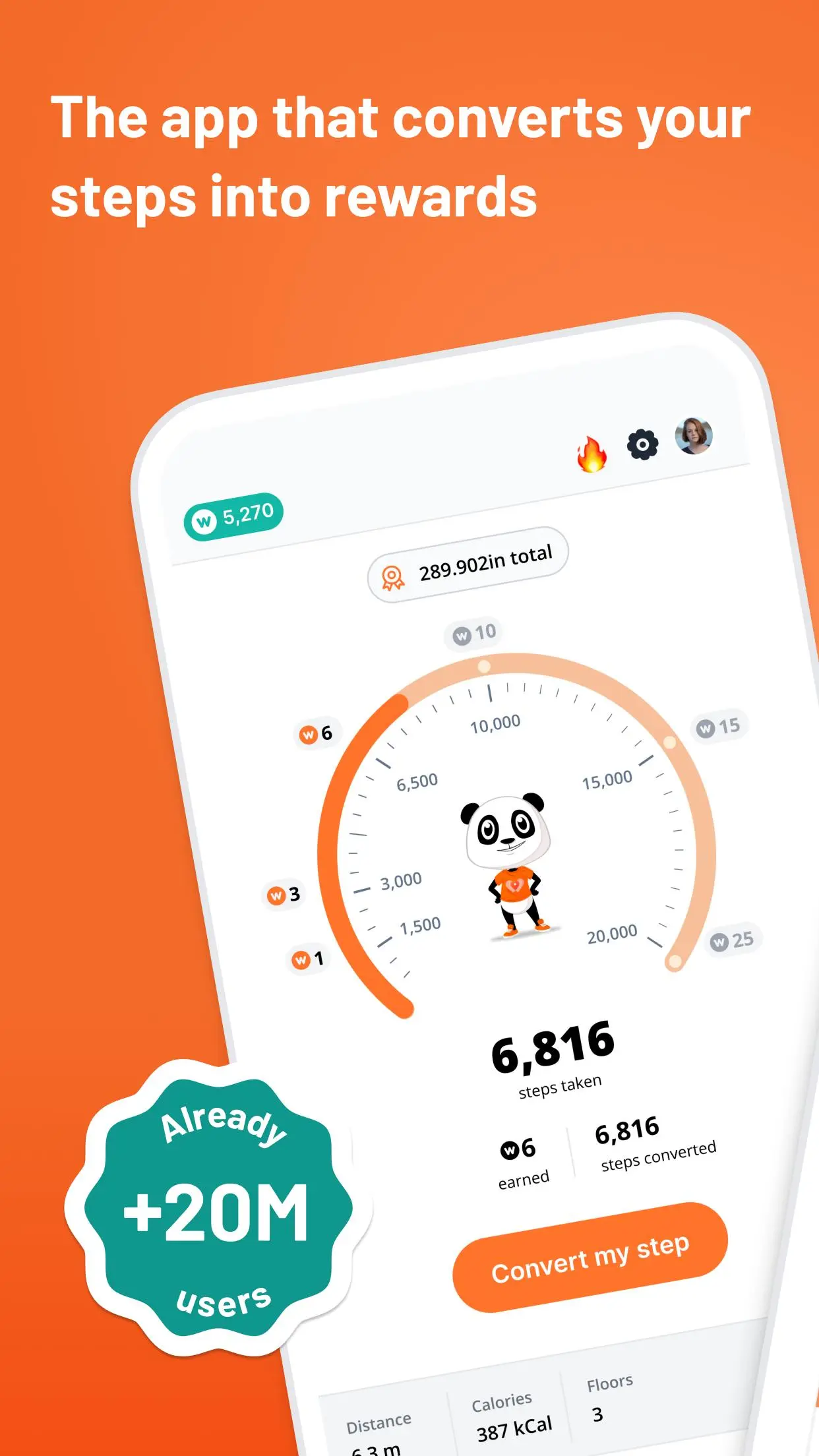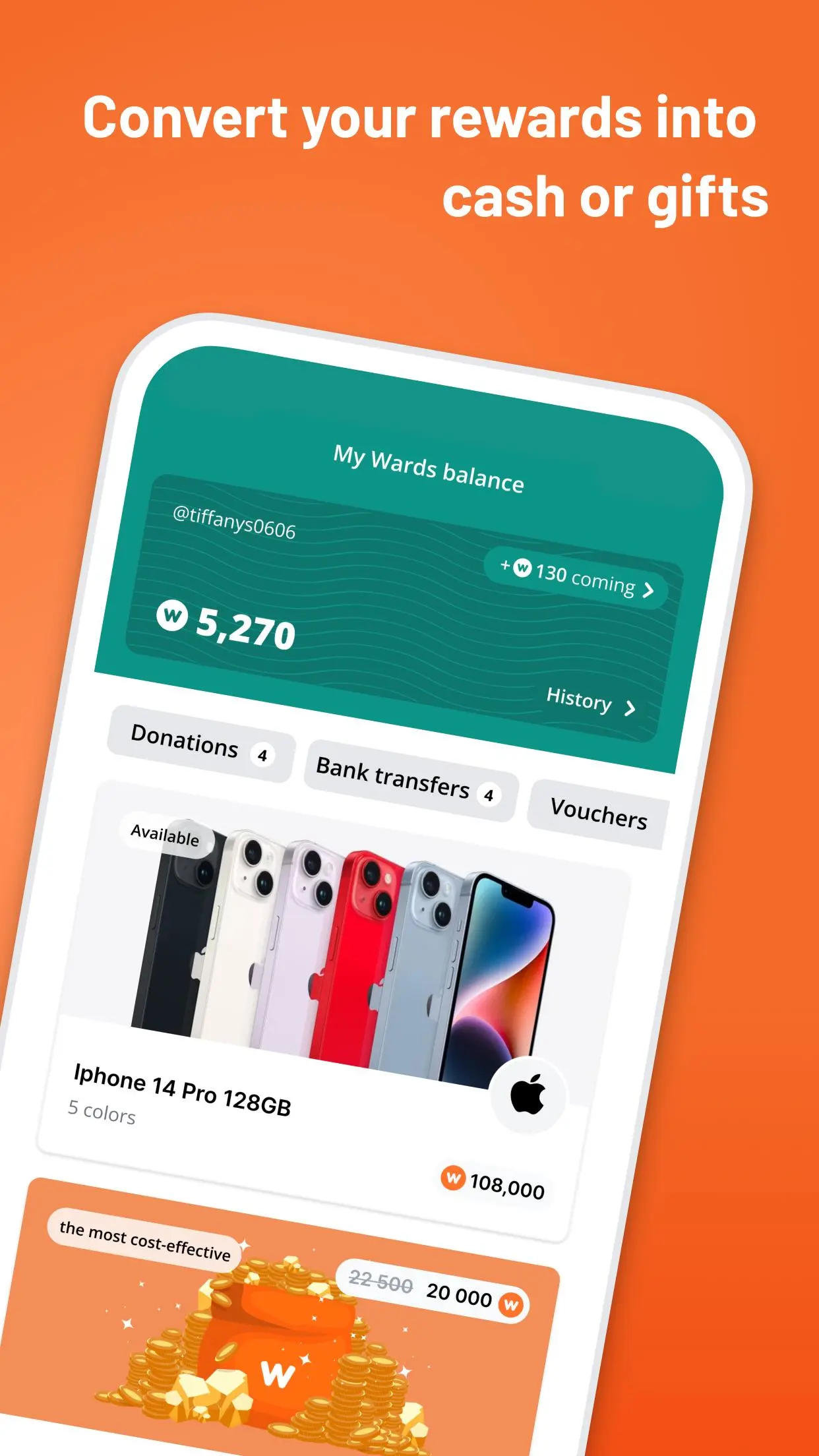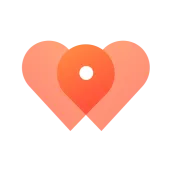
WeWard para PC
WeWard
Descarga WeWard en PC con GameLoop Emulator
WeWard en PC
WeWard, proveniente del desarrollador WeWard, se ejecuta en el sistema Android en el pasado.
Ahora, puedes jugar WeWard en PC con GameLoop sin problemas.
Descárgalo en la biblioteca de GameLoop o en los resultados de búsqueda. No más mirar la batería o llamadas frustrantes en el momento equivocado nunca más.
Simplemente disfrute de WeWard PC en la pantalla grande de forma gratuita!
WeWard Introducción
Get active, earn more, and feel great. With WeWard it’s simple to turn your steps into rewards. Earn Wards for walking, then convert them into gift cards, bank transfers, donations to charities, and more. Trusted by over 20 million people worldwide, WeWard makes walking a rewarding part of your routine, so you stay motivated to move and achieve your fitness goals.
GET ACTIVE, FEEL GREAT
* Easily track your steps, calories, distance traveled, and other stats.
* Get motivated to walk more with friendly challenges – and bag bonus rewards for completing them.
* Build healthy and productive habits that fit your lifestyle.
* Boost your daily steps. On average, people who use WeWard walk 24% more.
EARN & ENJOY REWARDS
* Staying active should be fun – WeWard turns everyday walks into a game with real-world rewards.
* More ways to earn – earn while you shop with your favorite brands, or explore your neighborhood and visit local businesses.
* Rewarding from the inside out – consistently hitting your daily step goals is a win for you, and your wallet.
* Cashing out is easy – spend your earnings as you like with gift cards, bank transfers, discounts, and more.
HOW IT WORKS
1. WeWard accurately calculates your steps using Google Fit Step Counter, even when your phone is in your pocket or purse.
2. Use the app to convert your steps into Wards.
3. Earn bonus Wards through challenges, games, surveys, referrals, and by shopping with your favorite brands.
4. Cash out your Wards into gift cards, bank transfers, donations to charities, discounts, gifts, a get-away vacation to the US city of your choice, and much more.
DOING GOOD FEELS GOOD
* Boost your metabolism, lose weight, build muscle, reduce stress and the risk of cardiovascular disease.
* Connect with your friends on WeWard to share, support, and encourage each other’s progress (plus a little friendly competition).
* Support causes you care about by donating your earnings to local and international charities.
* Reduce your carbon footprint and positively impact the environment.
Make every step count – for your health, your community, and the planet.
WeWard is completely free to download and use. Join our community of +20 million walkers around the world, and start turning your steps into rewards.
WeWard is not affiliated with Sweatcoin, Make Money - Easy Earn Cash, Lifecoin, Komoot, StepsApp - Step Counter, Pedometer+, Pacer Pedometer, Steps - Activity tracker, Vitality, Strava, WinWalk, Apple Health, Samsung Health, Google Fit
Instagram, Twitter, Facebook: @wewardapp
TikTok: @weward
Website: https://www.wewardapp.com/
Compatible with Android 6 and above
Información
Desarrollador
WeWard
La última versión
7.5.32
Última actualización
2023-12-28
Categoría
Health-fitness
Disponible en
Google Play
Mostrar más
Cómo jugar WeWard con GameLoop en PC
1. Descargue GameLoop desde el sitio web oficial, luego ejecute el archivo exe para instalar GameLoop.
2. Abra GameLoop y busque "WeWard", busque WeWard en los resultados de búsqueda y haga clic en "Instalar".
3. Disfruta jugando WeWard en GameLoop.
Minimum requirements
OS
Windows 8.1 64-bit or Windows 10 64-bit
GPU
GTX 1050
CPU
i3-8300
Memory
8GB RAM
Storage
1GB available space
Recommended requirements
OS
Windows 8.1 64-bit or Windows 10 64-bit
GPU
GTX 1050
CPU
i3-9320
Memory
16GB RAM
Storage
1GB available space