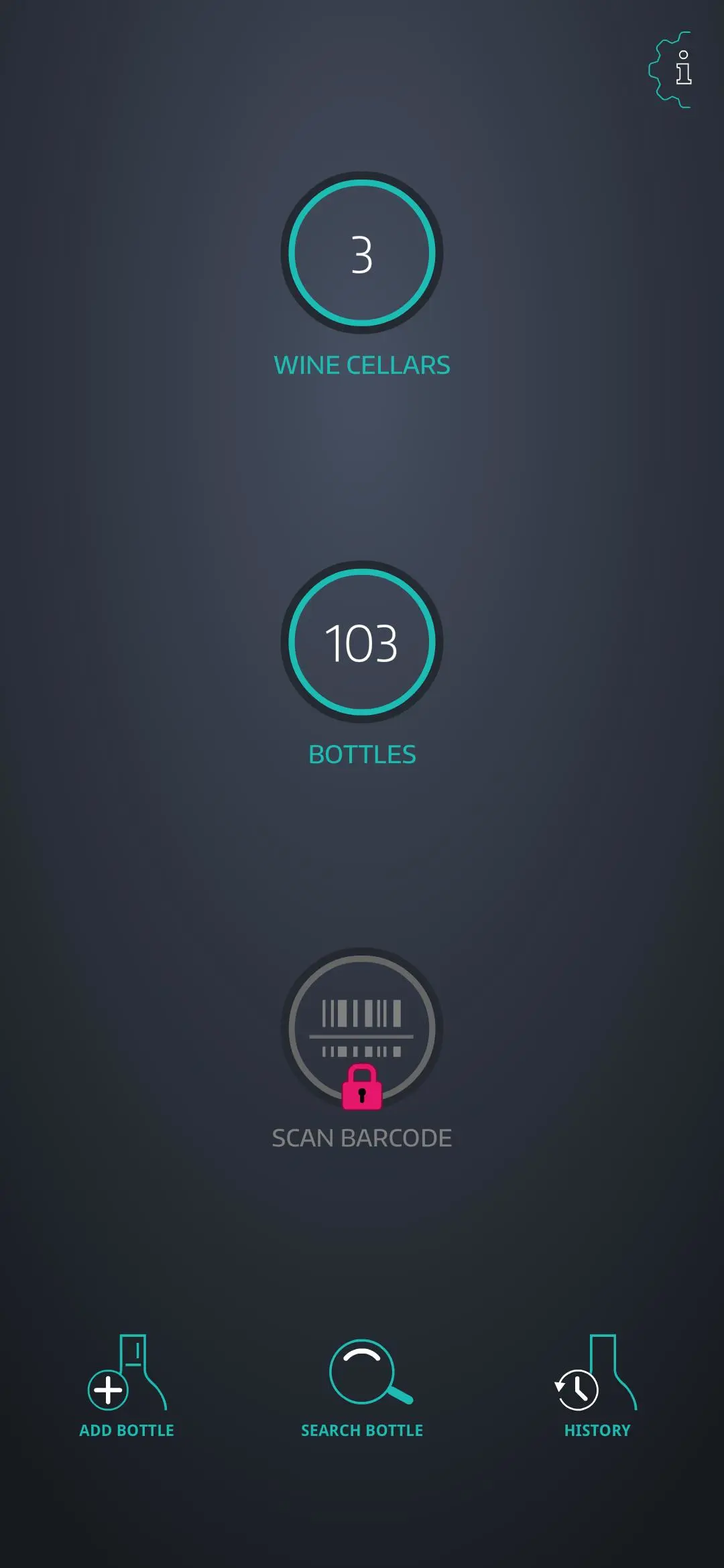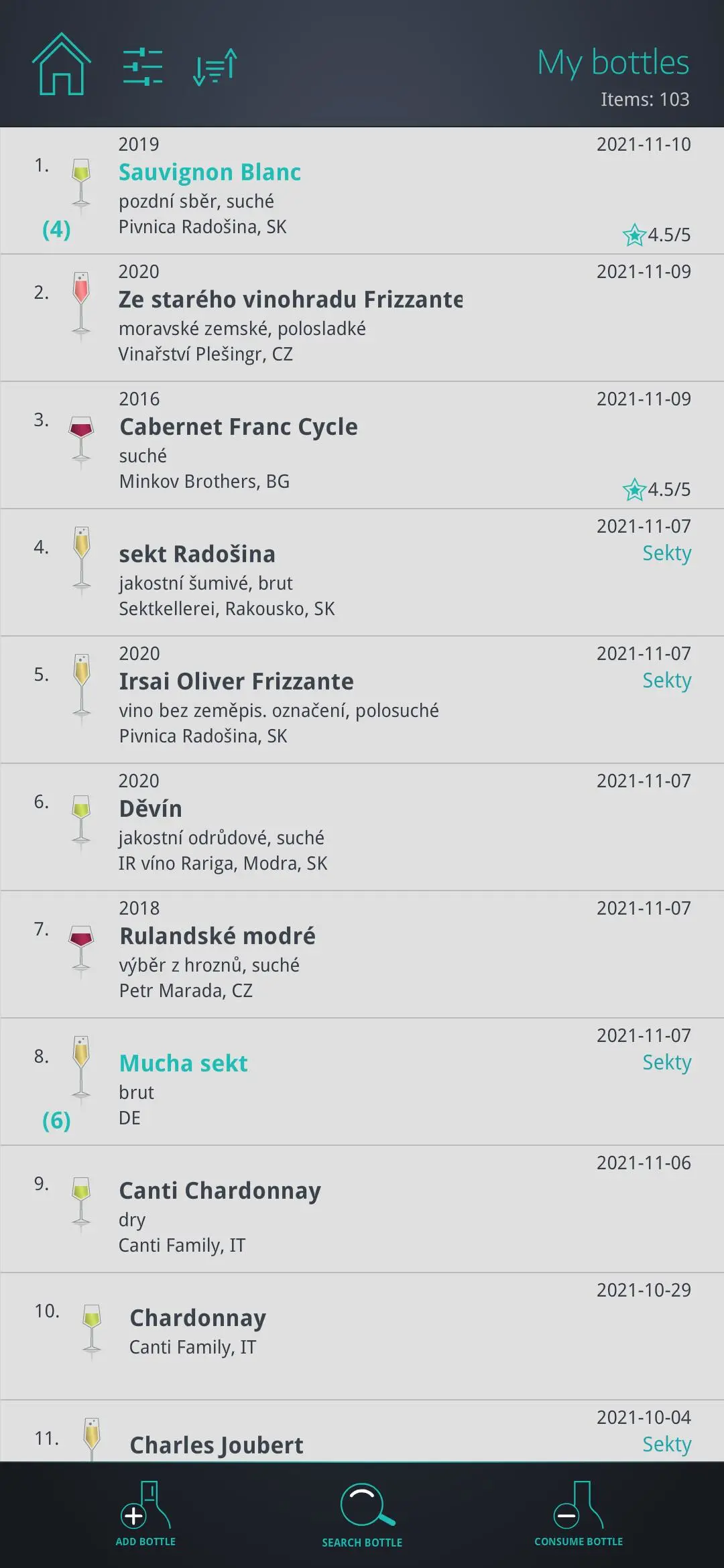VinoMan Lite - cellar manager para PC
David Lička
Descarga VinoMan Lite - cellar manager en PC con GameLoop Emulator
VinoMan Lite - cellar manager en PC
VinoMan Lite - cellar manager, proveniente del desarrollador David Lička, se ejecuta en el sistema Android en el pasado.
Ahora, puedes jugar VinoMan Lite - cellar manager en PC con GameLoop sin problemas.
Descárgalo en la biblioteca de GameLoop o en los resultados de búsqueda. No más mirar la batería o llamadas frustrantes en el momento equivocado nunca más.
Simplemente disfrute de VinoMan Lite - cellar manager PC en la pantalla grande de forma gratuita!
VinoMan Lite - cellar manager Introducción
All informations about the bottles stored in your home wine cellar at any time - what exactly is stored and where, date stored, etc.
The application works offline and does not require any account to be created anywhere.
Main features:
- perfect overview of all bottles stored in your home wine cellar
- shows the current number of bottles in your cellars
- easy application control
- works offline without internet connection
- a number of parameters for easy and fast bottles searching
- keeps a history of all consumed bottles
- Duplicate function applied to previously consumed bottle from history creates a new full bottle in cellar with identical parameters (in case the same bottles are consumed more often)
- application content (bottles stored including history) can be easily exported to a single file (for archiving purposes or transfer and import on another device)
- application content (database of your bottles) created in this lite version can be easily imported into the full version of VinoMan
- random bottle selection (if you want to drink but you don't know which bottle to choose…:-))
Lite version limitations
This lite version contains no time trial period, no advertisement and it is fully functional, except the following two things compared to the full version:
- no integrated barcode scanner
- duplicate bottle feature always creates only one copy of selected bottle(s) (you can set a number of copies when using this feature in a full version)
Información
Desarrollador
David Lička
La última versión
v1.8.1
Última actualización
2023-08-21
Categoría
Food-drink
Disponible en
Google Play
Mostrar más
Cómo jugar VinoMan Lite - cellar manager con GameLoop en PC
1. Descargue GameLoop desde el sitio web oficial, luego ejecute el archivo exe para instalar GameLoop.
2. Abra GameLoop y busque "VinoMan Lite - cellar manager", busque VinoMan Lite - cellar manager en los resultados de búsqueda y haga clic en "Instalar".
3. Disfruta jugando VinoMan Lite - cellar manager en GameLoop.
Minimum requirements
OS
Windows 8.1 64-bit or Windows 10 64-bit
GPU
GTX 1050
CPU
i3-8300
Memory
8GB RAM
Storage
1GB available space
Recommended requirements
OS
Windows 8.1 64-bit or Windows 10 64-bit
GPU
GTX 1050
CPU
i3-9320
Memory
16GB RAM
Storage
1GB available space