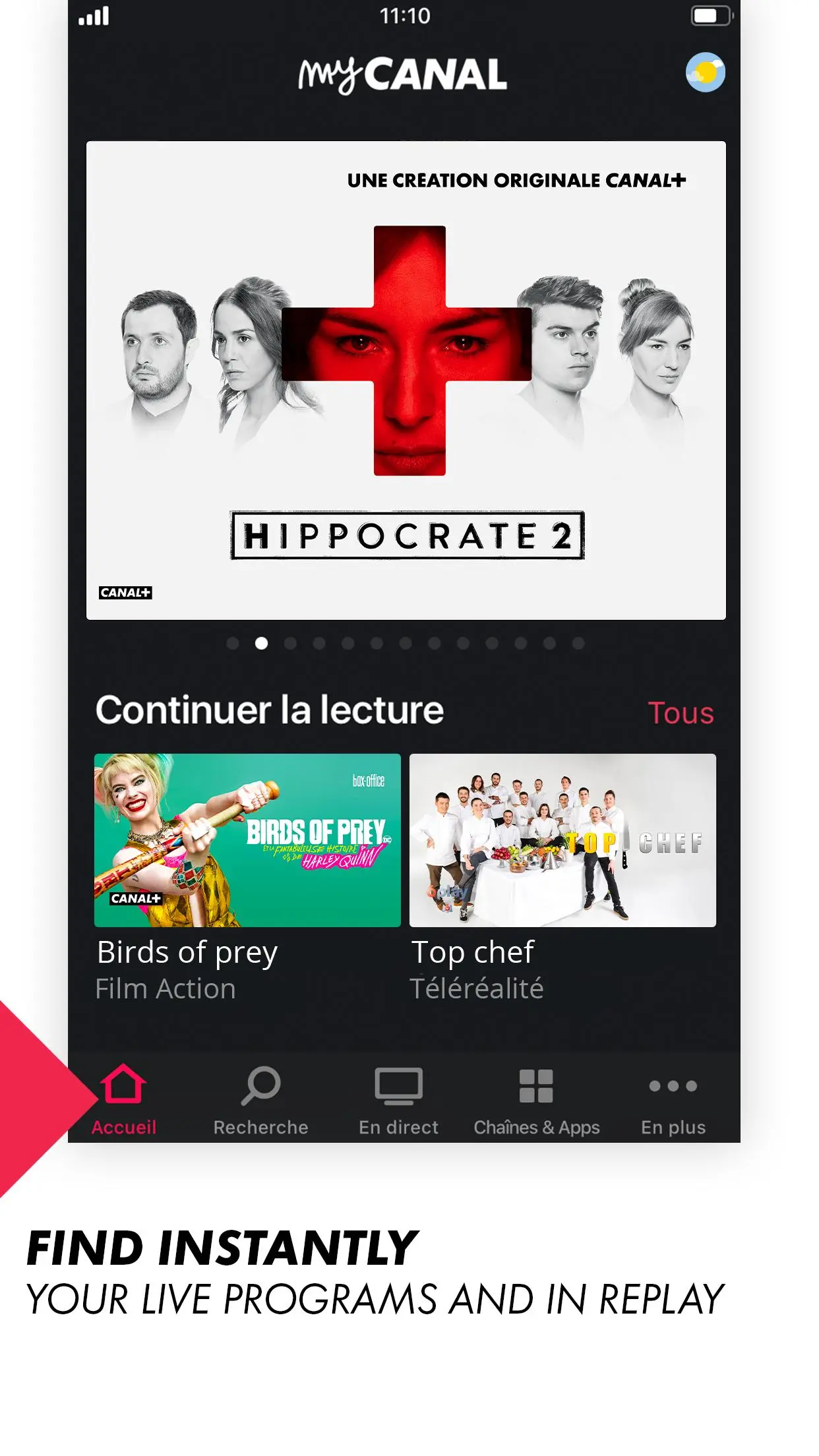CANAL+, Live and catch-up TV para PC
GROUPE CANAL+
Descarga CANAL+, Live and catch-up TV en PC con GameLoop Emulator
CANAL+, Live and catch-up TV en PC
CANAL+, Live and catch-up TV, proveniente del desarrollador GROUPE CANAL+, se ejecuta en el sistema Android en el pasado.
Ahora, puedes jugar CANAL+, Live and catch-up TV en PC con GameLoop sin problemas.
Descárgalo en la biblioteca de GameLoop o en los resultados de búsqueda. No más mirar la batería o llamadas frustrantes en el momento equivocado nunca más.
Simplemente disfrute de CANAL+, Live and catch-up TV PC en la pantalla grande de forma gratuita!
CANAL+, Live and catch-up TV Introducción
With the CANAL+ app, follow the big moments live, find your shows on replay even offline and discover our personalised recommendations on all your screens.
Cinema, TV series, sports, entertainment, documentaries, kids' programmes and much more to discover in the CANAL+ app.
If you are already subscribed to a CANAL+ offer, the CANAL+ app is included in your subscription!
Not subscribed yet? The CANAL+ app can be accessed by subscribing to CANAL+ offers.
With the CANAL+ app, you can enjoy all the channels of your subscription and services from:
- Live: more than 200 live channels available depending on your subscription*
- Replay: thousands of programmes available at any time*
- Download: to watch even offline**
- Profiles: everyone has their own personalised account, including a secure kids' profile with ultra-simple access and an age filter to find thousands of contents, for little ones to teenagers.
- Personalised recommendations: a selection of programmes adapted to your tastes
- Resume playback on all screens
- Expert Mode: an immersive sports experience powered by real-time data. In the Timeline tab, find stats on the live event, surveys, questions and quizzes, edited by the Sports editorial (only in certain regions)
- Multi-live: 2 to 4 live channels on a single screen
- TV Guide
- Tools to limit your data consumption
- … And many other features that we will let you discover!
Experience the complete CANAL+ experience by subscribing to CANAL+.
NOTE: Enjoy CANAL+ on all your screens: Android, PC, tablet, Android TV®
DRM Widevine: If your device is not compatible with the native Google player, you will not be able to consume encrypted content on CANAL+
*Live and replay channels are specific to each region.
**At the request of distributors, some programmes cannot be broadcast or downloaded in CANAL+. Channels and services subject to change, subject to Wi-Fi availability. Downloads are subject to programme availability and depend on screens.
Terms of Use: https://www.canalplus.com/c-g-u
Etiquetas
EntretenimientoInformación
Desarrollador
GROUPE CANAL+
La última versión
5.50.0
Última actualización
2025-05-19
Categoría
Entretenimiento
Disponible en
Google Play
Mostrar más
Cómo jugar CANAL+, Live and catch-up TV con GameLoop en PC
1. Descargue GameLoop desde el sitio web oficial, luego ejecute el archivo exe para instalar GameLoop.
2. Abra GameLoop y busque "CANAL+, Live and catch-up TV", busque CANAL+, Live and catch-up TV en los resultados de búsqueda y haga clic en "Instalar".
3. Disfruta jugando CANAL+, Live and catch-up TV en GameLoop.
Minimum requirements
OS
Windows 8.1 64-bit or Windows 10 64-bit
GPU
GTX 1050
CPU
i3-8300
Memory
8GB RAM
Storage
1GB available space
Recommended requirements
OS
Windows 8.1 64-bit or Windows 10 64-bit
GPU
GTX 1050
CPU
i3-9320
Memory
16GB RAM
Storage
1GB available space