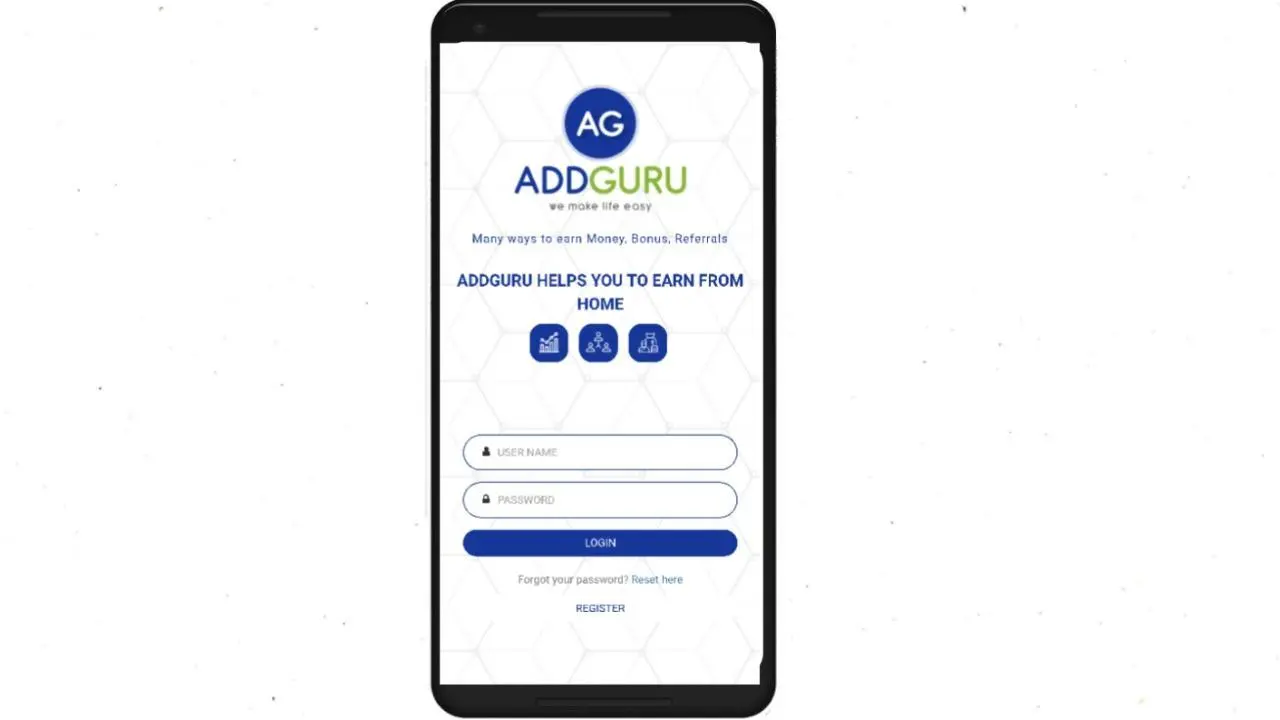AddGuru Official para PC
MI-LIFESTYLE PRIVATE LIMITED
Descarga AddGuru Official en PC con GameLoop Emulator
AddGuru Official en PC
AddGuru Official, proveniente del desarrollador MI-LIFESTYLE PRIVATE LIMITED, se ejecuta en el sistema Android en el pasado.
Ahora, puedes jugar AddGuru Official en PC con GameLoop sin problemas.
Descárgalo en la biblioteca de GameLoop o en los resultados de búsqueda. No más mirar la batería o llamadas frustrantes en el momento equivocado nunca más.
Simplemente disfrute de AddGuru Official PC en la pantalla grande de forma gratuita!
AddGuru Official Introducción
A digital platform for Social Collaboration of thoughts, likes and sharing.
Welcome to all of you in the India fastest growing online earning platform. AddGuru The digital platform which provides you a mirvaulous opportunity for your bright and safe future. With the guidance of dedicated team and committed professionals having vast experience in network marketing. All successful people men and women have big dreamers. They imagine what their future could be, ideal in every respect, and then they work every day toward their distant vision, that goal or purpose. Our vision is to produce creative professional in the field of Digital Platform. AddGuru provides you powerful platform & to provide them best environment to act and achieve big as well as to create your present and future to bring happiness in your life.
Información
Desarrollador
MI-LIFESTYLE PRIVATE LIMITED
La última versión
1.0
Última actualización
2019-02-13
Categoría
Empresa
Disponible en
Google Play
Mostrar más
Cómo jugar AddGuru Official con GameLoop en PC
1. Descargue GameLoop desde el sitio web oficial, luego ejecute el archivo exe para instalar GameLoop.
2. Abra GameLoop y busque "AddGuru Official", busque AddGuru Official en los resultados de búsqueda y haga clic en "Instalar".
3. Disfruta jugando AddGuru Official en GameLoop.
Minimum requirements
OS
Windows 8.1 64-bit or Windows 10 64-bit
GPU
GTX 1050
CPU
i3-8300
Memory
8GB RAM
Storage
1GB available space
Recommended requirements
OS
Windows 8.1 64-bit or Windows 10 64-bit
GPU
GTX 1050
CPU
i3-9320
Memory
16GB RAM
Storage
1GB available space