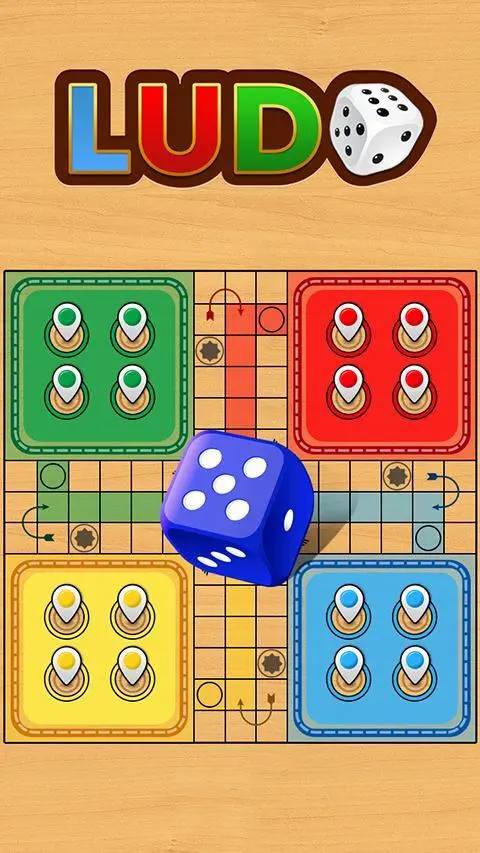Ludo Classic para PC
Easy Games Club
Descarga Ludo Classic en PC con GameLoop Emulator
Ludo Classic en PC
Ludo Classic, proveniente del desarrollador Easy Games Club, se ejecuta en el sistema Android en el pasado.
Ahora, puedes jugar Ludo Classic en PC con GameLoop sin problemas.
Descárgalo en la biblioteca de GameLoop o en los resultados de búsqueda. No más mirar la batería o llamadas frustrantes en el momento equivocado nunca más.
Simplemente disfrute de Ludo Classic PC en la pantalla grande de forma gratuita!
Ludo Classic Introducción
* It's a Official Ludo Knight Riders Champion *
Ludo Classic :-Ludo board game is fun and hilarious game to play with friends and family. It is the best of all board games, lets you share some wonderful time with your loved ones. Don't wait any further, get the dice rolling and play Ludo Knight Champion!
Learn how to move your red, yellow, green or blue pieces with strategy and luck on best looking games board. Be the king of of Ludo and become a star! Compete against other players and reach the top .Download and install for hours of fun and enjoyment.
In India, it’s versions are Chopat, Chaupur, Pachisi or Parcheesi. It is also misspelt as lado, lodo, iodo and lido. Ludo the board game should not be confused for games like lotto and judo. Ludo Knight Champion is the best free board game searched on Bing on Google. What are you waiting for? Let’s roll the dice!
--------
Ludo Classic Features:....
*Download for Free!
* Applicable to Any Ages!.
*Auto move system (No cheating allowed now!)
* Resume game (Got a call? No worries!)
* More user-friendly UI
* Bug fixes & improvements
* No internet connection required! Play against the computer.
* Play with your family and friends through Local and Online Multiplayer.
* Play 2 to 4 Player Local Multiplayer Mode.
* Simple rules which can be followed by players of all ages.
* Graphics with a classic look and the feel of a royal game.
Please leave us your valuable feedbacks & rating, will definitely update the game with the improvements & fix the issues you report .
Etiquetas
estrategia abstractaLudoCasualmultijugadormultijugador competitivoUn solo jugadorDesconectadoInformación
Desarrollador
Easy Games Club
La última versión
1.2.6
Última actualización
2021-10-27
Categoría
Juegos de mesa
Disponible en
Google Play
Mostrar más
Cómo jugar Ludo Classic con GameLoop en PC
1. Descargue GameLoop desde el sitio web oficial, luego ejecute el archivo exe para instalar GameLoop.
2. Abra GameLoop y busque "Ludo Classic", busque Ludo Classic en los resultados de búsqueda y haga clic en "Instalar".
3. Disfruta jugando Ludo Classic en GameLoop.
Minimum requirements
OS
Windows 8.1 64-bit or Windows 10 64-bit
GPU
GTX 1050
CPU
i3-8300
Memory
8GB RAM
Storage
1GB available space
Recommended requirements
OS
Windows 8.1 64-bit or Windows 10 64-bit
GPU
GTX 1050
CPU
i3-9320
Memory
16GB RAM
Storage
1GB available space