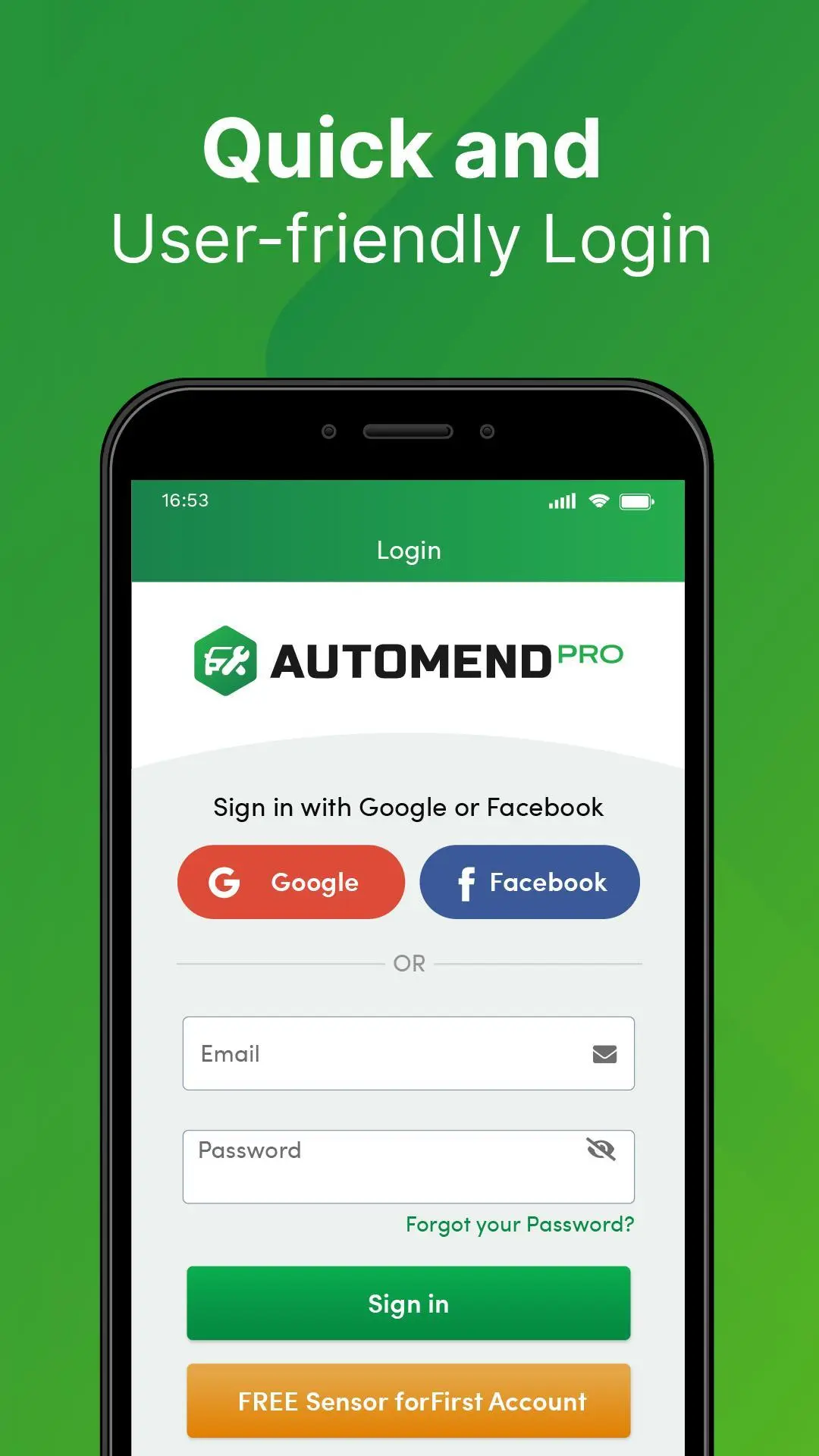Automend Pro OBD 2 Car Scanner para PC
Think Tech Sales
Descarga Automend Pro OBD 2 Car Scanner en PC con GameLoop Emulator
Automend Pro OBD 2 Car Scanner en PC
Automend Pro OBD 2 Car Scanner, proveniente del desarrollador Think Tech Sales, se ejecuta en el sistema Android en el pasado.
Ahora, puedes jugar Automend Pro OBD 2 Car Scanner en PC con GameLoop sin problemas.
Descárgalo en la biblioteca de GameLoop o en los resultados de búsqueda. No más mirar la batería o llamadas frustrantes en el momento equivocado nunca más.
Simplemente disfrute de Automend Pro OBD 2 Car Scanner PC en la pantalla grande de forma gratuita!
Automend Pro OBD 2 Car Scanner Introducción
The Automend Pro OBD 2 app takes the guesswork out of car maintenance. By simply starting your car, Automend Pro can diagnose exactly what may be wrong with your car — instantly and clearly.
A car scanner, car tracker, and advanced car diagnostic tool rolled into one, the Automend Pro OBD 2 provides reliably accurate information about your car’s health and which repairs are actually needed. It’s the onboard diagnostic tool you’ve been searching for.
Car Diagnostics in a Snap
Perfect for both car enthusiasts and those with less car experience, Automend Pro OBD2 concisely reveals the details of any type of car trouble through its OBD2 trouble codes. In clear language, the OBD2 reader what’s wrong — or not — with your car, SUV, truck, and more.
In just seconds, the app works with the OBDii car diagnostic scanner to identify and explain a wide range of repairs and maintenance needs, saving you thousands that come with unnecessary repairs — or saving you a trip to the mechanic.
The OBD2 app breaks down the severity of each issue, pinpointing the exact repairs needed, and also lets you know the potential impact of ignoring the problem. It’s also highly adaptable, working well with all diesel, hybrid, and gas cars built from 1996 onward.
Time is of the essence when it comes to needed car repairs. With the Automend Pro OB2, you can get updates in real-time about your car’s condition, taking the mystery out of mechanical problems and helping you get on your way quickly, safely, and easily.
Speak the Mechanic Language
Many drivers can, unfortunately, be taken advantage of when it comes to car repairs. Mechanics can bank on you not knowing what needs to be done and what isn't needed, as well as not knowing the real long-term cost of certain repairs.
With the Automend Pro OBD 2 car scanner, you will know exactly what the problem is before you head to the mechanic. You will also be able to speak with them about what you need using the exact diagnostic trouble codes, or DTCs, the Automend Pro details for you during malfunctions.
Both common and advanced car mechanical terms are explained plainly, making even the most complex terms easy to understand and explain to others.
Over time you’ll become knowledgeable about not just your car’s features and health, but about car repairs in general. This also helps you better plan for regular maintenance and budget for the repairs your vehicle truly requires to keep it running smoothly for years to come.
Automend Pro OBD2 Car Scanner Features
- The OBD2 reader functions as a vital database for your vehicle, organizing the history of every issue and revealing a timeline of your car’s health. It’s a car diagnostic dream.
- Automend Pro OBD 2 makes maintaining your car easy, with reports on emissions and fuel efficiency.
- It’s lightning-fast, IDing and outlining any problem in mere seconds.
- That stressful check engine light? The OBD2 car scanner can reset it.
- Automend Pro OBD 2 can work with multiple vehicles, keeping both you and your loved ones safe on the road.
- A slew of premium features comes with the Automend Pro OBD 2, including car parking and expenses, as well as a pre-check of emissions.
- An intuitive, user-friendly sign-in process, with advanced password security, password suggestions, and the ability to copy and paste information quickly and directly from the Automend Pro OBD 2 app.
Meta Description
Tired of being clueless about the repairs your car truly needs? You can save time and money quickly through the Automend Pro app.
References
https://www.buyautomendpro.com/about-us.html
https://play.google.com/store/apps/details?id=com.thinktech.automendpro&hl=en
https://www.buyautomendpro.com/download-app.html
Etiquetas
Auto-&Información
Desarrollador
Think Tech Sales
La última versión
1.3.39
Última actualización
2023-10-18
Categoría
Auto-vehicles
Disponible en
Google Play
Mostrar más
Cómo jugar Automend Pro OBD 2 Car Scanner con GameLoop en PC
1. Descargue GameLoop desde el sitio web oficial, luego ejecute el archivo exe para instalar GameLoop.
2. Abra GameLoop y busque "Automend Pro OBD 2 Car Scanner", busque Automend Pro OBD 2 Car Scanner en los resultados de búsqueda y haga clic en "Instalar".
3. Disfruta jugando Automend Pro OBD 2 Car Scanner en GameLoop.
Minimum requirements
OS
Windows 8.1 64-bit or Windows 10 64-bit
GPU
GTX 1050
CPU
i3-8300
Memory
8GB RAM
Storage
1GB available space
Recommended requirements
OS
Windows 8.1 64-bit or Windows 10 64-bit
GPU
GTX 1050
CPU
i3-9320
Memory
16GB RAM
Storage
1GB available space