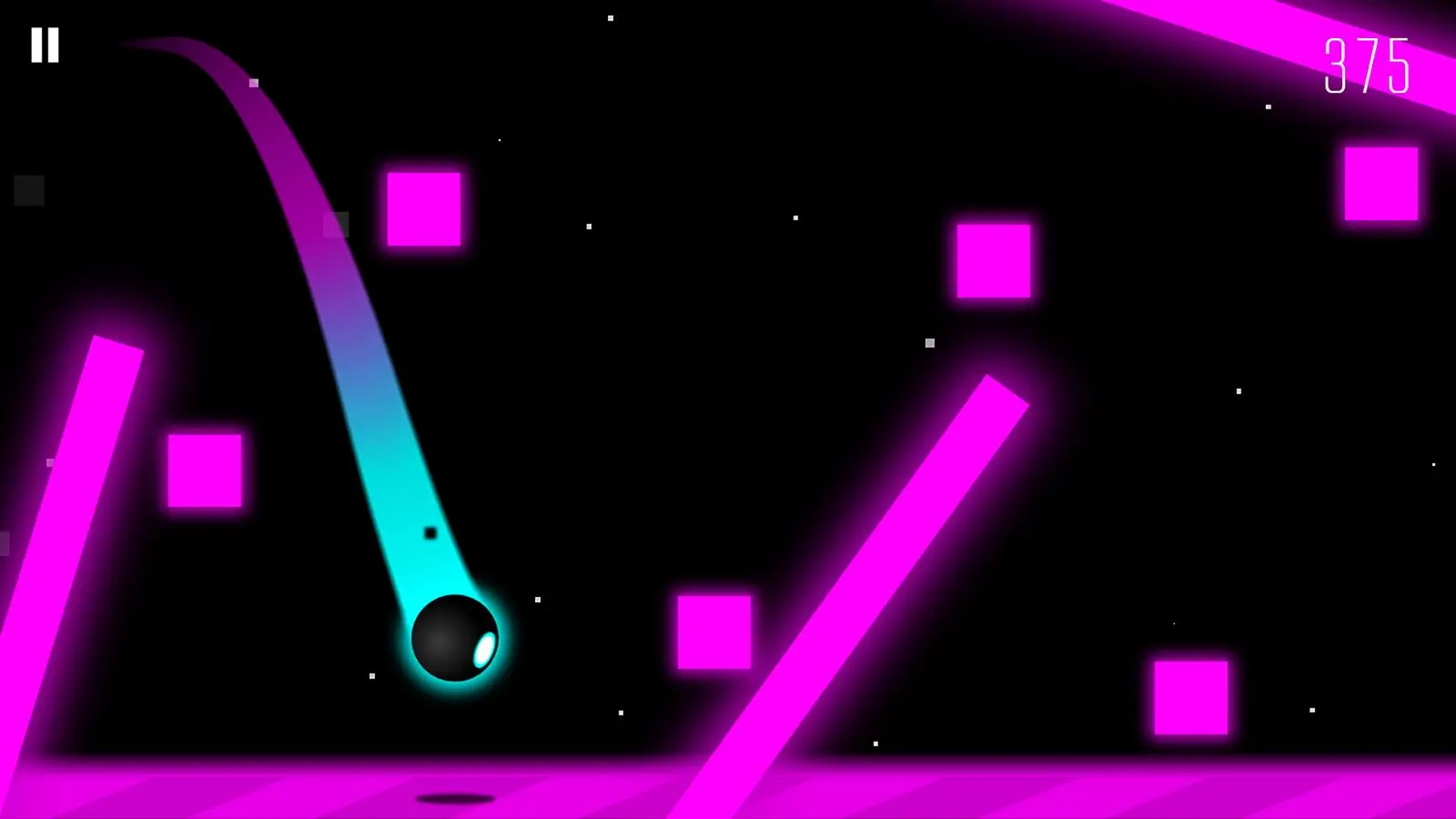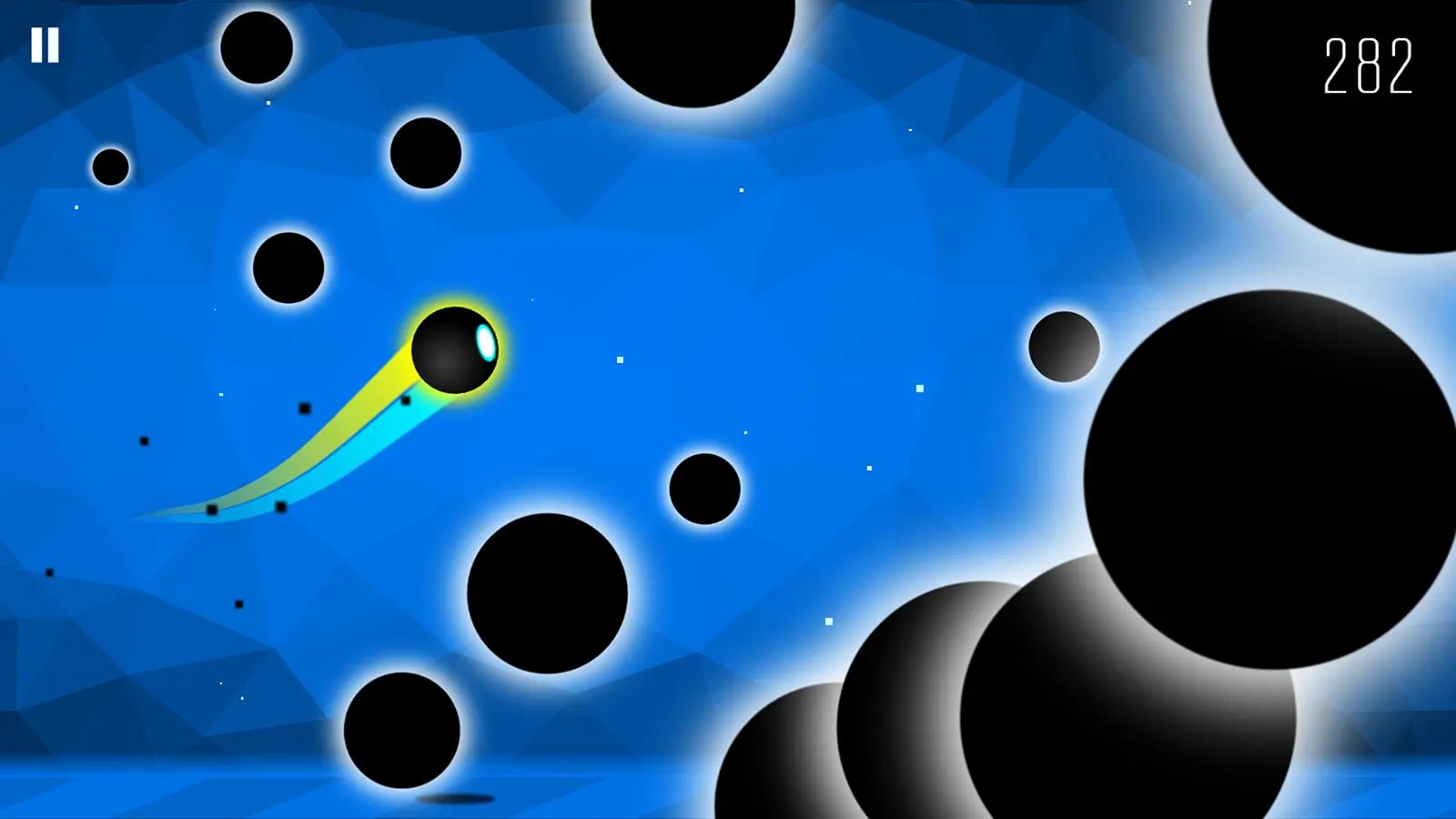Dash till Puff! para PC
Rifter Games
Descarga Dash till Puff! en PC con GameLoop Emulator
Dash till Puff! en PC
Dash till Puff!, proveniente del desarrollador Rifter Games, se ejecuta en el sistema Android en el pasado.
Ahora, puedes jugar Dash till Puff! en PC con GameLoop sin problemas.
Descárgalo en la biblioteca de GameLoop o en los resultados de búsqueda. No más mirar la batería o llamadas frustrantes en el momento equivocado nunca más.
Simplemente disfrute de Dash till Puff! PC en la pantalla grande de forma gratuita!
Dash till Puff! Introducción
Fly, jump, bounce, and dash your way through geometry!
Are you ready for the challenge? Focus, learn the patterns, dodge random obstacles following the rhythm of the music and reach the impossible game modes where only the best survive.
Game features:
• One-touch responsive controls
• 8 Unique endless procedurally-generated worlds
• Unlock new avatars and colors to customize your character!
• Lots of achievements and secrets to reveal
• Challenge your friends with Google Play Games Leaderboards!
• Play offline, don't need wifi or Internet
• Are you low on space disk MB on your phone? The game is under 20MB!
• Super optimized performance
• Full HD colorful graphics
• Amazing music from top artists such as Waterflame, DJVI or Forever Bound
Download Dash till Puff! now and add it to your collection of free games under 20MB. You don't need wifi or internet to play it.
Be careful, it's super addictive!
Etiquetas
AcciónCasualUn solo jugadorResumenDesconectadoExperiencesFlyingInformación
Desarrollador
Rifter Games
La última versión
2.4.4
Última actualización
2025-08-25
Categoría
Sala de juegos
Disponible en
Google Play
Mostrar más
Cómo jugar Dash till Puff! con GameLoop en PC
1. Descargue GameLoop desde el sitio web oficial, luego ejecute el archivo exe para instalar GameLoop.
2. Abra GameLoop y busque "Dash till Puff!", busque Dash till Puff! en los resultados de búsqueda y haga clic en "Instalar".
3. Disfruta jugando Dash till Puff! en GameLoop.
Minimum requirements
OS
Windows 8.1 64-bit or Windows 10 64-bit
GPU
GTX 1050
CPU
i3-8300
Memory
8GB RAM
Storage
1GB available space
Recommended requirements
OS
Windows 8.1 64-bit or Windows 10 64-bit
GPU
GTX 1050
CPU
i3-9320
Memory
16GB RAM
Storage
1GB available space