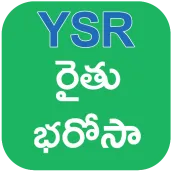
YSR Raithu Bharosa Status - AP para PC
RS Technologees
Baixe YSR Raithu Bharosa Status - AP no PC com o emulador GameLoop
YSR Raithu Bharosa Status - AP no PC
YSR Raithu Bharosa Status - AP, vindo do desenvolvedor RS Technologees, está rodando no sistema Android no passado.
Agora, você pode jogar YSR Raithu Bharosa Status - AP no PC com GameLoop sem problemas.
Faça o download na biblioteca GameLoop ou nos resultados da pesquisa. Chega de ficar de olho na bateria ou fazer chamadas frustrantes na hora errada.
Apenas aproveite o YSR Raithu Bharosa Status - AP PC na tela grande gratuitamente!
YSR Raithu Bharosa Status - AP Introdução
YSR Rythu Bharosa App designed for the use of Village Agriculture Assistants (VAAs)/Extension Staff of Andhra Pradesh provides context-specific information based on the farmer, crop being grown, weather, soil condition, and their Geo-location.
Inside of the App
✅ Payment Status
✅ Rythu Bharosa Login
✅ About YSR Rythu Bharosa Pathakam
✅ Who are eligible?
✅ YSR Rythu Bharosa Scheme Problems
✅ How to Apply?
✅ G.O.MS No.96
✅ G.O.MS No.113
Source of Information
⏺️ https://ysrrythubharosa.ap.gov.in/RBApp/index.html
Disclaimer
This is not the Official App of AP Govt. This App is designed to provide useful information and contents only. The contents of the App is not belong to the Developer and the developer is no way concerned with contents of the App.
This app is purely based upon the information provided by the AP Government only and the developer do not represent the Govt entity.
Tag
FerramentasEm formação
Desenvolvedor
RS Technologees
Última versão
1.0.2
Ultima atualização
2022-05-16
Categoria
Ferramentas
Disponível em
Google Play
Mostre mais
Como jogar YSR Raithu Bharosa Status - AP com GameLoop no PC
1. Baixe o GameLoop do site oficial e execute o arquivo exe para instalar o GameLoop.
2. Abra o GameLoop e procure por “YSR Raithu Bharosa Status - AP”, encontre YSR Raithu Bharosa Status - AP nos resultados da pesquisa e clique em “Install”.
3. Divirta-se jogando YSR Raithu Bharosa Status - AP no GameLoop.
Minimum requirements
OS
Windows 8.1 64-bit or Windows 10 64-bit
GPU
GTX 1050
CPU
i3-8300
Memory
8GB RAM
Storage
1GB available space
Recommended requirements
OS
Windows 8.1 64-bit or Windows 10 64-bit
GPU
GTX 1050
CPU
i3-9320
Memory
16GB RAM
Storage
1GB available space

