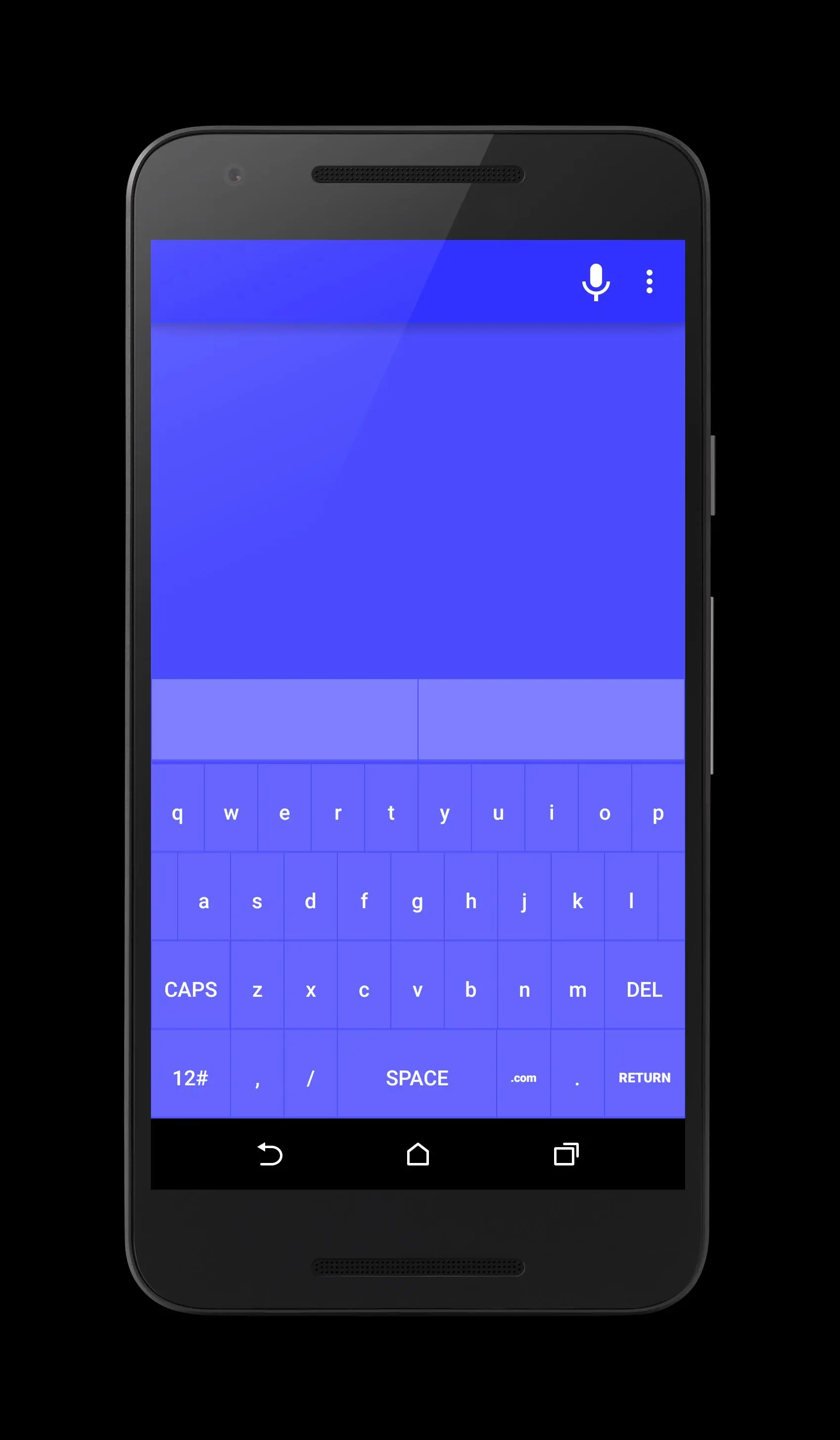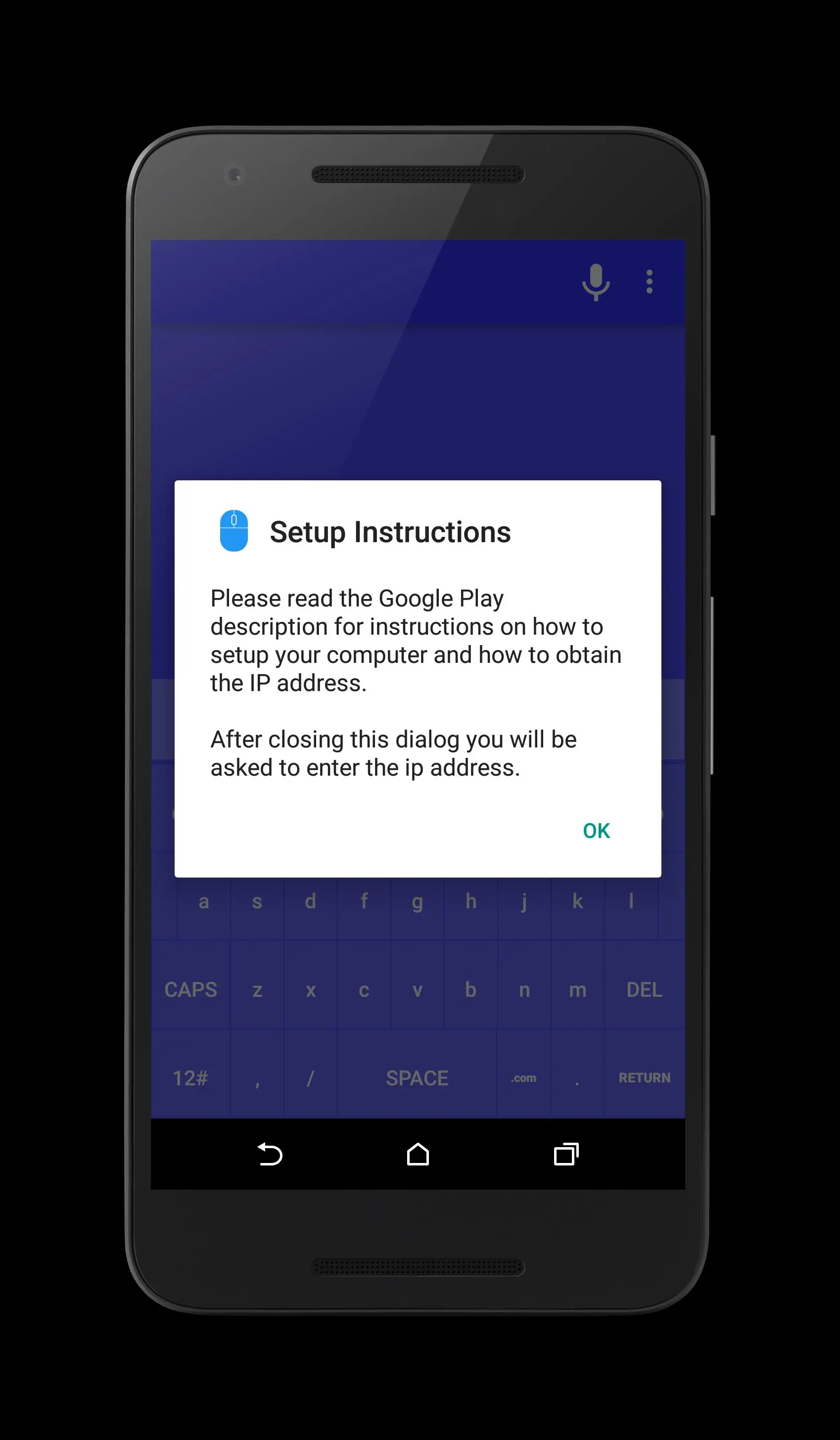PC Mouse para PC
WaveSpark
Baixe PC Mouse no PC com o emulador GameLoop
PC Mouse no PC
PC Mouse, vindo do desenvolvedor WaveSpark, está rodando no sistema Android no passado.
Agora, você pode jogar PC Mouse no PC com GameLoop sem problemas.
Faça o download na biblioteca GameLoop ou nos resultados da pesquisa. Chega de ficar de olho na bateria ou fazer chamadas frustrantes na hora errada.
Apenas aproveite o PC Mouse PC na tela grande gratuitamente!
PC Mouse Introdução
PC Mouse turns your phone into a real PC mouse and keyboard. This application works on Windows 10, Windows 8.1, and Windows 8. It has an easy to setup to control your PC over WiFi from your phone.
If you are looking to control more devices then check out my other apps.
Windows PC companion Application is required. (Mac is not supported at this time)
Download the Windows companion application here: http://www.wavespark.org/pcremote.html
Instructions to download Windows PC companion app:
Visit http://www.wavespark.org/pcremote.html to download the Windows companion setup files.
SETUP INSTRUCTIONS:
1. Visit http://www.wavespark.org/pcremote.html and download the PC companion app.
2. Copy the downloaded zip file to a desired location and extract its contents.
3. Open the unzipped folder and locate the application's .exe file, (It will have a blue mouse icon). Double click the file to run the app. There is no installer. The application is now running on your PC.
4. With the application running, hover your mouse over the system tray icon to see your computer's IP address. The icon is a blue mouse near your clock. You may need to expand your system tray to see the blue mouse icon.
5. In the Android application.. Select the menu option in the top right hand corner. Tap IP Address and input the IP address learned in step 4. (Make sure your phone/tablet is on the same WiFi network as your PC).
6. The application is now setup. Use your finger to swipe across the pad area to control you mouse and use the keyboard keys to control your keyboard.
Tip:Right click the icon in the system tray on your PC to close the PC-Mouse service.
Tip2: Create a shortcut icon from the EXE file and place the shortcut on your Desktop. The shortcut icon does not need to be in the same folder as the DLL files.
Tip3: Place the shortcut in your programs/startup folder to automatically run the application when you turn your PC on.
Tip4: Speed up the mouse: Go into task manager and select the details tab. From the details tab locate the blue mouse icon with name "Android PC-Mouse". Right click the blue mouse icon and select "Set Priority" then select "High Priority".
Em formação
Desenvolvedor
WaveSpark
Última versão
1.02
Ultima atualização
2016-06-10
Categoria
Ferramentas
Disponível em
Google Play
Mostre mais
Como jogar PC Mouse com GameLoop no PC
1. Baixe o GameLoop do site oficial e execute o arquivo exe para instalar o GameLoop.
2. Abra o GameLoop e procure por “PC Mouse”, encontre PC Mouse nos resultados da pesquisa e clique em “Install”.
3. Divirta-se jogando PC Mouse no GameLoop.
Minimum requirements
OS
Windows 8.1 64-bit or Windows 10 64-bit
GPU
GTX 1050
CPU
i3-8300
Memory
8GB RAM
Storage
1GB available space
Recommended requirements
OS
Windows 8.1 64-bit or Windows 10 64-bit
GPU
GTX 1050
CPU
i3-9320
Memory
16GB RAM
Storage
1GB available space