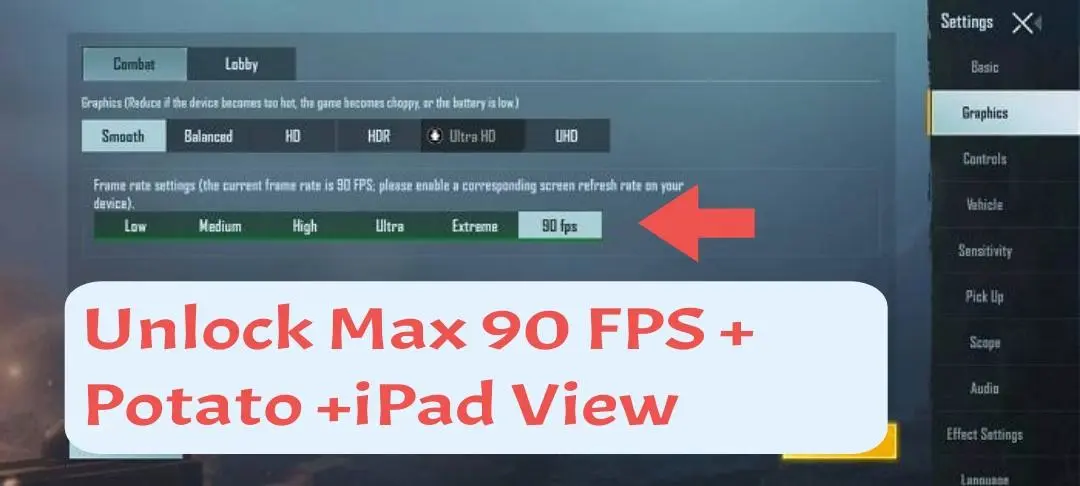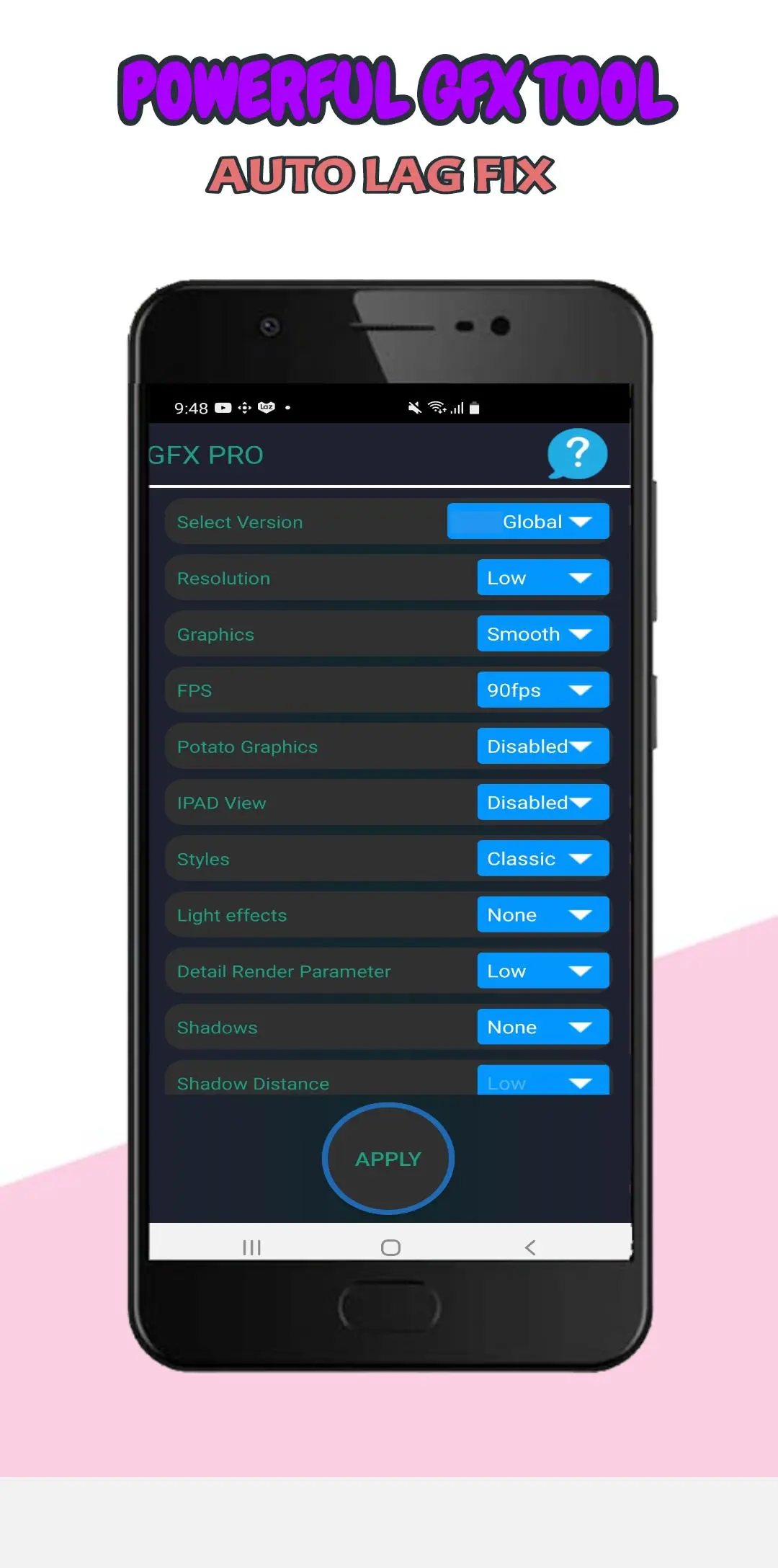Epic gfx tool 90 FPS PUBG para PC
Marssoft
Baixe Epic gfx tool 90 FPS PUBG no PC com o emulador GameLoop
Epic gfx tool 90 FPS PUBG no PC
Epic gfx tool 90 FPS PUBG, vindo do desenvolvedor Marssoft, está rodando no sistema Android no passado.
Agora, você pode jogar Epic gfx tool 90 FPS PUBG no PC com GameLoop sem problemas.
Faça o download na biblioteca GameLoop ou nos resultados da pesquisa. Chega de ficar de olho na bateria ou fazer chamadas frustrantes na hora errada.
Apenas aproveite o Epic gfx tool 90 FPS PUBG PC na tela grande gratuitamente!
Epic gfx tool 90 FPS PUBG Introdução
Lag no More with GFX tools you can pre configure your graphic settings and fps for better performance in the game. Its for low end phones, it enhances your phone to be compatible with the required FPS so you had a big chance of winning the game.
App features
-Support Android OS (4.3 to 11 and 12 too)
-HDR graphics and FPS enhancement
-Change Resolution
-Max 90 FPS
-Unlock Potato Graphics
-Unlock iPad View
-Anti-aliasing
-Shadow setup
-All game versions are supported
-and many more
How to use GFX Tools
-Close first the game before using GFX Tools.
-Configure your desired game settings.
-You can save your settings by save controls on the bottom scroll down.
-Once all set up ,just click APPLY button and then RUN GAME button.
Note: The said application is Unofficial application for specific games .This application is not associated to any companies and developers.
Feel free to contact us if you had Questions and Clarification regarding the application ,contact us @ bestofpapasmurf@gmail.com.
Tag
FerramentasEm formação
Desenvolvedor
Marssoft
Última versão
17.0
Ultima atualização
2022-08-21
Categoria
Ferramentas
Disponível em
Google Play
Mostre mais
Como jogar Epic gfx tool 90 FPS PUBG com GameLoop no PC
1. Baixe o GameLoop do site oficial e execute o arquivo exe para instalar o GameLoop.
2. Abra o GameLoop e procure por “Epic gfx tool 90 FPS PUBG”, encontre Epic gfx tool 90 FPS PUBG nos resultados da pesquisa e clique em “Install”.
3. Divirta-se jogando Epic gfx tool 90 FPS PUBG no GameLoop.
Minimum requirements
OS
Windows 8.1 64-bit or Windows 10 64-bit
GPU
GTX 1050
CPU
i3-8300
Memory
8GB RAM
Storage
1GB available space
Recommended requirements
OS
Windows 8.1 64-bit or Windows 10 64-bit
GPU
GTX 1050
CPU
i3-9320
Memory
16GB RAM
Storage
1GB available space