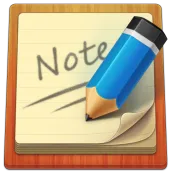
Bloco de Notas EasyNote para PC
Perfect Apps For Free
Baixe Bloco de Notas EasyNote no PC com o emulador GameLoop
Bloco de Notas EasyNote no PC
Bloco de Notas EasyNote, vindo do desenvolvedor Perfect Apps For Free, está rodando no sistema Android no passado.
Agora, você pode jogar Bloco de Notas EasyNote no PC com GameLoop sem problemas.
Faça o download na biblioteca GameLoop ou nos resultados da pesquisa. Chega de ficar de olho na bateria ou fazer chamadas frustrantes na hora errada.
Apenas aproveite o Bloco de Notas EasyNote PC na tela grande gratuitamente!
Bloco de Notas EasyNote Introdução
EasyNote is the #1 powerful and easy-to-use free notepad app that helps you remember everything on your cell phone.
EasyNote helps you create notes very rapidly and the notes are color coded so you can find them instantly. Ever had thoughts & idea that flash through your mind? Quickly take them down in notes. Be on track of your daily schedule & to-dos. Stay organized, save your ideas and improve productivity. EasyNote lets you take notes, create to-do lists, record shopping list, and makes these notes completely searchable.
KEY FEATURES:
- Create and edit text notes, to-dos and task lists
- Sticky note widget for home screen
- Organize notes by 5 different color
- Passcode protection
- Backup notes to SD card
- Search for text inside notes
- Sort by color, tile and modified time
- Reminder for checklists and notes
- Share notes with friends and colleagues via Emails, SMS, Facebook, Tweeter & more
Em formação
Desenvolvedor
Perfect Apps For Free
Última versão
1.5.2
Ultima atualização
2017-11-27
Categoria
Ferramentas
Disponível em
Google Play
Mostre mais
Como jogar Bloco de Notas EasyNote com GameLoop no PC
1. Baixe o GameLoop do site oficial e execute o arquivo exe para instalar o GameLoop.
2. Abra o GameLoop e procure por “Bloco de Notas EasyNote”, encontre Bloco de Notas EasyNote nos resultados da pesquisa e clique em “Install”.
3. Divirta-se jogando Bloco de Notas EasyNote no GameLoop.
Minimum requirements
OS
Windows 8.1 64-bit or Windows 10 64-bit
GPU
GTX 1050
CPU
i3-8300
Memory
8GB RAM
Storage
1GB available space
Recommended requirements
OS
Windows 8.1 64-bit or Windows 10 64-bit
GPU
GTX 1050
CPU
i3-9320
Memory
16GB RAM
Storage
1GB available space

