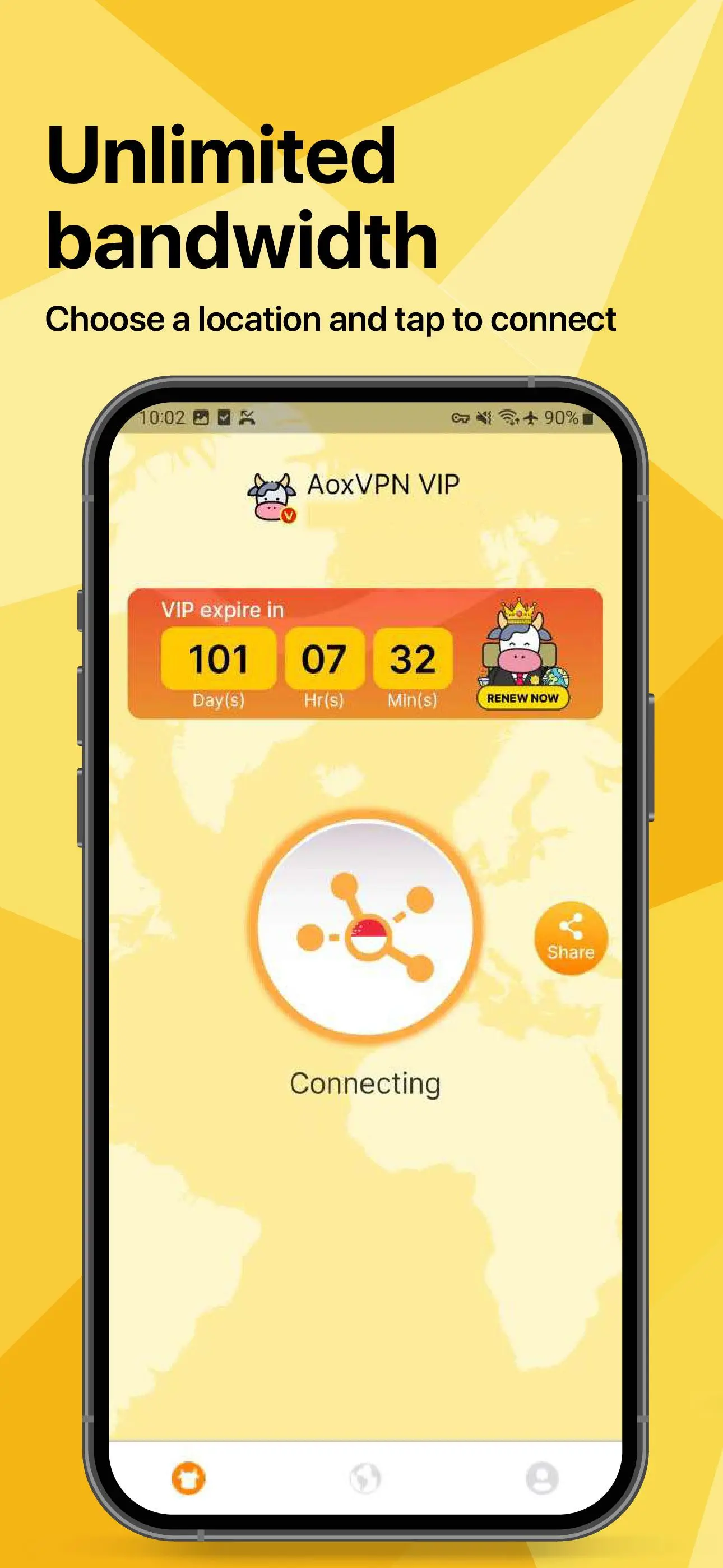小牛加速器 para PC
Six-Sense Technology & Media Pte. Ltd.
Baixe 小牛加速器 no PC com o emulador GameLoop
小牛加速器 no PC
小牛加速器, vindo do desenvolvedor Six-Sense Technology & Media Pte. Ltd., está rodando no sistema Android no passado.
Agora, você pode jogar 小牛加速器 no PC com GameLoop sem problemas.
Faça o download na biblioteca GameLoop ou nos resultados da pesquisa. Chega de ficar de olho na bateria ou fazer chamadas frustrantes na hora errada.
Apenas aproveite o 小牛加速器 PC na tela grande gratuitamente!
小牛加速器 Introdução
Zero registros, zero informações pessoais, 100% de proteção de privacidade
Ao usar a Internet, você não precisa se preocupar com vazamento de dados. Todos os dados serão criptografados para evitar que sejam roubados. Você pode usar a Internet com confiança a qualquer hora e lugar
Simples e fácil de usar
Basta um clique e está pronto para uso. E recomendará automaticamente o melhor servidor com base na sua localização. Você também pode alternar facilmente o servidor ao qual deseja se conectar.
Atualmente, há um grande número de servidores para escolher nas Américas, na Ásia e na Europa, e o número continua a aumentar.
Cobertura multiplataforma
Não oferecemos suporte apenas a clientes móveis, mas também a versões Windows e Mac, para que você possa ter uma experiência consistente em todos os dispositivos
proteção de privacidade
Oculte seu endereço IP, permitindo que você navegue anonimamente no site, proteja sua privacidade e evite que alguém rastreie seu comportamento online
Tag
FerramentasEm formação
Desenvolvedor
Six-Sense Technology & Media Pte. Ltd.
Última versão
5.4.9
Ultima atualização
2025-09-17
Categoria
Ferramentas
Disponível em
Google Play
Mostre mais
Como jogar 小牛加速器 com GameLoop no PC
1. Baixe o GameLoop do site oficial e execute o arquivo exe para instalar o GameLoop.
2. Abra o GameLoop e procure por “小牛加速器”, encontre 小牛加速器 nos resultados da pesquisa e clique em “Install”.
3. Divirta-se jogando 小牛加速器 no GameLoop.
Minimum requirements
OS
Windows 8.1 64-bit or Windows 10 64-bit
GPU
GTX 1050
CPU
i3-8300
Memory
8GB RAM
Storage
1GB available space
Recommended requirements
OS
Windows 8.1 64-bit or Windows 10 64-bit
GPU
GTX 1050
CPU
i3-9320
Memory
16GB RAM
Storage
1GB available space