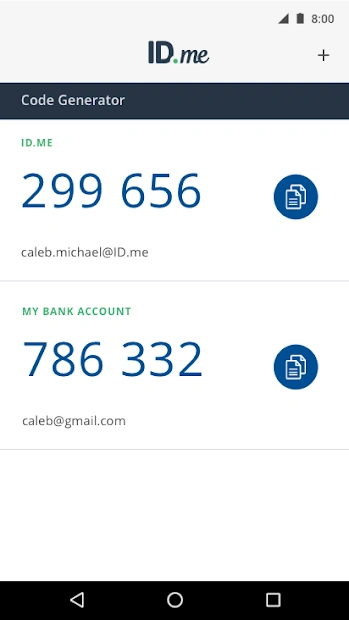ID.me Authenticator para PC
ID.me
Baixe ID.me Authenticator no PC com o emulador GameLoop
ID.me Authenticator no PC
ID.me Authenticator, vindo do desenvolvedor ID.me, está rodando no sistema Android no passado.
Agora, você pode jogar ID.me Authenticator no PC com GameLoop sem problemas.
Faça o download na biblioteca GameLoop ou nos resultados da pesquisa. Chega de ficar de olho na bateria ou fazer chamadas frustrantes na hora errada.
Apenas aproveite o ID.me Authenticator PC na tela grande gratuitamente!
ID.me Authenticator Introdução
ID.me Authenticator is a simple and free Two Factor Authentication (2FA) solution for your ID.me account. It keeps your online accounts secure on websites that support 2FA. This app generates 6-digit Time-Based One-Time Passwords (TOTP) and PUSH notification based one-touch authentication. ID.me Authenticator as a TOTP Code Generator: Signing into your account requires your username, password and a verification code that you can generate using this app. Once configured, you can get verification codes without the need for a network or cellular connection when this app is used as a TOTP code generator. You can enroll and connect ID.me Authenticator to your account for 2FA by scanning the QR code at setup time. ID.me Authenticator for PUSH based authentication: You enter your username and password when signing into your account, then approve the push notification sent to your phone. You will need to enroll and connect ID.me Authenticator to your ID.me account to enable this feature.
Em formação
Desenvolvedor
ID.me
Última versão
1.5.5
Ultima atualização
2020-12-20
Categoria
Produtividade
Disponível em
Google Play
Mostre mais
Como jogar ID.me Authenticator com GameLoop no PC
1. Baixe o GameLoop do site oficial e execute o arquivo exe para instalar o GameLoop.
2. Abra o GameLoop e procure por “ID.me Authenticator”, encontre ID.me Authenticator nos resultados da pesquisa e clique em “Install”.
3. Divirta-se jogando ID.me Authenticator no GameLoop.
Minimum requirements
OS
Windows 8.1 64-bit or Windows 10 64-bit
GPU
GTX 1050
CPU
i3-8300
Memory
8GB RAM
Storage
1GB available space
Recommended requirements
OS
Windows 8.1 64-bit or Windows 10 64-bit
GPU
GTX 1050
CPU
i3-9320
Memory
16GB RAM
Storage
1GB available space