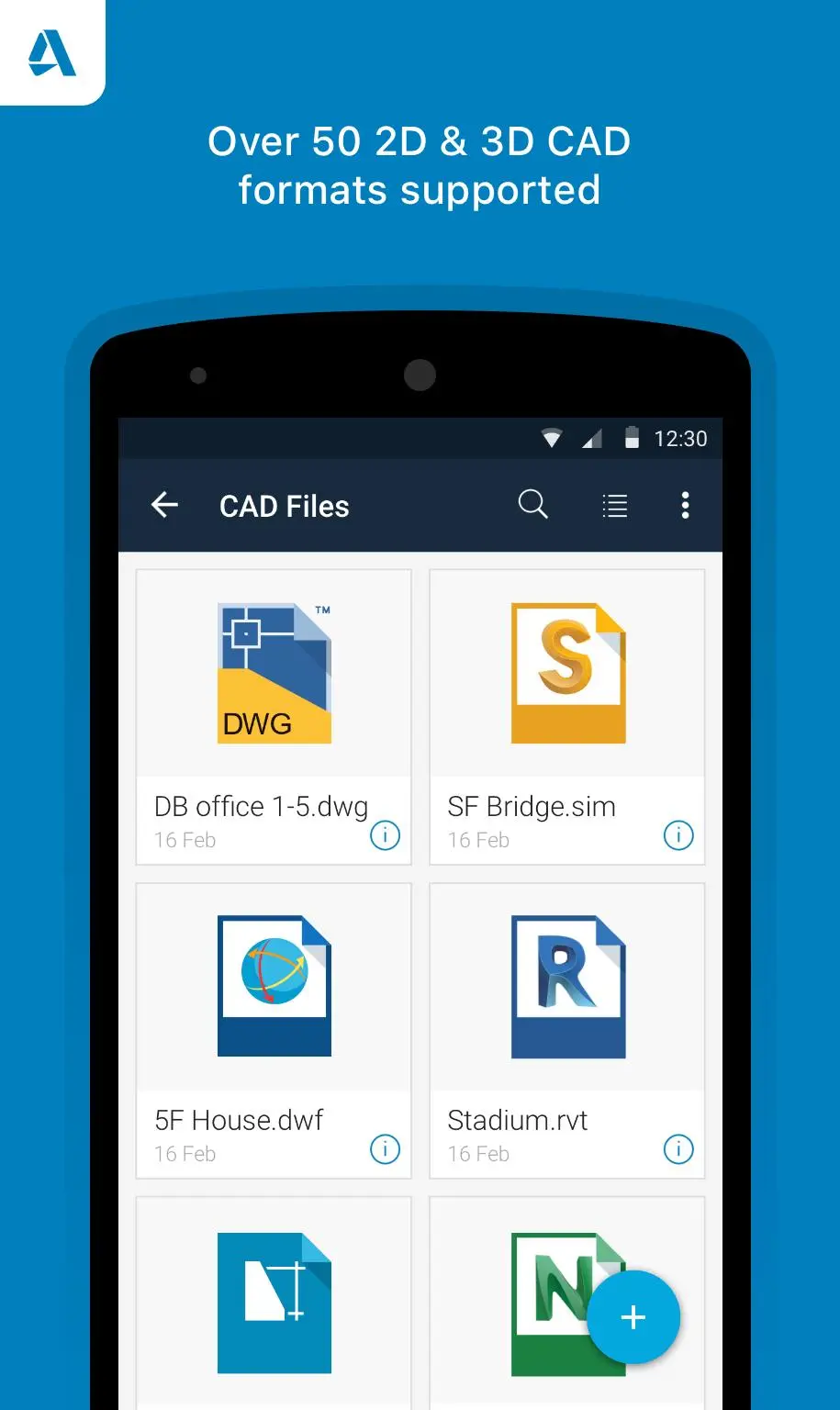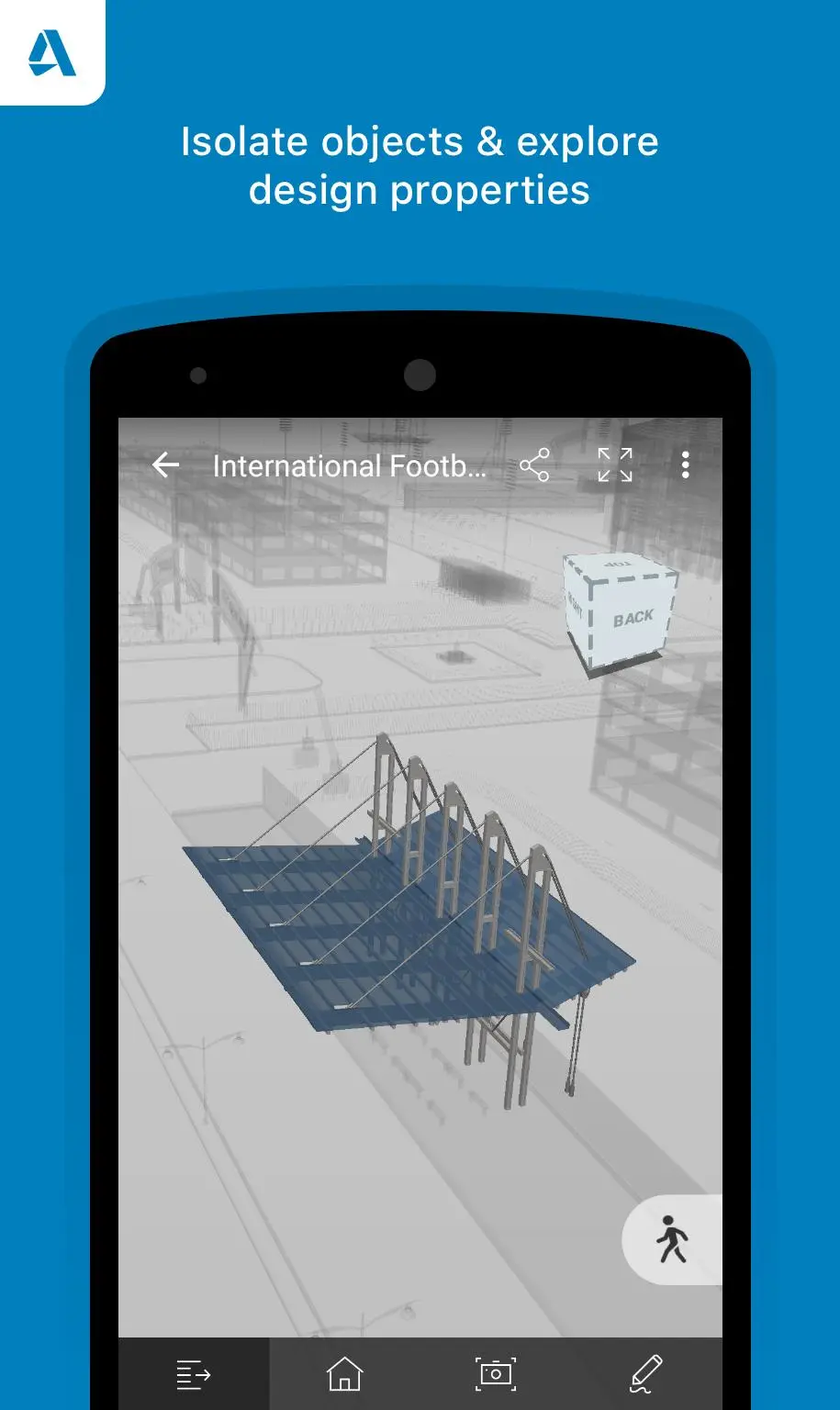BIM 360 Team para PC
Autodesk Inc.
Baixe BIM 360 Team no PC com o emulador GameLoop
BIM 360 Team no PC
BIM 360 Team, vindo do desenvolvedor Autodesk Inc., está rodando no sistema Android no passado.
Agora, você pode jogar BIM 360 Team no PC com GameLoop sem problemas.
Faça o download na biblioteca GameLoop ou nos resultados da pesquisa. Chega de ficar de olho na bateria ou fazer chamadas frustrantes na hora errada.
Apenas aproveite o BIM 360 Team PC na tela grande gratuitamente!
BIM 360 Team Introdução
We are sunsetting the BIM 360 Team app. It will be retired as of April 2023. See the BIM 360 Team End of Life FAQ article here https://autode.sk/3XSyc1i to learn more about why this is happening, and how to move your data to Autodesk Docs.
BIM 360 Team is designed specifically for architects, engineers and project stakeholders to comment, markup and view 2D and 3D drawings and models. With 100+ file formats supported, BIM 360 Team allows you to upload and view any file, regardless of the software used to create it. Whether at the office or in the field, BIM 360 Team is the way to access your latest design and project information from anywhere.
View 2D and 3D models:
• View 65+ different CAD file formats including: AutoCAD (DWG), DWF, Revit (RVT), Navisworks (NWD, NWC), and more.
• Upload and view models and project files from email attachments.
• Upload and view models from your device's’ local storage.
• Upload and view files from Dropbox, Box, Google Drive, OneDrive, and more.
Navigate large-scale 2D and 3D models:
• Isolate and present object properties.
• Navigate model sheets, objects and layers.
• Measure the distance, angle or area between points in your drawing.
• Intuitive touch-based navigation including: zoom, pan, orbit and rotate 3D models.
Communicate with stakeholders in a collaborative workspace:
• Review and markup designs.
• Comment directly on designs and keep track of changes.
• Take and upload photos directly from the device to your project to document work progress on site.
• Invite new members to join projects in progress and collaborate on designs.
• Share any file type directly from your device, including: AutoCAD (DWG), DWF, Revit, Navisworks and more.
Track project status anytime, anywhere, even offline:
• Offline access to your cloud data, no wireless connection needed.
Allow BIM 360 Team to leverage your device’s full capabilities:
• Accounts: Using the Android Account Manager helps us manage your Autodesk account easily, and allow other Autodesk applications to connect, using your Autodesk account.
• Storage: Store offline data to view data anywhere, anytime.
• Photos and Camera: Access files or data stored on a mobile device to view, share and markup.
Privacy policy: https://www.autodesk.com/company/legal-notices-trademarks/privacy-statement/autodesk-privacy-statement-2015-english
Acesso opcional
+ Armazenamento (como Fotos/Mídia/Arquivos): acesse arquivos ou dados armazenados em seu dispositivo para ver, compartilhar e marcar por forma a ver os seus dados em qualquer altura e lugar
+ Camêra: tire fotos, como desenhos, com o aplicativo
O BIM 360 Team continuará funcionando mesmo que um usuário não dê permissões para acessar essas funções.
Tag
ProdutividadeEm formação
Desenvolvedor
Autodesk Inc.
Última versão
1.6.1
Ultima atualização
2023-04-06
Categoria
Produtividade
Disponível em
Google Play
Mostre mais
Como jogar BIM 360 Team com GameLoop no PC
1. Baixe o GameLoop do site oficial e execute o arquivo exe para instalar o GameLoop.
2. Abra o GameLoop e procure por “BIM 360 Team”, encontre BIM 360 Team nos resultados da pesquisa e clique em “Install”.
3. Divirta-se jogando BIM 360 Team no GameLoop.
Minimum requirements
OS
Windows 8.1 64-bit or Windows 10 64-bit
GPU
GTX 1050
CPU
i3-8300
Memory
8GB RAM
Storage
1GB available space
Recommended requirements
OS
Windows 8.1 64-bit or Windows 10 64-bit
GPU
GTX 1050
CPU
i3-9320
Memory
16GB RAM
Storage
1GB available space