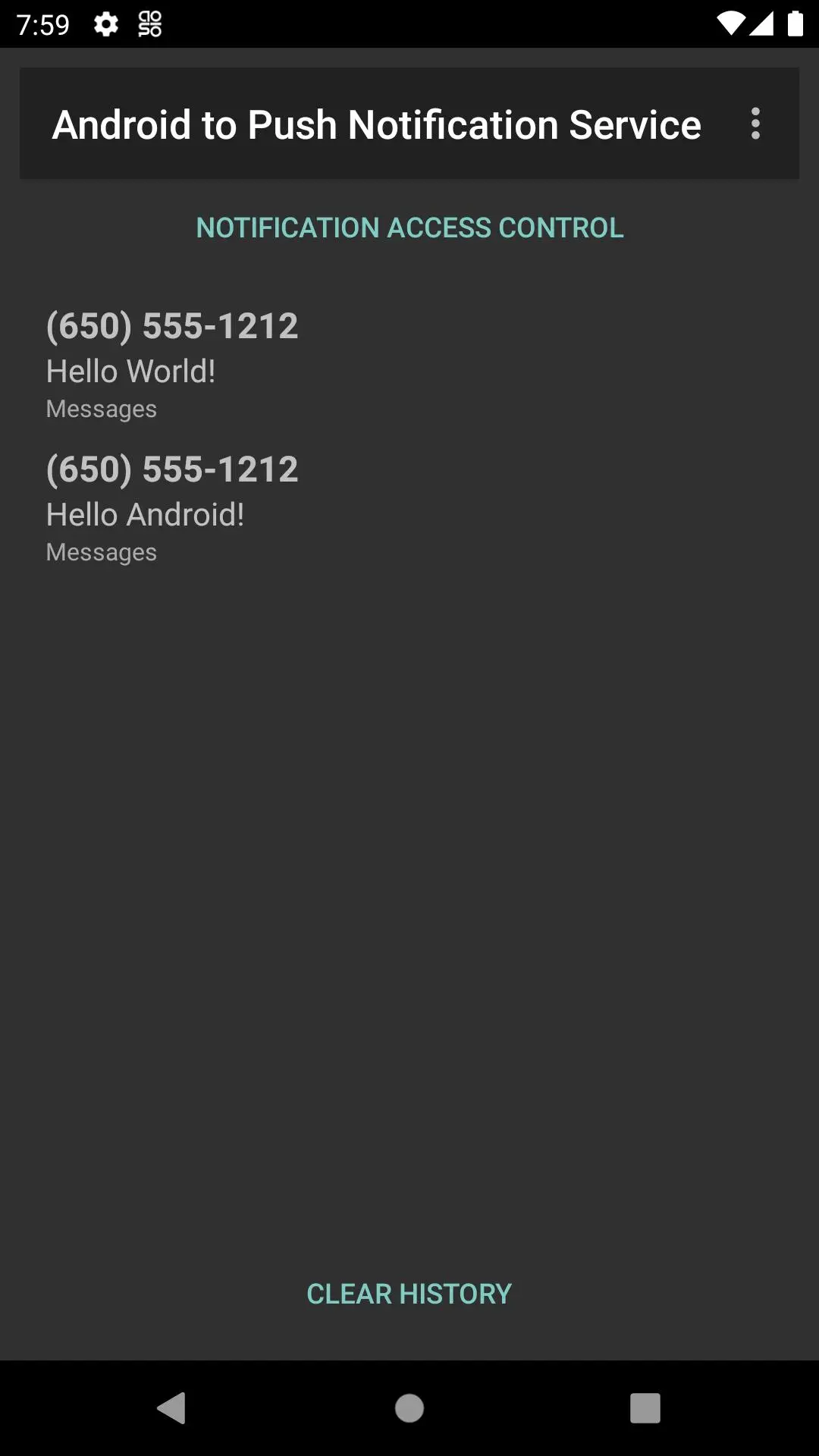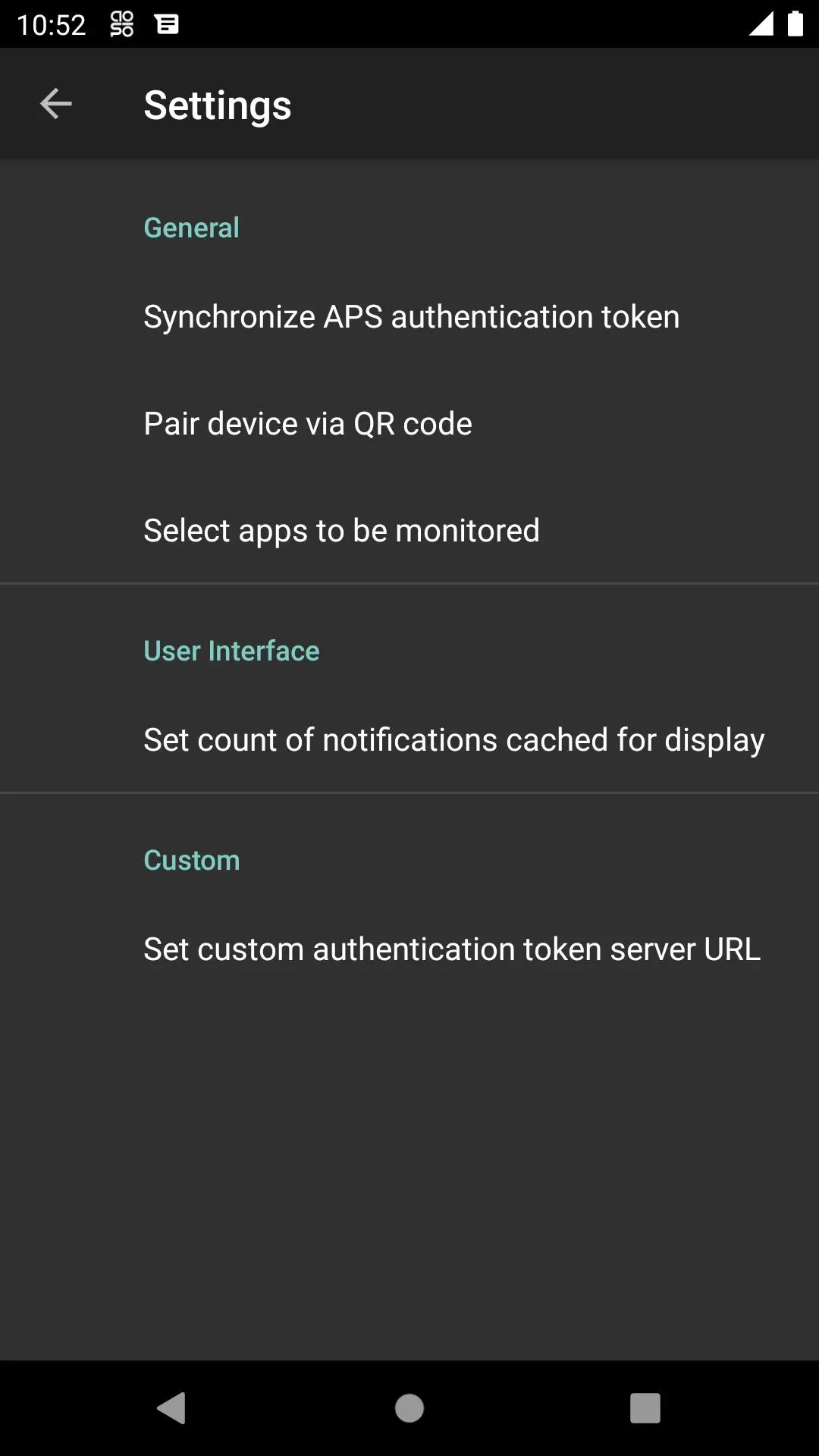A2PNS para PC
Xlfdll Workstation
Baixe A2PNS no PC com o emulador GameLoop
A2PNS no PC
A2PNS, vindo do desenvolvedor Xlfdll Workstation, está rodando no sistema Android no passado.
Agora, você pode jogar A2PNS no PC com GameLoop sem problemas.
Faça o download na biblioteca GameLoop ou nos resultados da pesquisa. Chega de ficar de olho na bateria ou fazer chamadas frustrantes na hora errada.
Apenas aproveite o A2PNS PC na tela grande gratuitamente!
A2PNS Introdução
This is the Android app of the A2PNS (Android to Push Notification Service) package. It is designed for users who have two or more mobile devices in different platforms.
Using A2PNS one can redirect notifications generated in Android devices to a designated device of choice. This eases personal device management, as there is no need to keep eyes on all devices simultaneously to get all important notifications.
Currently it supports redirection of notifications only from Android to iOS platforms.
Usage:
1. Install A2IPNS app on your iOS device and enable notification permissions.
2. Install A2PNS app on your Android device, and follow the first-run wizard.
3. Wait for notifications showing up on your Android device. They should be automatically delivered to your iOS devices momentarily.
Refer to the following links for more information:
https://github.com/xlfdll/A2PNS (Android)
https://github.com/bi119aTe5hXk/A2IPNS (iOS / Miscellaneous)
Tag
ProdutividadeEm formação
Desenvolvedor
Xlfdll Workstation
Última versão
1.0.2
Ultima atualização
2021-12-18
Categoria
Produtividade
Disponível em
Google Play
Mostre mais
Como jogar A2PNS com GameLoop no PC
1. Baixe o GameLoop do site oficial e execute o arquivo exe para instalar o GameLoop.
2. Abra o GameLoop e procure por “A2PNS”, encontre A2PNS nos resultados da pesquisa e clique em “Install”.
3. Divirta-se jogando A2PNS no GameLoop.
Minimum requirements
OS
Windows 8.1 64-bit or Windows 10 64-bit
GPU
GTX 1050
CPU
i3-8300
Memory
8GB RAM
Storage
1GB available space
Recommended requirements
OS
Windows 8.1 64-bit or Windows 10 64-bit
GPU
GTX 1050
CPU
i3-9320
Memory
16GB RAM
Storage
1GB available space